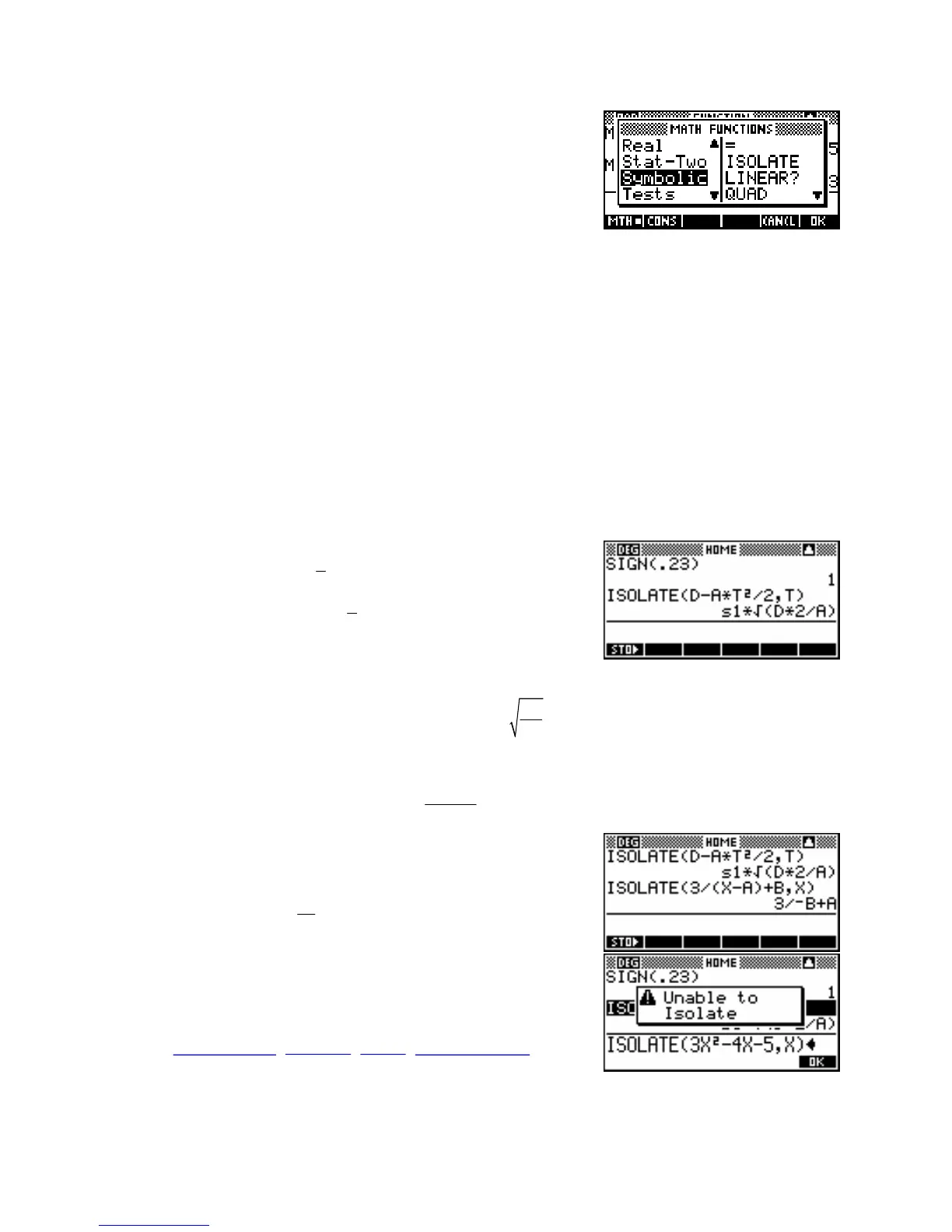T
T
h
h
e
e
‘
‘
S
S
y
y
m
m
b
b
o
o
l
l
i
i
c
c
’
’
g
g
r
r
o
o
u
u
p
p
o
o
f
f
f
f
u
u
n
n
c
c
t
t
i
i
o
o
n
n
s
s
The = ‘function’
Although this is listed in the
MATH menu as if it were a function, it is not really. Except in programming, the
= sign is simply used in exactly the way that you would expect it to be, mainly in the Solve aplet. It’s easier to
obtain the = sign directly from the keyboard. The reason that it is found in the
MATH menu is that the original
calculator, the hp 38g, had less keys on the keyboard and had no room for it. It was added in later models.
ISOLATE(<expression>,<var-name>)
This function will rearrange a formula so that its subject is another variable. To do this, the formula must be
rewritten so that it is an expression which equals zero. The
ISOLATE function then rearranges the formula in
terms of that variable.
Eg. 1 Rewrite the formula
d =
1
at
2
in ‘t’.
2
Firstly, rewrite as:
d −
1
at
2
=
0
2
Use:
ISOLATE(D-AT2/2,T)
2D
The result needs interpretation as the answer should be
T
=± . Firstly, the ‘T=’ is missing and secondly,
the symbol ‘
S1’ stands for the
±
sign.
−3
Eg. 2 Make
X the subject of the formula B
=
(
−
A
)
.
Using:
ISOLATE(3/(X-A)+B,X)
gives:
3/-B+A
−3
equivalent to:
= +
A
B
The
ISOLATE function is useful within its limitations, but it will only deal
with a limited set of formulae (see right). The CAS on the hp 40gs is far
more flexible.
See also: The Solve aplet
,
FNROOT, QUAD, The CAS chapter
179
