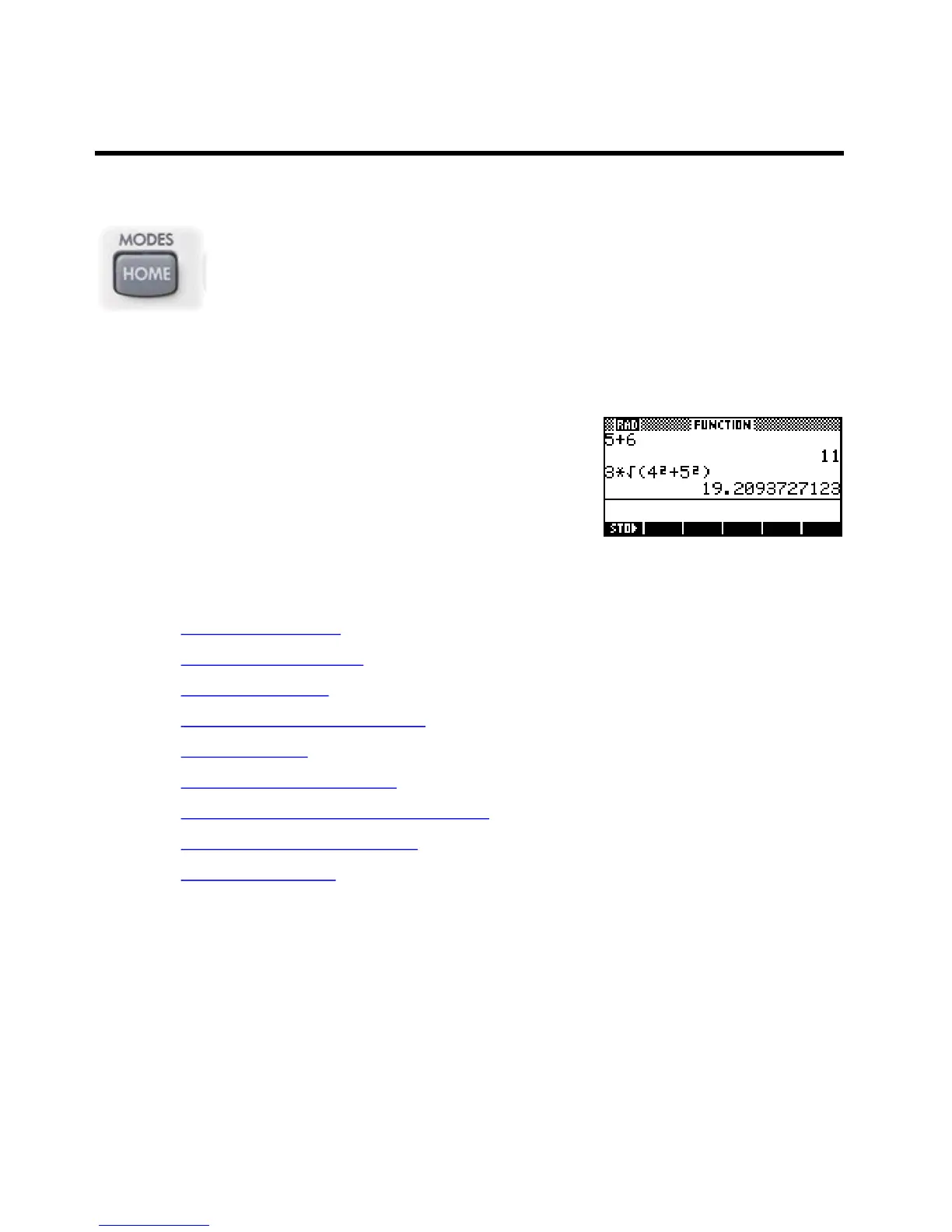7
T
T
H
H
E
E
H
H
O
O
M
M
E
E
V
V
I
I
E
E
W
W
In addition to the aplets, there is also the
HOME view, which can best be thought of as a
scratch pad for all the others. This is accessed via the
HOME key and is the view in which
you will do your routine calculations such as working out 5% of $85, or finding √35. The
HOME view is the view that you will most often use, so we will explore that view first.
W
W
h
h
a
a
t
t
i
i
s
s
t
t
h
h
e
e
H
H
O
O
M
M
E
E
v
v
i
i
e
e
w
w
?
?
This is the
HOME base for the calculator. All other aplets can be
accessed from it and can affect it to varying degrees. All mathematical
functions are available in this view. You should learn to use this view as
efficiently as possible, since a great deal of work will be done here.
We will explore the
HOME view in the following order:
• Exploring the Keyboard
• Angle and numeric settings
• Memory management
• Fractions on the hp 39gs & hp 40gs
• The
HOME History
• Storing and retrieving memories
• Referring to other aplets from the
HOME view
• An introduction to the
MATH menu
• Resetting the calculator
18
