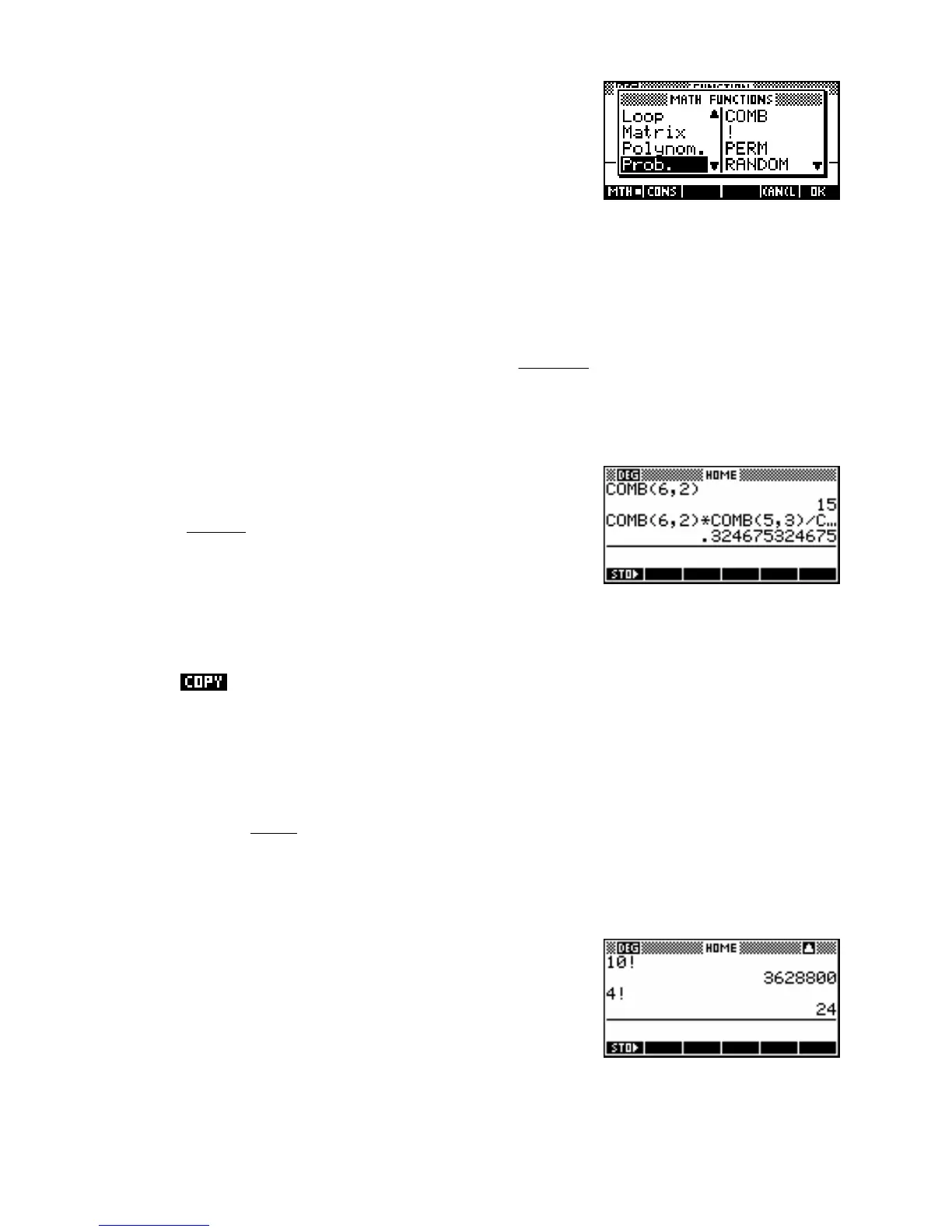T
T
h
h
e
e
‘
‘
P
P
r
r
o
o
b
b
a
a
b
b
i
i
l
l
i
i
t
t
y
y
’
’
g
g
r
r
o
o
u
u
p
p
o
o
f
f
f
f
u
u
n
n
c
c
t
t
i
i
o
o
n
n
s
s
This group of functions is provided to manipulate and evaluate probabilities and probability distribution
functions (p.d.f.’s).
COMB(<n>,<r>)
This function gives the value of
n
C
using the formula
n
C
=
n!
.
r
r
− )! !(
nrr
Eg. Find the probability of choosing 2 men and 3 women for a committee of 5 people from a pool of 6
men and 5 women.
65
⎛⎞⎛⎞
⎜⎟⎜⎟
23
p
=
⎝⎠⎝⎠
= 0.3247
11
⎛⎞
⎜⎟
5
⎝⎠
Notes:
1. The reason for the single ‘COMB(6,2)’ above the main calculation is to save time. Rather than
using the
MATH menu for every entry of the COMB function, you can enter it once and then
it repeatedly, changing the parameters each time.
2. For large values of
N (>150 or so) it is important to use the COMB function rather than using
N!/((N-R)!*R!) because the massive values involved in calculating the factorials will cause
inaccuracies internally. The
COMB function has internal methods built in which avoid this and
give accurate answers.
3. If you are solving
for the value of
N, such as in a Binomial probability calculation then you must
use
N!/((N-R)!*R!) rather than COMB.
The ! function
The factorial function finds the number of possible permutations of an
entire collection of n objects.
205
