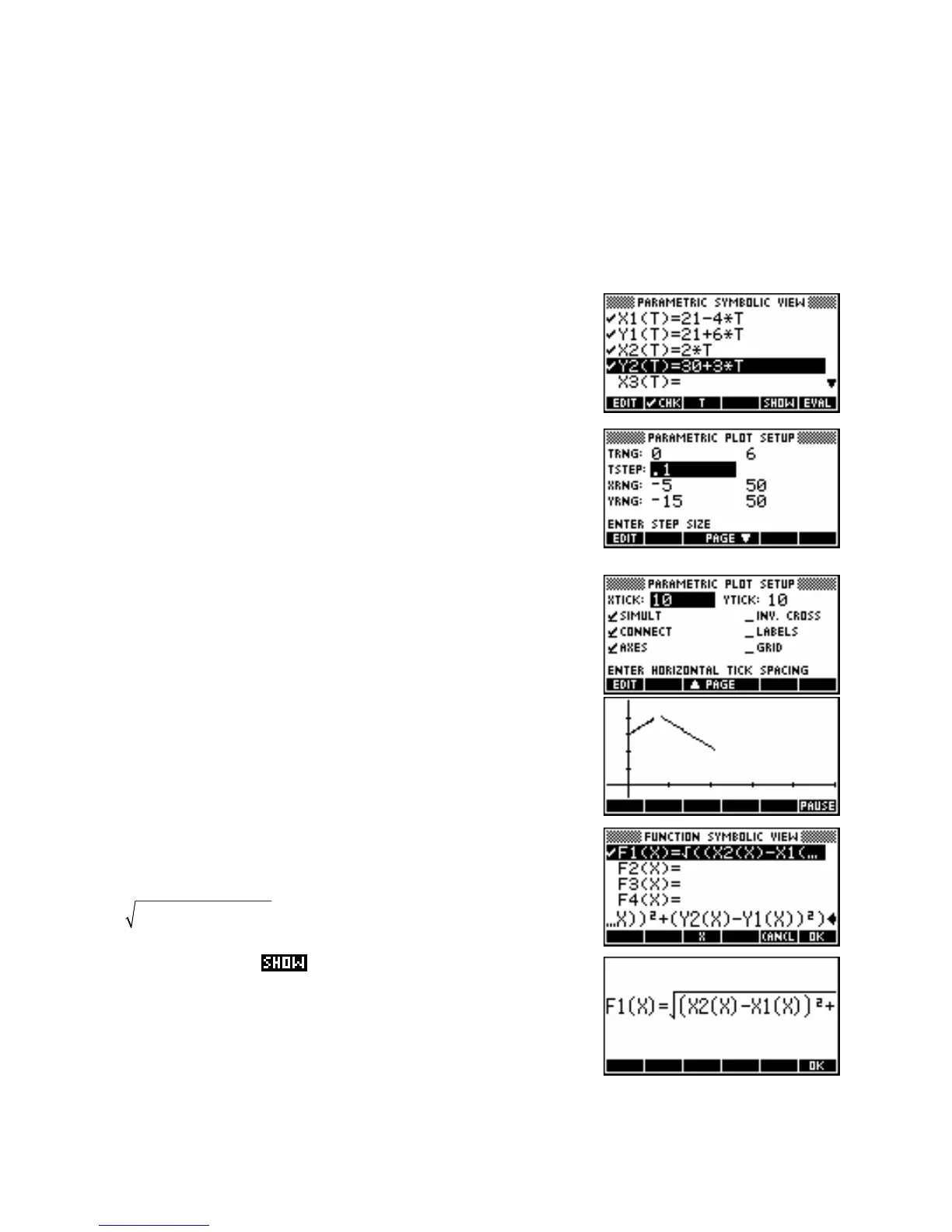A
A
n
n
a
a
l
l
y
y
z
z
i
i
n
n
g
g
v
v
e
e
c
c
t
t
o
o
r
r
m
m
o
o
t
t
i
i
o
o
n
n
a
a
n
n
d
d
c
c
o
o
l
l
l
l
i
i
s
s
i
i
o
o
n
n
s
s
Ship A is currently at position vector 21
i
+ 21
j
km and is currently traveling at a
velocity of -4
i
+ 6
j
km/hr. Ship B is at 30j and traveling at 2i + 3j km/hr. If the ships
continue on their present courses, show that they will not collide and find the distance
between them at the time of their closest approach.
The advantage of the approach shown here is that it is very visual.
Obviously there are other methods based purely on calculations.
Firstly enter the equations for the ships’ paths into the Parametric aplet
using the first equation pair for ship A and the second for ship B.
Making a guess at the ships’ behavior and position, I will set up the axes
as shown on the right. I am assuming that the collision will occur in the
first 6 seconds and in the axes range chosen. This can always be
adjusted if my guess is wrong.
The reason for choosing -15 on the YRng is to ensure that the x axis is
visible on the screen. Notice in the second screen that Simult: must be
checked if the plot is to be a good illustration of the ship’s movements.
If you’ve done this correctly then you will see the ship’s movements on
the plot view. Careful examination of the paths of the ships as they
appear on the screen will show visibly that they do not collide. The
graph is shown on the right just before closest approach. However we
need to verify this.
The formula for the distance between the ships is
−
2
−
2
d =
(
x x
2
)
+
(
y y
2
)
and this can now be entered into the Function
1 1
aplet as shown right. With an equation this complex it is probably
worth checking with the
key that you have typed it correctly.
Notice that the active variable in Function must be X not the T used in
Parametric.
310
