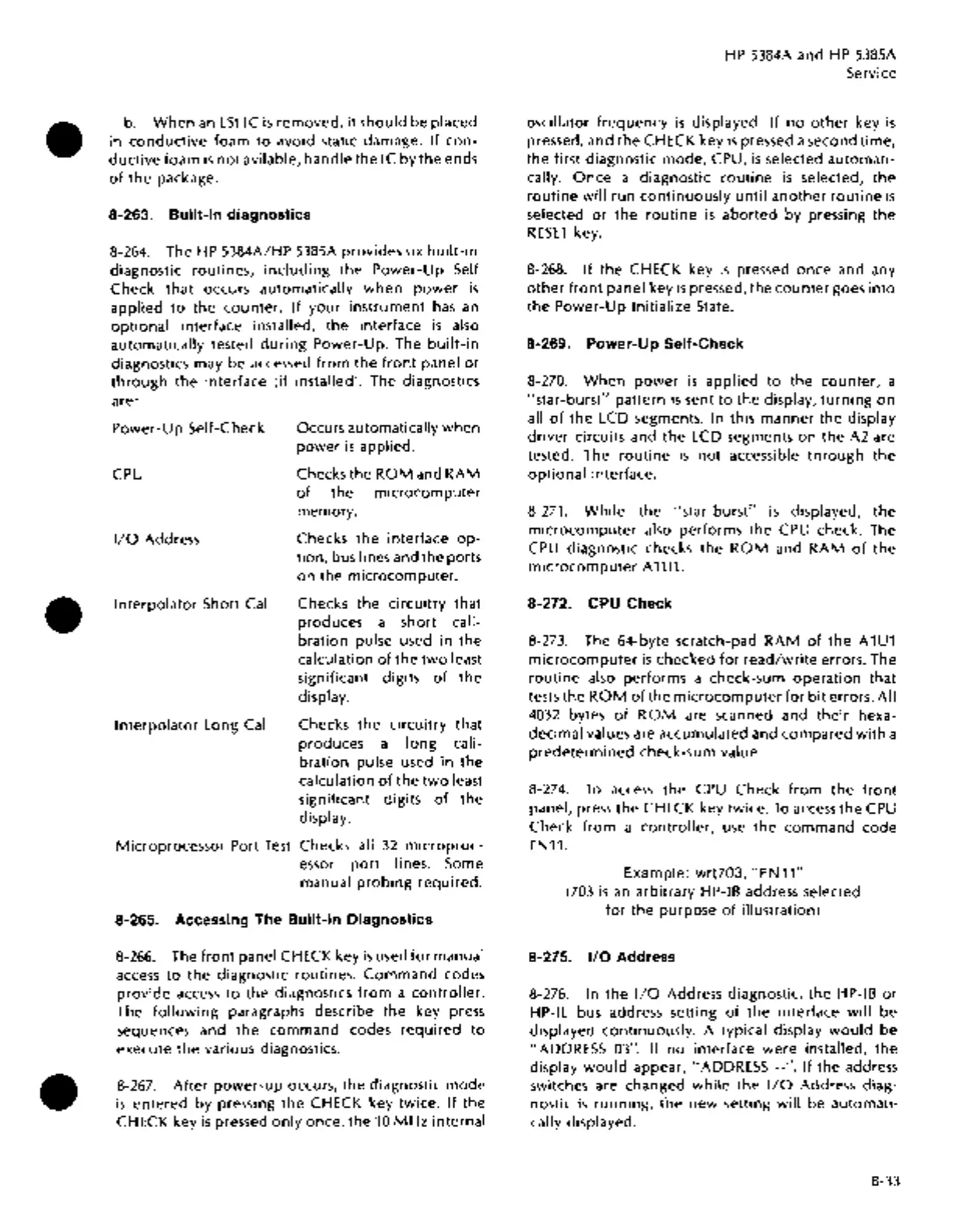•
•
•
b.
When
an
LSI
IC
is
removed,
it
should be placed
in
conductive
foam
to
avoid static damage.
If
con-
ductive
foam
is
not
avilable,
handle
the
IC by
the
ends
of
the
package.
8-263. Built-in diagnostics
8-264. The
HP
5384A/HP 5385A provides six
built-in
diagnostic routines,
including
the
Power-Up
Self
Check
that
occurs automatically
when
power
is
applied
to
the
counter.
If
your
instrument
has
an
optional
interface installed,
the
interface
is
also
automatically tested
during
Power-Up. The
built-in
diagnostics may be accessed
from
the
front
panel
or
through
the
interface (if installed). The diagnostics
are:
Power-Up
Self-Check
CPU
1/0
Address
Interpolator
Short Cal
Interpolator
Long Cal
Occurs automatically when
power
is
applied.
Checks the
ROM
and
RAM
of
the
microcomputer
memory.
Checks
the
interface
op-
tion,
bus lines and the ports
on the microcomputer.
Checks
the
circuitry
that
produces a short
cali-
bration
pulse used in
the
calculation
of
the
two
least
significant digits
of
the
display.
Checks
the
circuitry
that
produces a
long
cali-
bration
pulse used
in
the
calculation
of
the
two
least
significant digits
of
the
display.
Microprocessor
Port
Test
Checks all
32
microproc-
essor
port
lines. Some
manual
probing
required.
8-265. Accessing The Built-In Diagnostics
8-266. The
front
panel CHECK key
is
used
for
manual
access
to
the
diagnostic routines.
Command
codes
provide
access
to
the
diagnostics
from
a
controller.
The
following
paragraphs describe
the
key press
sequences and
the
command
codes
required
to
execute
the
various diagnostics.
8-267.
After
power-up
occurs,
the
diagnostic
mode
is
entered
by
pressing
the
CHECK key twice. If
the
CHECK key
is
pressed
only
once,
the
10
MHz
internal
HP 5384A and HP 5385A
Service
oscillator
frequency
is
displayed. If
no
other
key
is
pressed, and
the
CHECK key
is
pressed a second
time,
the
first diagnostic
mode,
CPU,
is
selected
automati-
cally.
Once
a diagnostic
routine
is
selected,
the
routine
will
run
continuously
until
another
routine
is
selected
or
the
routine
is
aborted
by pressing
the
RESET
key.
8-268.
If
the
CHECK key
is
pressed
once
and any
other
front
panel key
is
pressed,
the
counter
goes
into
the
Power-Up
Initialize State.
8-269. Power-Up Self-Check
8-270.
When
power
is
applied
to
the
counter,
a
"star-burst"
pattern
is
sent
to
the
display,
turning
on
all
of
the
LCD segments. In this manner
the
display
driver
circuits and
the
LCD segments
on
the
A2 are
tested. The
routine
is
not
accessible
through
the
optional
interface.
8-271.
While
the
"star-burst"
is
displayed,
the
microcomputer
also performs
the
CPU check. The
CPU
diagnostic checks
the
ROM
and
RAM
of
the
microcomputer
A 1 U1.
8-272. CPU Check
8-273. The 64-byte scratch-pad
RAM
of
the
A 1
U1
microcomputer
is
checked
for
read/write
errors. The
routine
also performs a check-sum
operation
that
tests
the
ROM
of
the
microcomputer
for
bit
errors.
All
4032
bytes
of
ROM
are scanned and
their
hexa-
decimal
values are accumulated and
compared
with
a
predetermined
check-sum value.
8-274.
To
access
the
CPU
Check
from
the
front
panel, press
the
CHECK key twice.
To
access
the
CPU
Check
from
a
controller,
use
the
command
code
FN11.
Example: wrt703,
"FN11"
(703
is
an
arbitrary HP-IB address selected
for
the
purpose
of
illustration)
8-275.
1/0
Address
8-276. In
the
1/0
Address diagnostic,
the
HP-IB
or
HP-IL bus address setting
of
the
interface
will
be
displayed continuously. A typical display
would
be
"ADDRESS 03". If
no
interface were installed,
the
display
would
appear,
"ADDRESS--".
If
the
address
switches are changed
while
the
1/0
Address diag-
nostic
is
running,
the
new
setting
will
be
automati-
cally displayed.
8-33
