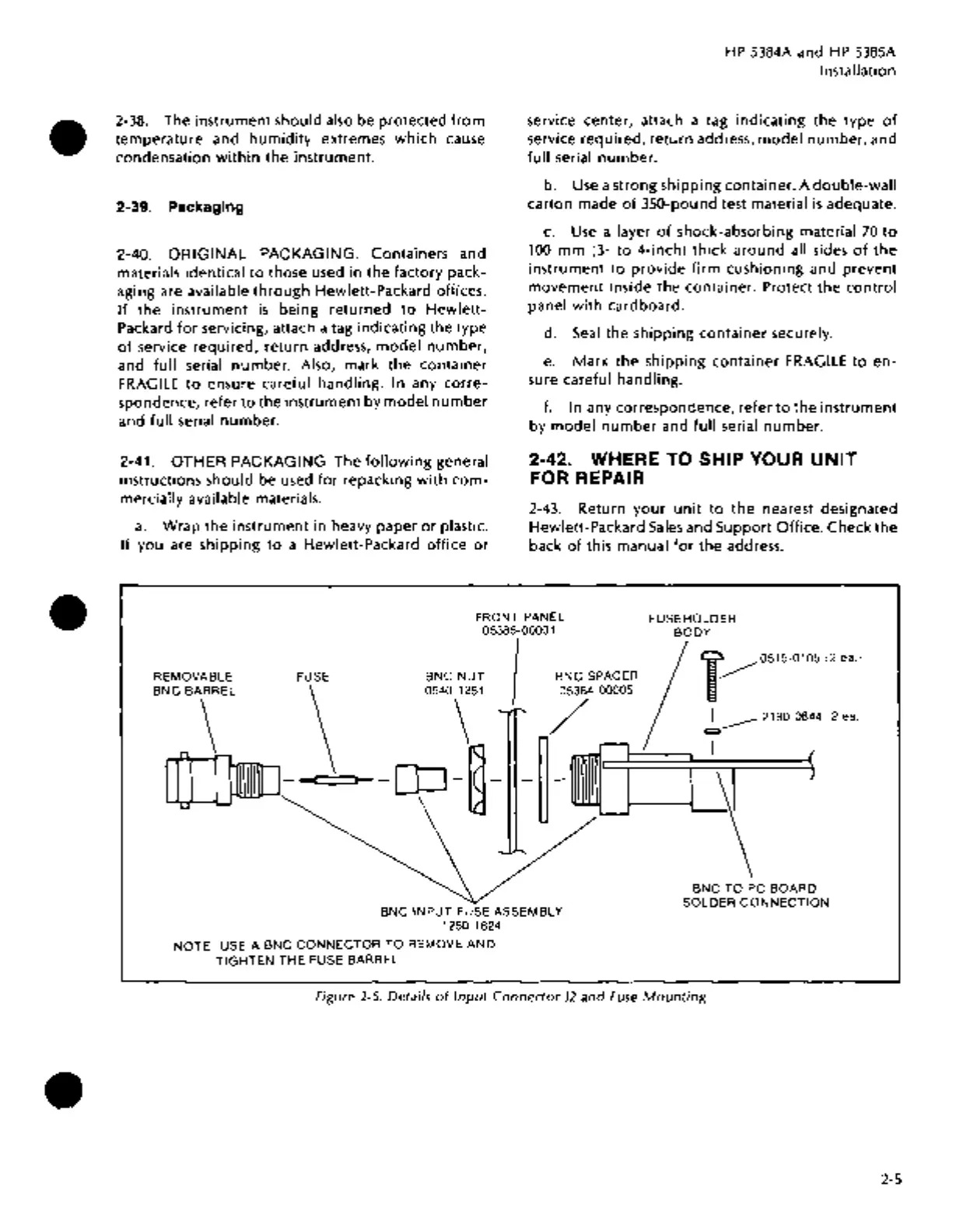•
•
•
2-38. The
instrument
should also be protected
from
temperature and
humidity
extremes
which
cause
condensation
within
the
instrument.
2-39. Packaging
2-40.
ORIGINAL
PACKAGING. Containers and
materials identical
to
those used in
the
factory pack-
aging are
available
through
Hewlett-Packard offices.
If
the
instrument
is
being returned
to
Hewlett-
Packard
for
servicing, attach a tag indicating
the
type
of
service required,
return
address,
model
number,
and
full
serial
number.
Also, mark
the
container
FRAGilE
to
ensure careful handling.
In
any
corre-
spondence, refer
to
the
instrument
by
model
number
and
full
serial
number.
2-41. OTHER PACKAGING. The
following
general
instructions
should be used
for
repacking
with
com-
mercially available materials.
a.
Wrap
the
instrument
in heavy paper
or
plastic.
If
you are shipping
to
a Hewlett-Packard
office
or
HP
5384A and
HP
5385A
Installation
service center, attach a tag indicating
the
type
of
service required, return address,
model
number,
and
full
serial number.
b.
Use
a strong shipping container. A
double-wall
carton made
of
350-pound test material
is
adequate.
c.
Use
a layer
of
shock-absorbing material
70
to
100
mm
(3-
to
4-inch)
thick
around
all sides
of
the
instrument
to
provide
firm
cushioning and prevent
movement
inside
the
container. Protect
the
control
panel
with
cardboard.
d.
Seal
the shipping container securely.
e.
Mark
the
shipping container FRAGilE
to
en-
sure careful handling.
f.
In any correspondence, refer
to
the
instrument
by model
number
and full serial
number.
2-42. WHERE TO SHIP YOUR
UNIT
FOR REPAIR
2-43. Return
your
unit
to
the
nearest designated
Hewlett-Packard
Sales
and Support Office. Check
the
back
of
this manual
for
the
address .
FRONT PANEL
05385-00001
FUSEHOLDER
BODY
REMOVABLE FUSE
BNC
NUT
I
BNC
SPACER
05384-00005
/
BNC
BA\EL
\
05~\51
DJ]aJ--=--
[tJ-
~-
-~-(]~
BNC
INPUT
FUSE ASSEMBLY
1250-1824
NOTE: USE A
BNC
CONNECTOR
TO
REMOVE
AND
TIGHTEN
THE
FUSE BARREL.
BNC
TO
PC
BOARD
SOLDER
CONNECTION
Figure 2-5. Details
of
Input
Connector
]2
and
Fuse
Mounting
2-5
