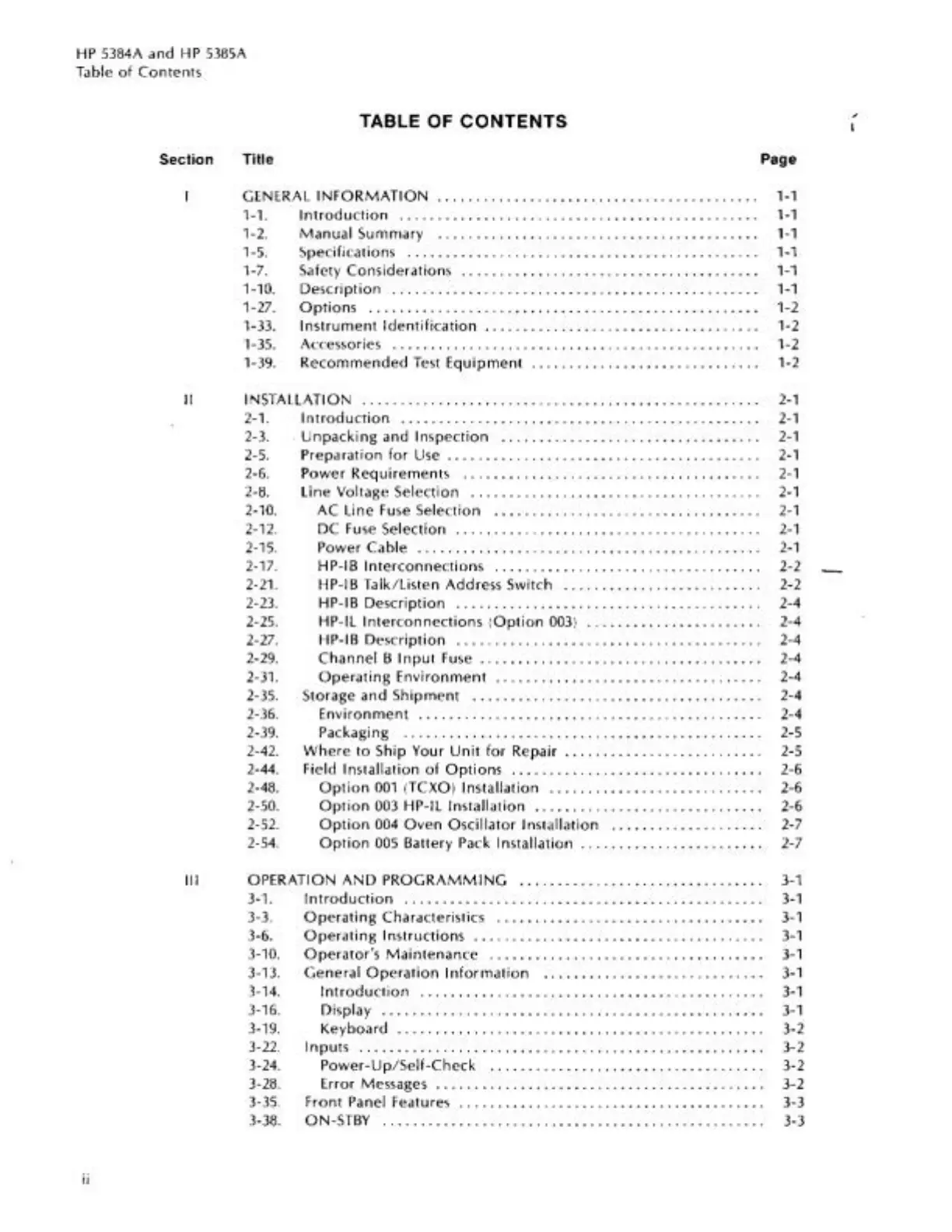HP 5384A and HP 5385A
Table
of
Contents
II
TABLE OF
CONTENTS
Section
Title
GENERAL
INFORMATION
1-1
.
Introduction
............................
. .
..
........
....
..
.
1-2
.
Manual
Summary
........
.
........
..
..
.
........
..
...
...
...
.
1-5
. Specifications
.............
....
.
..
..
.................
..
....
.
1-7.
Safety
Considerations
.....
....
..........
.....
........
..
....
.
1-10. Desc
ription
....
. .
..
........
.
..............
..
. .
..
...
.. ..
..
. .
1-27.
Option
s
..................................................
.
1-
33.
In
s
trument
Identifi
ca
tion
................
.
...
.
...........
.
..
.
1-35.
Acce
sso
ries
........................
.
..........
...
.......
. . .
1-
3
9.
Recommended
T
es
t
Equipment
..........................
.
..
.
Page
1-1
1-1
1-1
1-1
1-1
1-1
1-2
1-2
1-2
1-2
II
INSTAllATION
. . . . . . . . . . . . . . . . . . . . . . . . . . . . . . . . . . . . . . . . . . . . . . . . . . . .
2-1
2-1
.
Intr
od
u
ct
ion
. . . . . . . . . . . . . . . . . . . . . . . . . . . . . . . . . . . . . . . . . . . . . . .
2-1
2-3. . U
npacking
and
In
spec
tion
. . . . . . . . . . . . . . . . . . . . . . . . . . . . . . . . . .
2-1
2-5. Prepa
ration
for
Use . . . . . . . . . . . . . . . . . . . . . . . . . . . . . . . . . . . . . . . . .
2-1
2-6.
Power
Requirement
s . . . . . . . . . . . . . . . . . . . . . . . . . . . . . . . . . . . . . . .
2-1
2
-B.
Line Voltage Selection . . . . . . . . . . . . . . . . . . . . . . . . . . . . . . . . . . . . . .
2-1
2-10. AC
Line
Fuse
Selection
. . . . . . . . . . . . . . . . . . . . . . . . . . . . . . . . . . . 2-1
2-12.
DC
Fuse Selection . . . . . . . . . . . . . . . . . . . . . . . . . . . . . . . . . . . . . . . . 2-1
2-15.
Power
Cable
. . . . . . . . . . . . . . . . . . . . . . . . . . . . . . . . . . . . . . . . . . . . .
2-1
2-17. HP-IB
Interconne
ct
ions . . . . . . . . . . . . . . . . . . . . . . . . . . . . . . . . . . . 2-2
2-21.
HP-IB Talk/Listen Address Switch . . . . . . . . . . . . . . . . . . . . . . . . . . 2-2
2-
23.
HP-IB
Description
. . . . . . . . . . . . . . . . . . . . . . . . . . . . . . . . . . . . . . . . 2-4
2-25.
HP-IL
Interconn
ec
tions
t
Option
00
3) . . . . . . . . . . . . . . . . . . . . . . . 2-4
2-27.
HP-IB
De
scri
ption
. . . . . . . . . . . . . . . . . . . . . . . . . . . . . . . . . . . . . . . . 2-4
2-29.
C
hannel
B
Input
Fu
se
. . . . . . . . . . . . . . . . . . . . . . . . . . . . . . . . . . . . . 2-4
2-31.
Operating
Environment
. . . . . . . . . . . . . . . . . . . . . . . . . . . . . . . . . . . 2-4
2-
35.
Storage and
Shipment
. . . . . . . . . . . . . . . . . . . . . . . . . . . . . . . . . . . . . . 2-4
2-36.
En
v
ironment
. . . . . . . . . . . . . . . . . . . . . . . . . . . . . . . . . . . . . . . . . . . . . 2-4
2-39.
Packaging . . . . . . . . . . . . . . . . . . . . . . . . . . . . . . . . . . . . . . . . . . . . . . . 2-5
2-42.
Wh
ere
to
Ship Your
Unit
for
Re
pair
. . . . . . . . . . . . . . . . . . . . . . . . . . 2-5
2-44.
Fi
e
ld
In
sta
llation
of
Options
. . . . . . . . . . . . . . . . . . . . . . . . . . . . . . . . . 2-6
2-
48.
Option
001
(TCXO )
Installation
. . . . . . . . . . . . . . . . . . . . . . . . . . . . 2-6
2-50.
Option
003 HP-IL
Installation
. . . . . . . . . . . . . . . . . . . . . . . . . . . . . . 2-6
2-52.
Option
004
Oven
Oscillator
In
sta
llation
. . . . . . . . . . . . . . . . . . . . 2-7
2-
54
.
Option
005 Battery Pack
In
sta
llation
. . . . . . . . . . . . . . . . . . . . . . . . 2-7
Ill
OPERATION
AND
PROG
RAMMING
. . . . . . . . . . . . . . . . . . .
..
. . . . . . . . . . . 3-1
3-1.
Intr
o
du
c
tion
. . . . . . . . . . . . . . . . . . . . . . . . . . . . . . . . . . . . . . . . . . . . . . . 3
-1
3-3.
Op
e
rating
Characteristics . . . . . . . . . . . . . . . . . . . . . . . . . . . . . . . . . . . 3-1
3-6.
Operating
In
s
tru
c
tions
. . . . . . . . . . . . . . . . . . . . . . . . . . . . . . . . . . . . . .
3-1
3-10.
Operator's
Maint
e
nance
. . . . . . . . . . . . . . . . . . . . . . . . . . . . . . . . . . . . 3-1
3
-1
3.
General
Operation
Information
. . . . . . . . . . . . . . . . . . . . . . . . . . . . . 3-1
3-14.
Introduction
. . . . . . . . . . . . . . . . . . . . . . . . . . . . . . . . . . . . . . . . . . . . .
3-1
3-16. Display . . . . . . . . . . . . . . . . . . . . . . . . . . . . . . . . . . . . . . . . . . . . . . . . . . 3-1
3-19. K
ey
b
oar
d . . . . . . . . . . . . . . . . . . . . . . . . . . . . . . . . . . . . . . . . . . . . . . . . 3-2
3
-22.
Input
s . . . . . . . . . . . . . . . . . . . . . . . . . . . . . . . . . . . . . . . . . . . . . . . . . . . . . 3-2
3-24.
Power-Up
/ Self-
Check
. . . . . . . . . . . . . . . . . . . . . . . . . . . . . . . . . . . . 3-2
3
-28
. Error Messages . . . . . . . . . . . . . . . . . . . . . . . . . . . . . . . . . . . . . . . . . . . 3-2
3-35.
Front
Panel Features . . . . . . . . . . . . . . . . . . . . . . . . . . . . . . . . . . . . . . . . 3-3
3-
38.
ON
-ST
BY
. . . . . . . . . . . . . . . . . . . . . . . . . . . . . . . . . . . . . . . . . . . . . . . . . . 3-3
