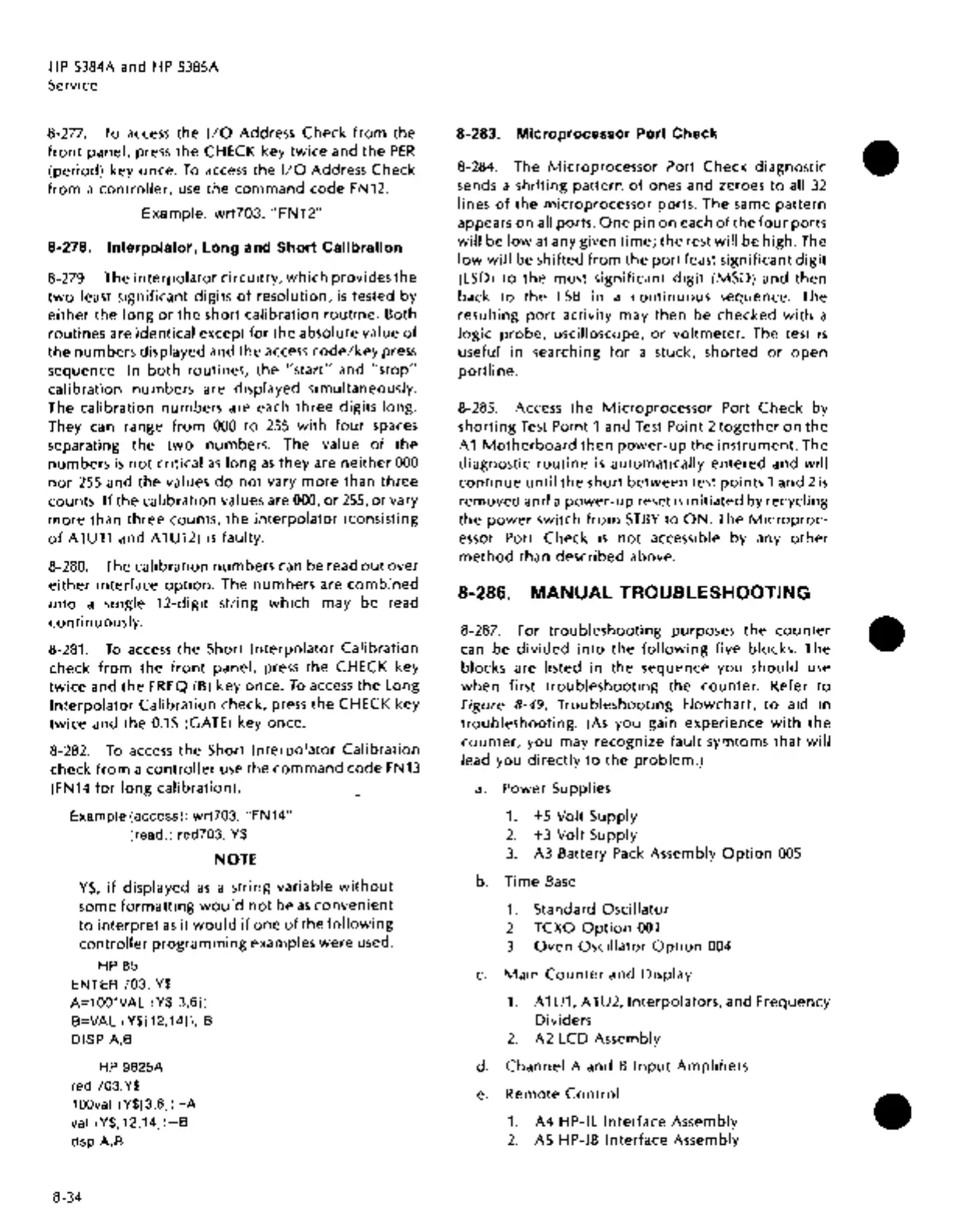HP
5384A and HP 5385A
Service
8-277.
To
access
the
1/0
Address
Check
from
the
front
panel, press
the
CHECK key
twice
and
the
PER
(period) key once.
To
access
the
1/0
Address Check
from
a
controller,
use
the
command
code FN12.
Example: wrt703,
"FN12"
8-278. Interpolator, Long and Short Calibration
8-279. The
interpolator
circuitry,
which
provides
the
two
least significant digits
of
resolution,
is
tested
by
either
the
long
or
the
short calibration
routine.
Both
routines are identical except
for
the
absolute value
of
the
numbers displayed and
the
access
code/key
press
sequence.
In
both
routines,
the
"start"
and
"stop"
calibration
numbers
are displayed simultaneously.
The calibration
numbers
are each
three
digits long.
They can range
from
000
to
255
with
four
spaces
separating
the
two
numbers. The value
of
the
numbers
is
not
critical
as
long
as
they
are
neither
000
nor
255
and
the
values
do
not
vary
more
than
three
counts.
If
the
calibration values are
000,
or
255,
or
vary
more
than
three
counts,
the
interpolator
(consisting
of
A1U11 and A1U12)
is
faulty.
8-280. The calibration
numbers
can be read
out
over
either
interface
option.
The
numbers
are
combined
into
a single 12-digit string
which
may
be
read
continuously.
8-281.
To
access
the
Short
Interpolator
Calibration
check
from
the
front
panel, press
the
CHECK key
twice
and
the
FREQ
(B)
key once.
To
access
the
long
Interpolator
Calibration
check, press
the
CHECK key
twice
and
the
0.1S
(GATE)
key once.
8-282.
To
access
the
Short
Interpolator
Calibration
check
from
a
controller
use
the
command
code
FN13
(FN14
for
long
calibration).
Example (access): wrt703, "FN14"
(read): red703,
Y$
NOTE
Y$,
if
displayed
as
a string variable
without
some
formatting
would
not
be
as
convenient
to
interpret
as
it
would
if
one
of
the
following
controller
programming
examples were used.
HP
85
ENTER
703;
Y$
A=100*VAL (Y$[3,6])
B=VAL (Y$[12,14]); B
DISP
A,B
HP 9825A
red
703,Y$
100val
(Y$[3,6])-A
val
(Y$[12,14])-B
dsp A,B
8-34
8-283. Microprocessor Port Check
8-284. The
Microprocessor
Port Check diagnostic
sends a
shifting
pattern
of
ones and zeroes
to
all
32
lines
of
the
microprocessor ports. The same
pattern
appears on all ports.
One
pin
on
each
of
the
four
ports
will
be
low
at any given
time;
the
rest
will
be
high. The
low
will
be shifted
from
the
port
least significant
digit
(LSD)
to
the
most significant
digit
(MSD) and
then
back
to
the
lSB in a
continuous
sequence. The
resulting
port
activity may
then
be
checked
with
a
logic
probe,
oscilloscope,
or
voltmeter.
The test
is
useful in searching
for
a stuck, shorted
or
open
portline.
8-285. Access
the
Microprocessor
Port Check
by
shorting
Test
Point 1 and
Test
Point 2
together
on
the
A1
Motherboard
then
power-up
the
instrument.
The
diagnostic
routine
is
automatically
entered
and
will
continue
until
the
short
between
test
points
1 and 2
is
removed and a
power-up
reset
is
initiated
by recycling
the
power
switch
from
STBY
to
ON.
The
Microproc-
essor Port Check
is
not
accessible
by
any
other
method
than described above.
8-286. MANUAL TROUBLESHOOTING
8-287. For
troubleshooting
purposes
the
counter
can be
divided
into
the
following
five
blocks. The
blocks are listed in
the
sequence you
should
use
when
first
troubleshooting
the
counter.
Refer
to
Figure 8-49,
Troubleshooting
Flowchart,
to
aid
in
troubleshooting.
(As
you gain
experience
with
the
counter,
you may recognize
fault
symtoms
that
will
lead you
directly
to
the
problem.)
a.
Power Supplies
1.
+5 Volt Supply
2.
+3
Volt
Supply
3.
A3 Battery
Pack
Assembly
Option
005
b.
Time
Base
1.
Standard
Oscillator
2.
TCXO
Option
001
3.
Oven
Oscillator
Option
004
c.
Main
Counter
and Display
1.
A1U1, A1U2,
Interpolators,
and Frequency
Dividers
2.
A2 LCD Assembly
d.
Channel
A and B
Input
Amplifiers
e.
Remote
Control
1.
A4
HP-Il
Interface Assembly
2.
AS
HP-IB
Interface
Assembly
•
•
•
