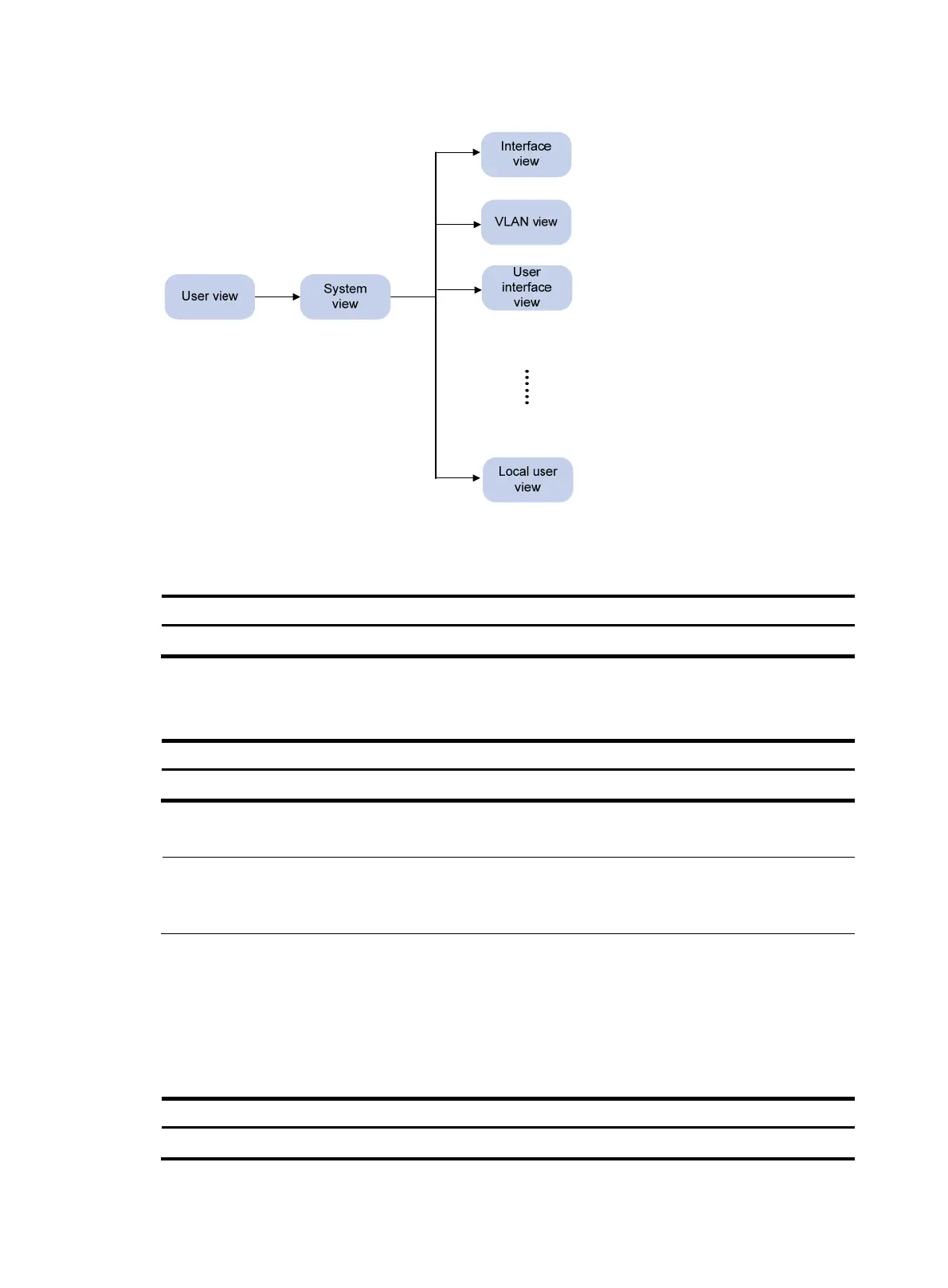3
Figure 2 CLI view hierarchy
Entering system view from user view
Task Command
Enter system view from user view. system-view
Returning to the upper-level view from any view
Task Command
Return to the upper-level view from any view. quit
Executing the quit command in user view terminates your connection to the device.
NOTE:
In public key code view, use the public-key-code end command to return to the upper-level view (public
key view). In public key view, use the peer-public-key end command to return to system view.
Returning to user view from any other view
You can return to user view from any other view using the return command, instead of using the quit
command multiple times. Pressing Ctrl+Z has the same effect.
To return to user view from any other view:
Task Command
Return to user view. return