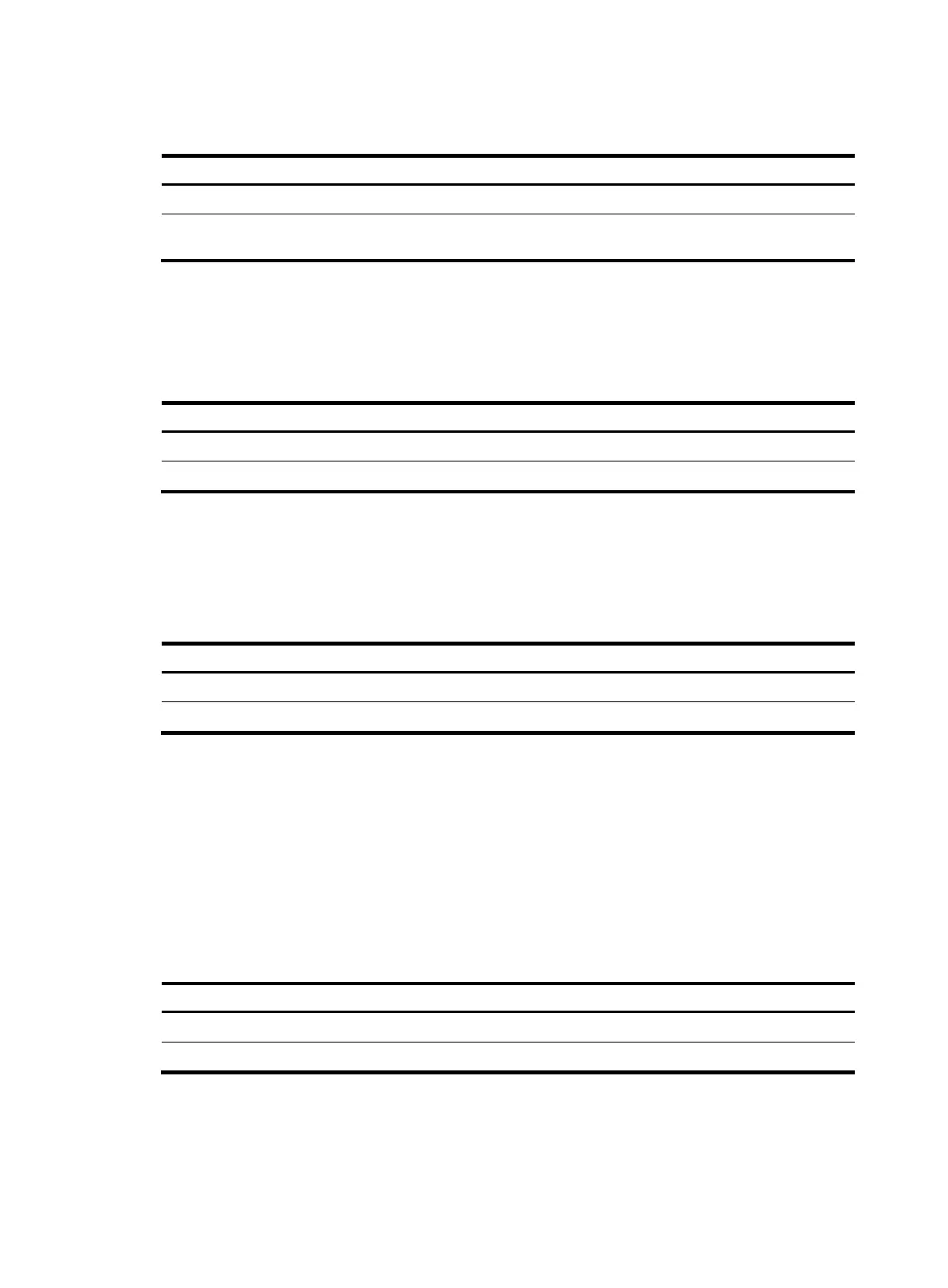104
To load a patch file:
Ste
Command
1. Enter system view.
system-view
2. Load the patch file from the flash to the patch
memory area.
patch load slot slot-number [ file patch-package ]
Activating patches
Activating a patch changes its state to ACTIVE. An ACTIVE patch runs in memory until a reboot occurs.
To have a patch continue to run after a reboot, you must change its state to RUNNING.
To activate patches:
Ste
Command
1. Enter system view.
system-view
2. Activate patches.
patch active [ patch-number ] slot slot-number
Confirming ACTIVE patches
To have an ACTIVE patch continue to run after a reboot, perform the task in this section.
After you confirm an ACTIVE patch, its state changes to RUNNING and persists after a reboot.
To confirm ACTIVE patches:
Ste
Command
1. Enter system view.
system-view
2. Confirm ACTIVE patches.
patch run [ patch-number ] [ slot slot-number ]
Uninstalling a patch step by step
To uninstall a patch step by step , you must first stop running the patch and then remove it from the patch
memory area.
Stopping running patches
When you stop running a patch, the patch state becomes DEACTIVE, and the system runs the way it did
before the patch was installed.
To stop running patches:
Ste
Command
1. Enter system view.
system-view
2. Stop running patches.
patch deactive [ patch-number ] slot slot-number
Removing patches from the patch memory area
After being removed from the patch memory area, a patch is still retained in IDLE state in the flash. The
system runs the way it did before the patch was installed.