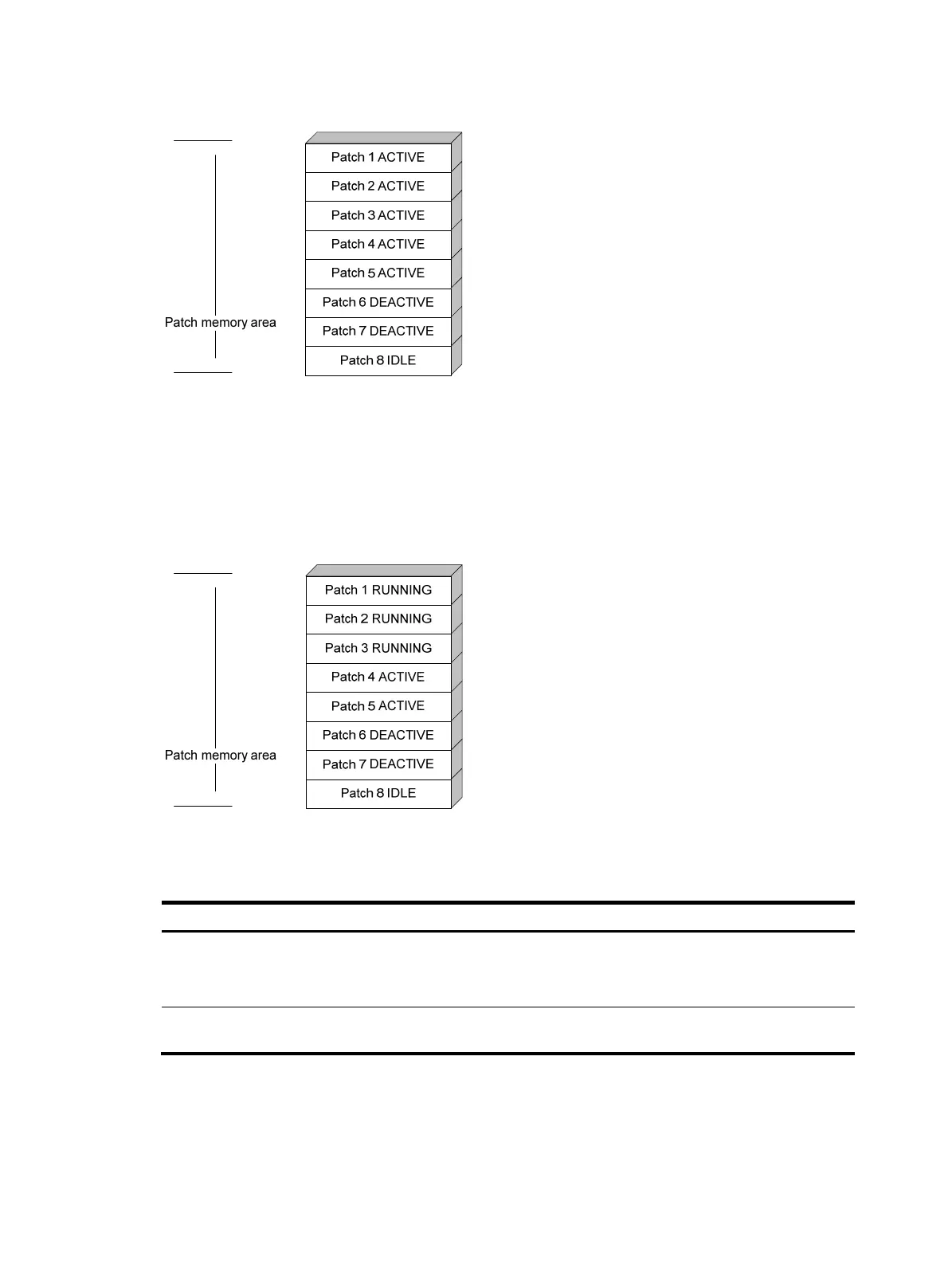101
Figure 36 Patches are activated
RUNNING state
After you confirm ACTIVE patches, their states change to RUNNING and persist after a reboot. In
contrast to ACTIVE patches, RUNNING patches continue to take effect after a reboot. For example, if you
confirm the first three patches in Figure 36, the
ir state changes from ACTIVE to RUNNING, and the
RUNNING state persists after a reboot. The patch states of the system are shown in Figure 37.
Figure 37 Patches in RUNNING stat
e
Hotfix configuration task list
Task Remarks
Installing patches:
• Installing and running patches in one step
• Installing a patch step by step
Use either method.
Step-by-step patch installation allows you to control the patch
status.
Uninstalling a patch step by step Optional.
Installation prerequisites
To ensure a successful hotfix operation and normal switch operation after the hotfix operation:
• Make sure each patch file you are installing matches the switch model and software version.