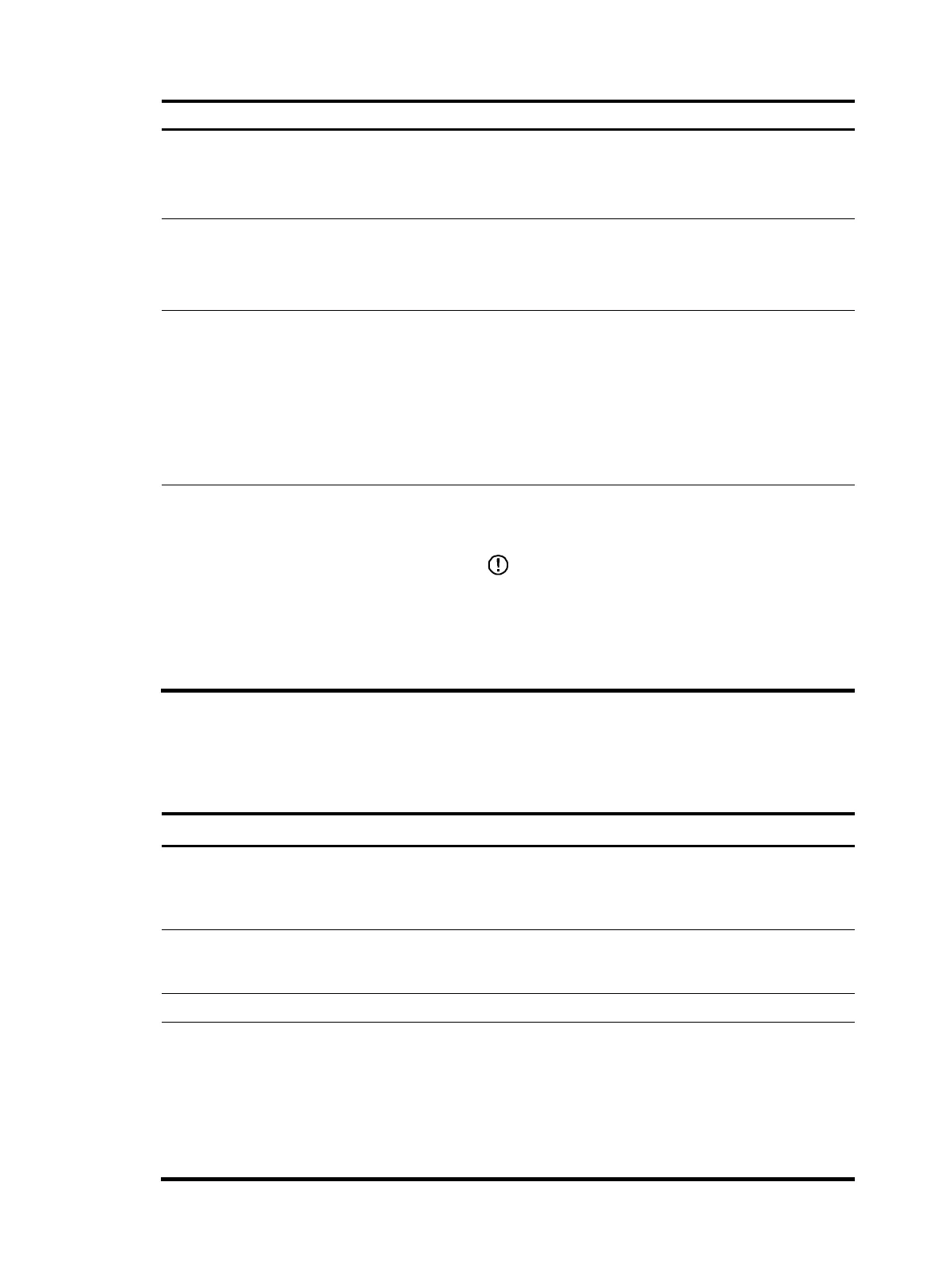96
U
radin
method Software t
es
Remarks
Upgrading without
performing ISSU
• BootWare image
• System software
image (excluding
patches)
This method is disruptive. You must reboot the entire device
to complete the upgrade.
Installing hotfixes
System software
images
Hotfixes (called "patches" in this document) repair software
defects without requiring a reboot or service disruption.
Hotfixes do not add new features to system software
images.
Performing ISSU
System software
images
The ISSU method is an easy, safe method for software
upgrade. It realizes in-service upgrade by using the
active/standby switchover mechanism for the master
device and the hotfix feature for subordinate devices.
ISSU completes upgrading the whole system with four
commands, and provides display commands to help you
verify version compatibility and upgrade process state.
For more information, see "Performing ISSU."
Upgrading from the Boot
menu
• BootWare image
• System software
images
Use this method when the device cannot correctly start up.
For information about this upgrading method, see the
release notes for your switch.
IMPORTANT:
Upgrading an IRF fabric from the CLI rather than the Boot
menu.
The Boot menu method increases the service downtime,
because it requires that you upgrade the member devices one
by one.
This chapter only covers upgrading software from the CLI without performing ISSU.
Upgrading BootWare without performing ISSU
Step Command Remarks
1. Use FTP or TFTP to transfer the
BootWare image to the root
directory of a member
switch's flash.
See "Configuring FTP" or
"Configuring TFTP."
N/A
2. Copy the image to the root
directory of each member
device's flash in user view.
copy fileurl-source fileurl-dest N/A
3. Enter system view.
system-view N/A
4. Enable BootWare image
validity check.
bootrom-update security-check
enable
Optional.
By default, the validity check
function is enabled.
This feature examines the upgrade
BootWare image for version and
hardware incompatibility to ensure
a successful upgrade.