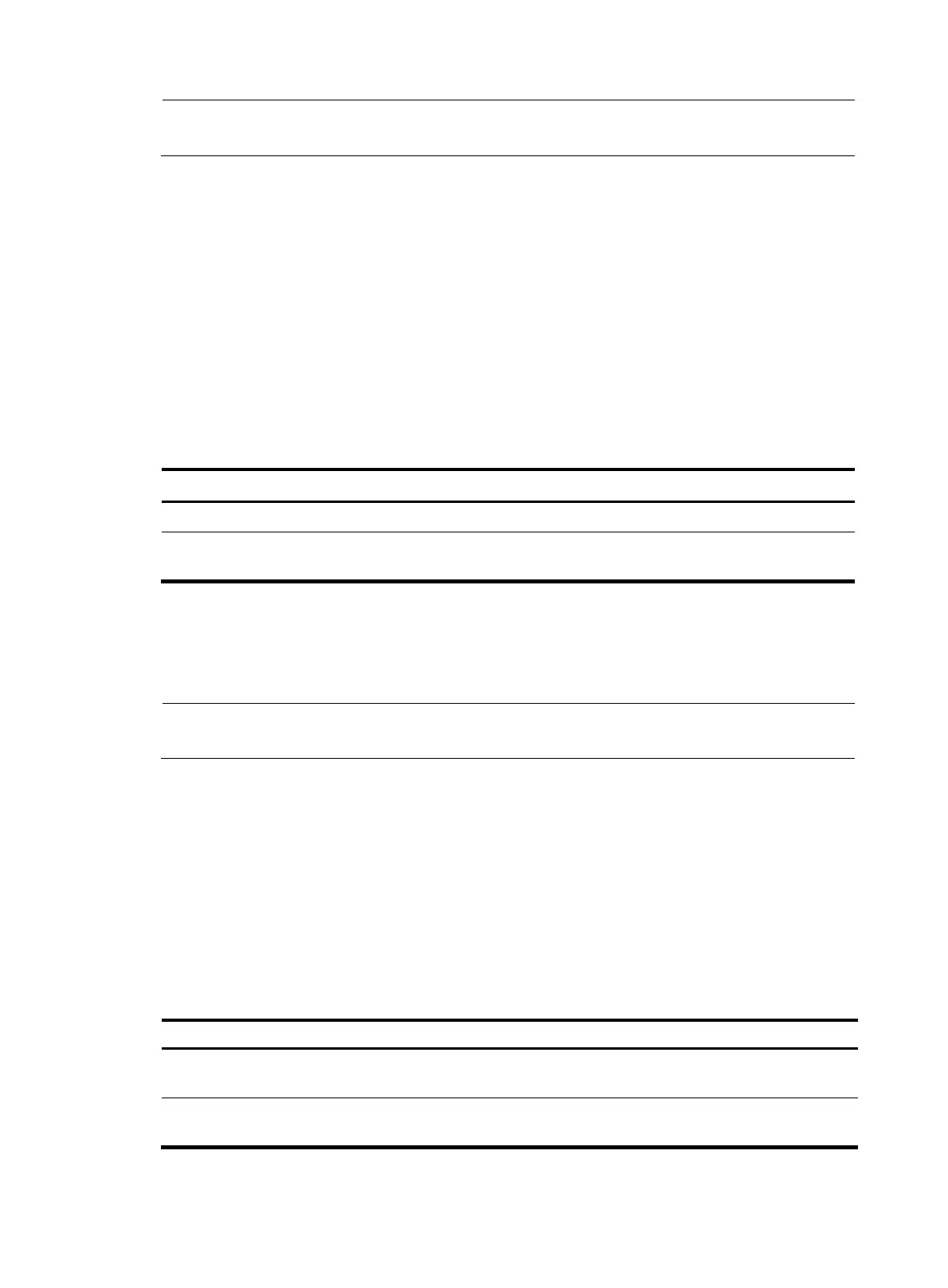134
NOTE:
This feature is supported in Release 1118 and later versions.
Password recovery capability controls console user access to the device configuration and SDRAM from
BootROM menus.
If password recovery capability is enabled, a console user can access the device configuration without
authentication and reconfigure the console login password and user privilege level passwords.
If password recovery capability is disabled, a console user must restore the factory-default configuration
before configuring new passwords. Restoring the factory-default configuration deletes the next-startup
configuration files.
Availability of related BootROM options varies with the password recovery capability setting. For more
information, see the release notes.
To enhance system security, disable password recovery capability.
To disable password recovery capability:
Step Command Remarks
1. Enter system view.
system-view N/A
2. Disable password recovery
capability.
undo password-recovery enable
By default, password recovery
capability is enabled.
Verifying and diagnosing transceiver modules
This section describes how to verify and diagnose transceiver modules.
NOTE:
Support for the transceiver modules and the transceiver module type depends on your device model.
Verifying transceiver modules
You can verify the genuineness of a transceiver module in the following ways:
• Display the key parameters of a transceiver module, including its transceiver type, connector type,
central wavelength of the transmit laser, transfer distance and vendor name.
• Display its electronic label. The electronic label is a profile of the transceiver module and contains
the permanent configuration including the serial number, manufacturing date, and vendor name.
The data is written to the storage component during debugging or testing.
To verify transceiver modules, execute the following commands in any view:
Task Command
Display key parameters of the
transceiver modules.
display transceiver interface [ interface-type interface-number ] [ | { begin
| exclude | include } regular-expression ]
Display transceiver modules'
electrical label information.
display transceiver manuinfo interface [ interface-type interface-number ]
[ | { begin | exclude | include } regular-expression ]