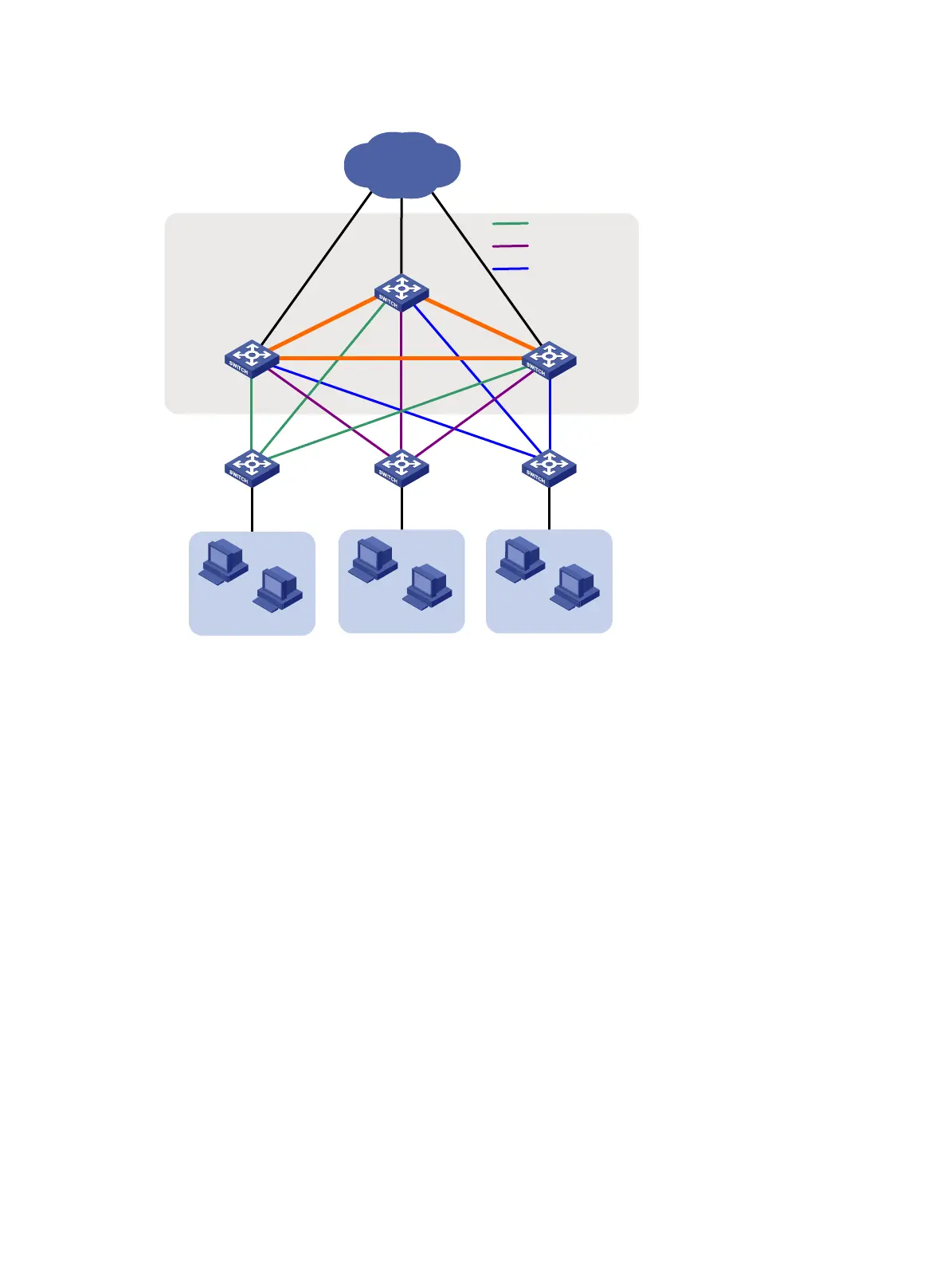114
Figure 42 Network diagram
Upgrade procedure
Configuring link aggregation
1. Configure the IRF fabric:
# Create three dynamic aggregation groups 1, 2, and 3.
<IRF> system-view
[IRF] interface bridge-aggregation 1
[IRF-Bridge-Aggregation1] link-aggregation mode dynamic
[IRF-Bridge-Aggregation1] quit
[IRF] interface bridge-aggregation 2
[IRF-Bridge-Aggregation2] link-aggregation mode dynamic
[IRF-Bridge-Aggregation2] quit
[IRF] interface bridge-aggregation 3
[IRF-Bridge-Aggregation3] link-aggregation mode dynamic
[IRF-Bridge-Aggregation3] quit
# Add ports GigabitEthernet 1/0/1, GigabitEthernet 2/0/1, and GigabitEthernet 3/0/1 that
connect to Switch A to aggregation group 1.
[IRF] interface GigabitEthernet 1/0/1
[IRF-GigabitEthernet1/0/1] port link-aggregation group 1
[IRF-GigabitEthernet1/0/1] quit
[IRF] interface GigabitEthernet 2/0/1
IRF
SwitchA SwitchB SwitchC
SwitchD
SwitchE
1
23
4
5
6
7
8
1: GE1/0/1
2: GE1/0/2
3: GE1/0/3
9
7: GE3/0/1
8: GE3/0/2
9: GE3/0/3
SwitchF
4: GE2/0/1
5: GE2/0/2
6: GE2/0/3
1
2
3
1
2
3
1
2
3
1: GE1/0/1
2: GE1/0/2
3: GE1/0/3
1: GE1/0/1
2: GE1/0/2
3: GE1/0/3
1: GE1/0/1
2: GE1/0/2
3: GE1/0/3
Users
Users Users
Core
Aggregation Group 1
Aggregation Group 2
Aggregation Group 3