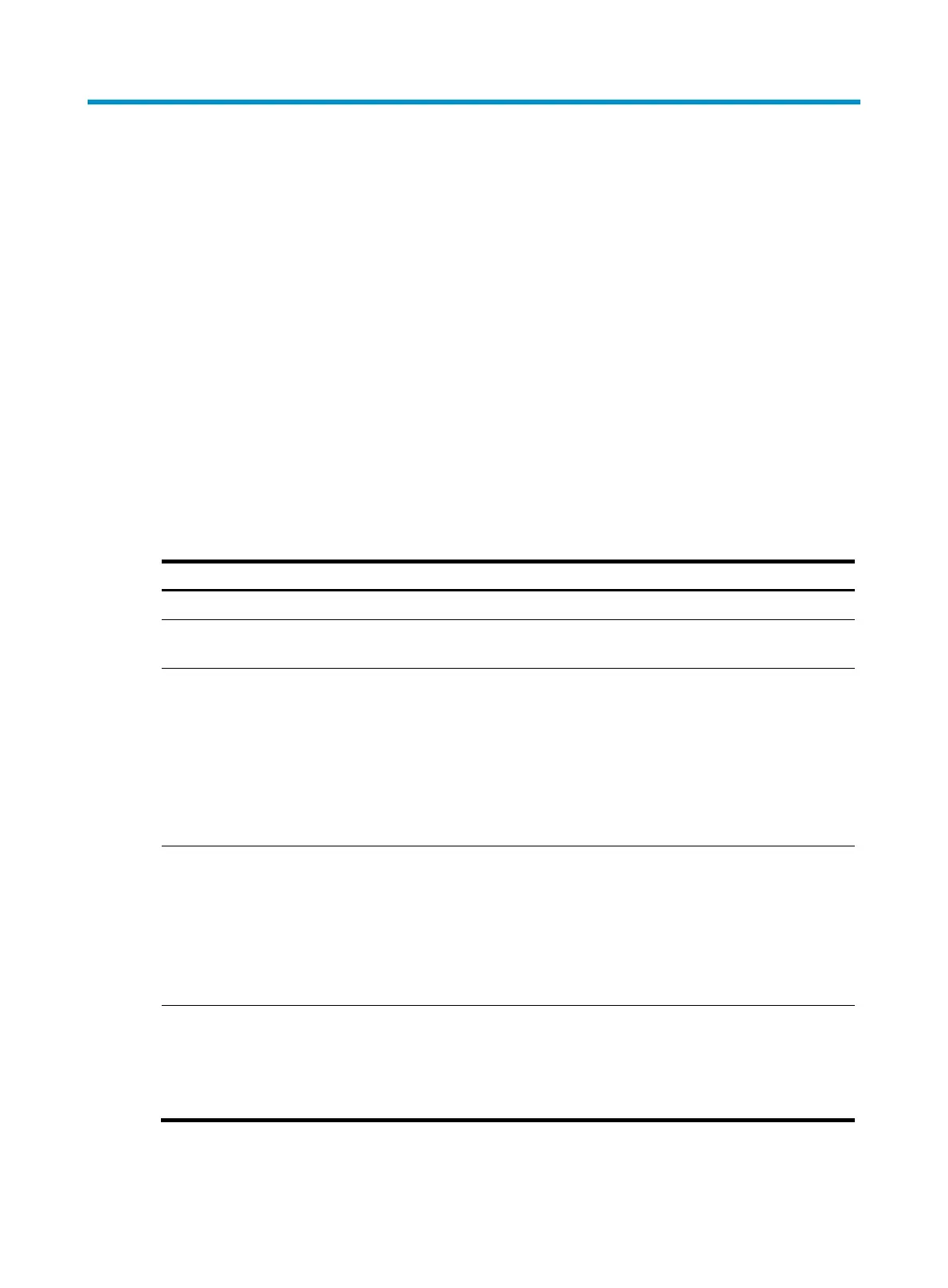21
Login overview
This chapter describes the available CLI login methods and their configuration procedures.
FIPS compliance
In Release 1118 and later versions, the device supports the FIPS mode that complies with NIST FIPS 140-2
requirements. Support for features, commands, and parameters might differ in FIPS mode and non-FIPS
mode. For more information about FIPS mode, see Security Configuration Guide.
Telnet and HTTP are not supported in FIPS mode.
Login methods at a glance
You can access the device only through the console port at the first login. After you log in to the device,
you can configure other login methods, including Telnet and SSH, for remote access.
Table 10 Login methods
Lo
in method Default settin
and confi
uration re
uirements
Logging in to the CLI:
• Logging in through the
console port for the first time
By default, login through the console port is enabled, no username or
password is required, and the user privilege level is 3.
• Logging in through Telnet (not
supported in FIPS mode)
By default, Telnet service is enabled. To use Telnet service, complete the
following configuration tasks:
• Enable the Telnet server.
• Assign an IP address to a Layer 3 interface and make sure the interface
and the Telnet client can reach each other.
• Configure the authentication mode for VTY login users (password by
default).
• Configure the user privilege level of VTY login users (0 by default).
• Logging in through SSH
By default, SSH service is disabled. To use SSH service, complete the
following configuration tasks:
• Enable the SSH function and configure SSH attributes.
• Assign an IP address to a Layer 3 interface and make sure the interface
and the SSH client can reach each other.
• Enable scheme authentication for VTY login users.
• Configure the user privilege level of VTY login users (0 by default).
Logging in to the Web interface
By default, Web login is disabled. To use Web service, complete the
following configuration tasks:
• Assign an IP address to a Layer 3 interface.
• Configure a local user account for Web login, and assign a user
privilege level and the Web service to the account.