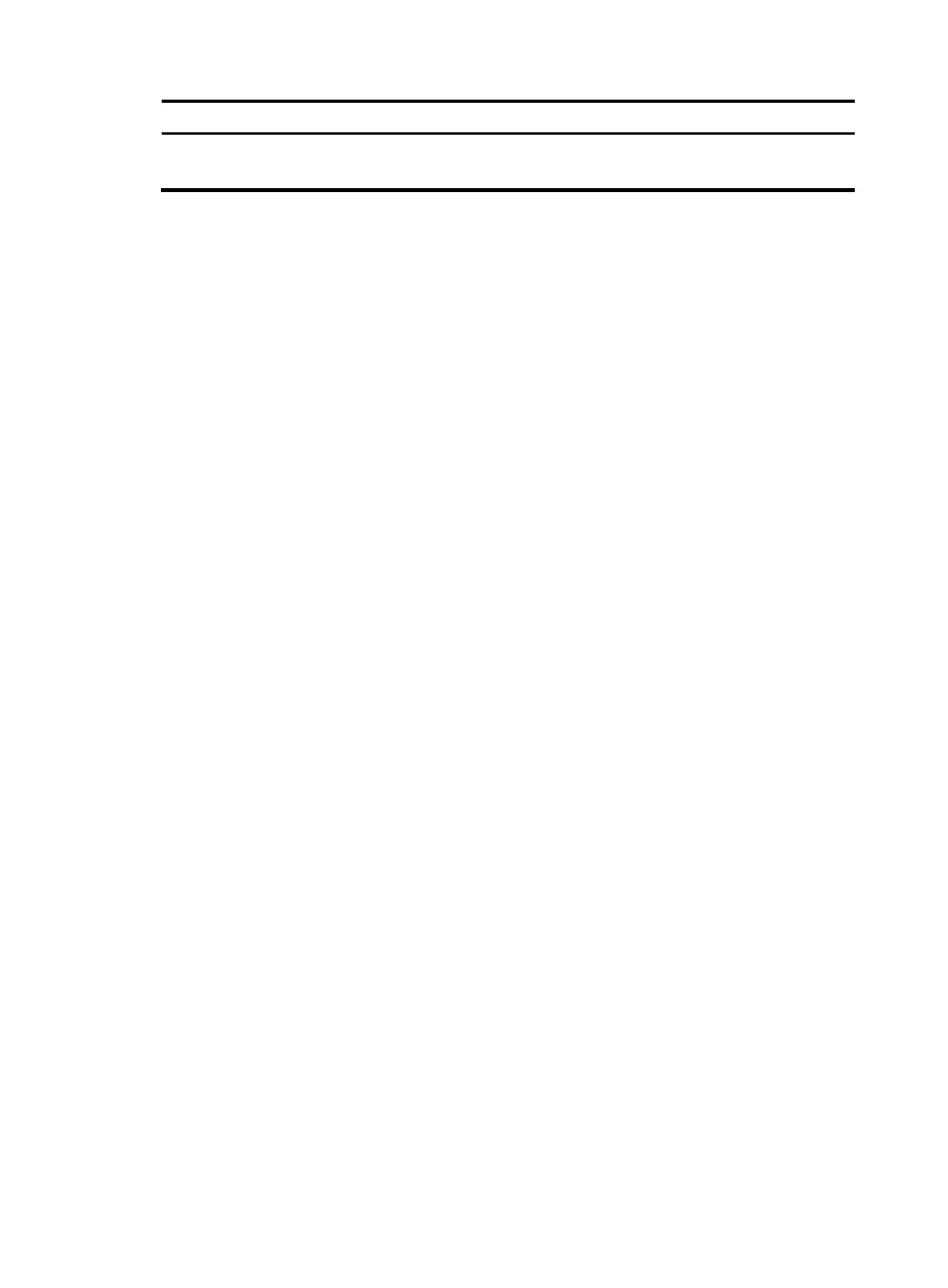83
Step Command Remarks
2. Set the file system operation
mode.
file prompt { alert | quiet }
Optional.
The default is alert.
File system management examples
# Display the files and the subdirectories in the current directory.
<Sysname> dir
Directory of flash:/
0 drw- - Feb 16 2012 11:45:36 logfile
1 -rw- 1218 Feb 16 2012 11:46:19 config.cfg
2 drw- - Feb 16 2012 15:20:27 test
3 -rw- 184108 Feb 16 2012 15:30:20 aaa.bin
60833 KB total (2521 KB free)
# Create new folder mytest in the test directory.
<Sysname> cd test
<Sysname> mkdir mytest
%Created dir flash:/test/mytest.
# Display the current working directory.
<Sysname> pwd
flash:/test
# Display the files and the subdirectories in the test directory.
<Sysname> dir
Directory of flash:/test/
0 drw- - Feb 16 2012 15:28:14 mytest
60833 KB total (2519 KB free)
# Return to the upper directory.
<Sysname> cd ..
# Display the current working directory.
<Sysname> pwd
flash: