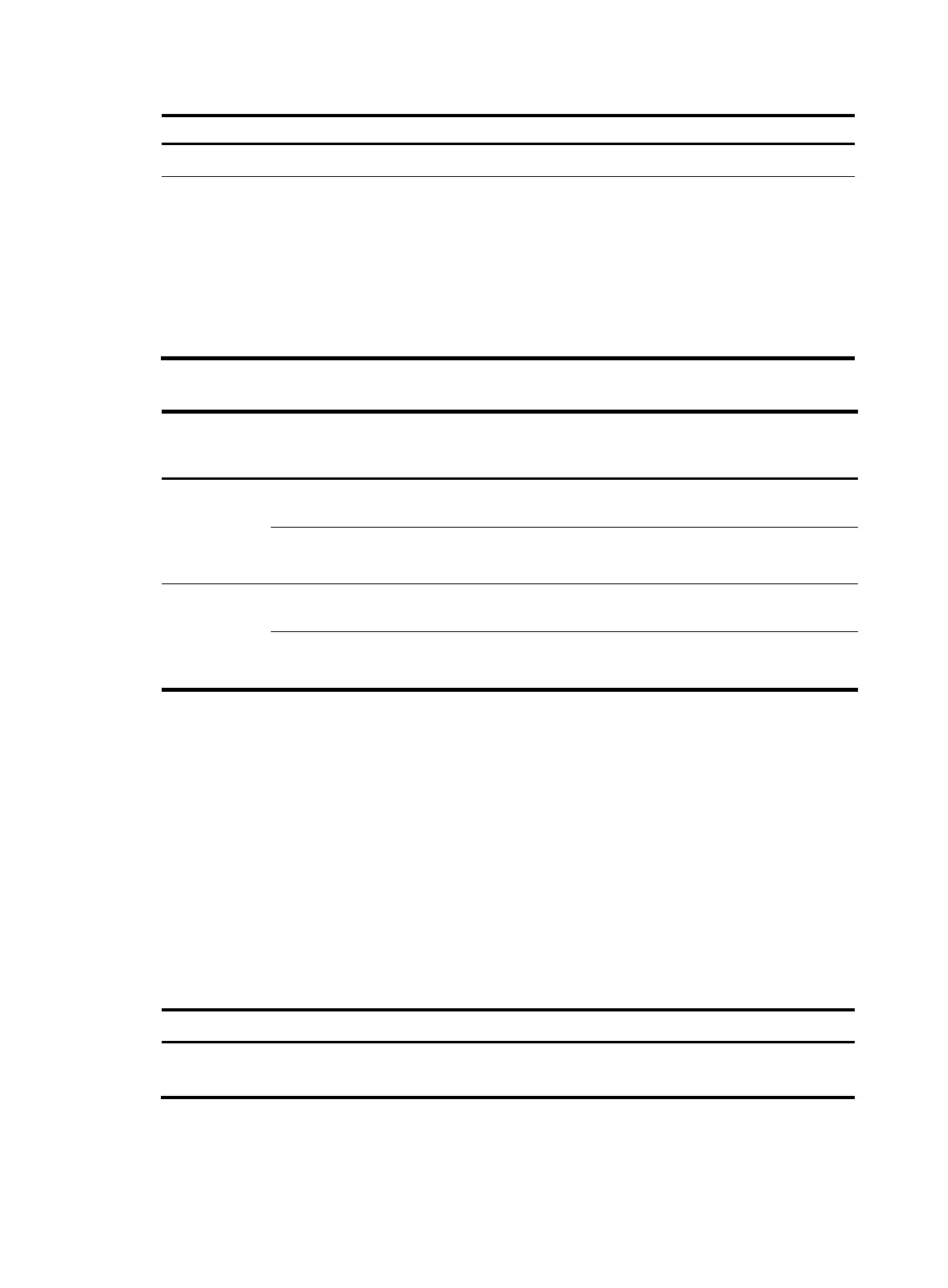133
Ste
Command
Remarks
1. Enter system view.
system-view N/A
2. Configure temperature
thresholds for an IRF
member device.
temperature-limit slot slot-number
hotspot sensor-number lowerlimit
warninglimit [ alarmlimit ]
Optional.
For the default temperature thresholds,
see the following table.
The warning and alarming thresholds
must be higher than the lower
temperature threshold.
The alarming threshold must be higher
than the warning threshold.
Table 22 Default temperature thresholds
Switch model
Airflow
direction
Sensor
Lower
temperature
threshold
Warning
temperature
threshold
Alarming
temperature
threshold
Shutdown
temperature
threshold
HP
5830AF-48G(
JC691A)/ HP
5830AF-48G
TAA (JG316A)
power-to-port 1-2 0°C (32°F) 70°C (158°F)
87°C
(188.6°F)
N/A
port-to-power 1-2 0°C (32°F) 80°C (176°F)
97°C
(206.6°F)
N/A
HP
5830AF-96G(
JC694A) /HP
5830AF-96G
TAA(JG374A)
power-to-port 1-4 0°C (32°F)
62°C
(143.6°F)
77°C
(170.6°F)
N/A
port-to-power 1-4 0°C (32°F)
62°C
(143.6°F)
77°C
(170.6°F)
N/A
Clearing unused 16-bit interface indexes
The device must maintain persistent 16-bit interface indexes and keep one interface index match one
interface name for network management. After deleting a logical interface, the device retains its 16-bit
interface index so the same index can be assigned to the interface at interface re-creation.
To avoid index depletion causing interface creation failures, you can clear all 16-bit indexes that have
been assigned but not in use. The operation does not affect the interface indexes of the interfaces that
have been created but the indexes assigned to re-recreated interfaces might change.
A confirmation is required when you execute this command. The command will not run if you fail to make
a confirmation within 30 seconds or enter N to cancel the operation.
To clear unused 16-bit interface indexes, execute the following command in user view:
Task Command
Clear unused 16-bit interface indexes of all IRF
member devices
reset unused porttag
Disabling password recovery capability