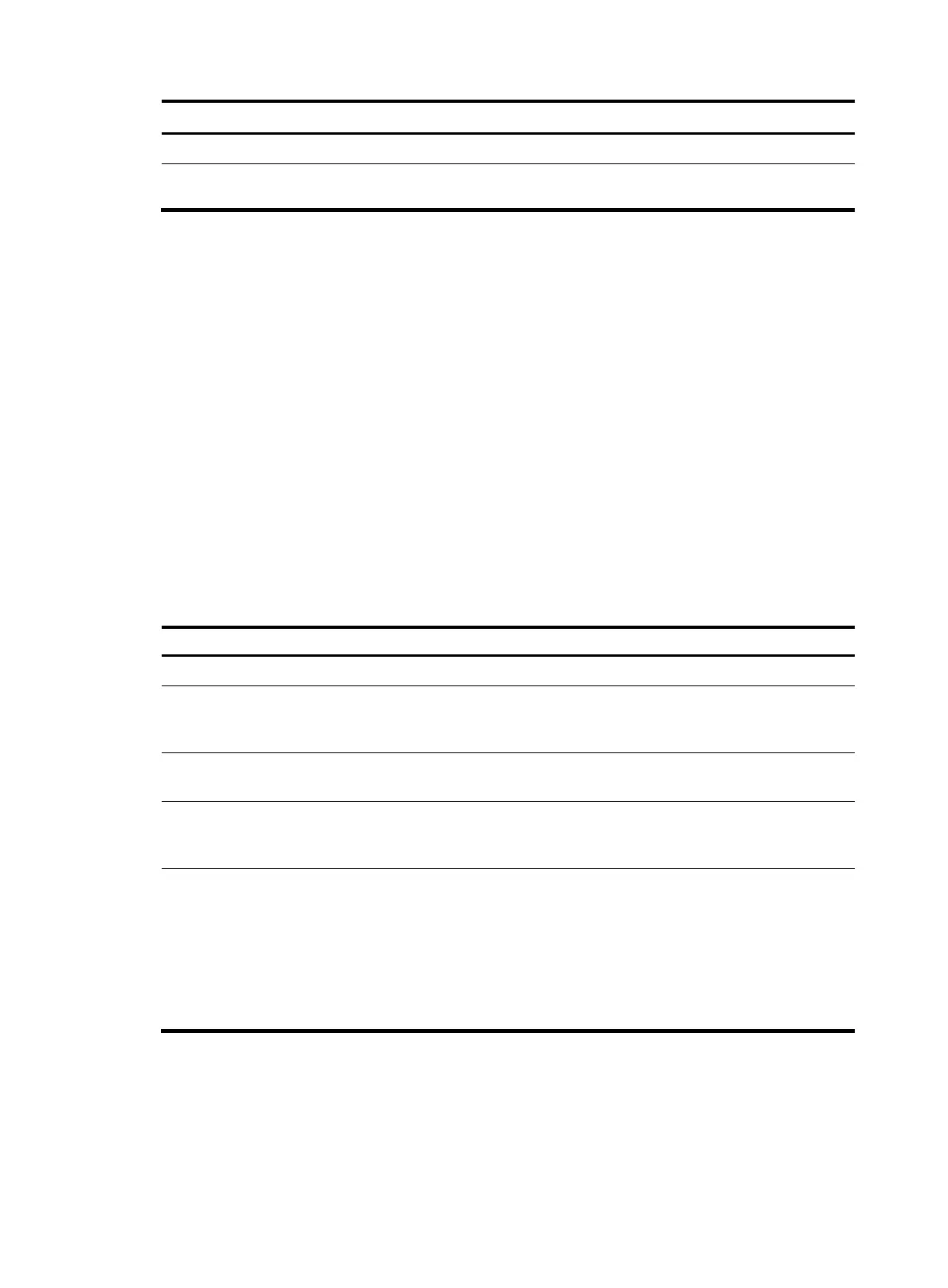71
Step Command Remarks
7. Return to user view.
quit N/A
8. Release the FTP connection
established by a specific user.
free ftp user username Optional.
Configuring authentication and authorization
Perform this task on the FTP server to authenticate FTP clients and specify the directories that
authenticated clients can access.
The following authentication modes are available:
• Local authentication—The device looks up the client's username and password in the local user
account database. If a match is found, authentication succeeds.
• Remote authentication—The device sends the client's username and password to a remote
authentication server for authentication. If this method is used, the user account is configured on the
remote authentication server rather than the device.
To assign an FTP user write access (including upload, delete, and create) to the device, assign level-3
(Manage) user privileges to the user. For read-only access to the file system, any user privilege level is
OK.
For more information, see Security Configuration Guide.
To configure authentication and authorization for the FTP server:
Ste
Command
Remarks
1. Enter system view.
system-view N/A
2. Create a local user
account and enter
its view.
local-user user-name
By default, no authorized local user account
exists, and the system does not support FTP
anonymous user access.
3. Set a password for
the user account.
password { simple | cipher }
password
N/A
4. Assign FTP service
to the user account
service-type ftp
By default, no service type is specified. If the
FTP service is specified, the root directory of
the device is by default used.
5. Configure
authorization
attributes.
authorization-attribute { acl
acl-number | callback-number
callback-number | idle-cut minute
| level level | user-profile
profile-name | user-role { guest |
guest-manager | security-audit } |
vlan vlan-id | work-directory
directory-name } *
Optional.
By default, the FTP users can access the root
directory of the device, and the user level is 0.
You can change the default configuration
using this command.
For more information about the local-user, password, service-type ftp, and authorization-attribute
commands, see Security Command Reference.