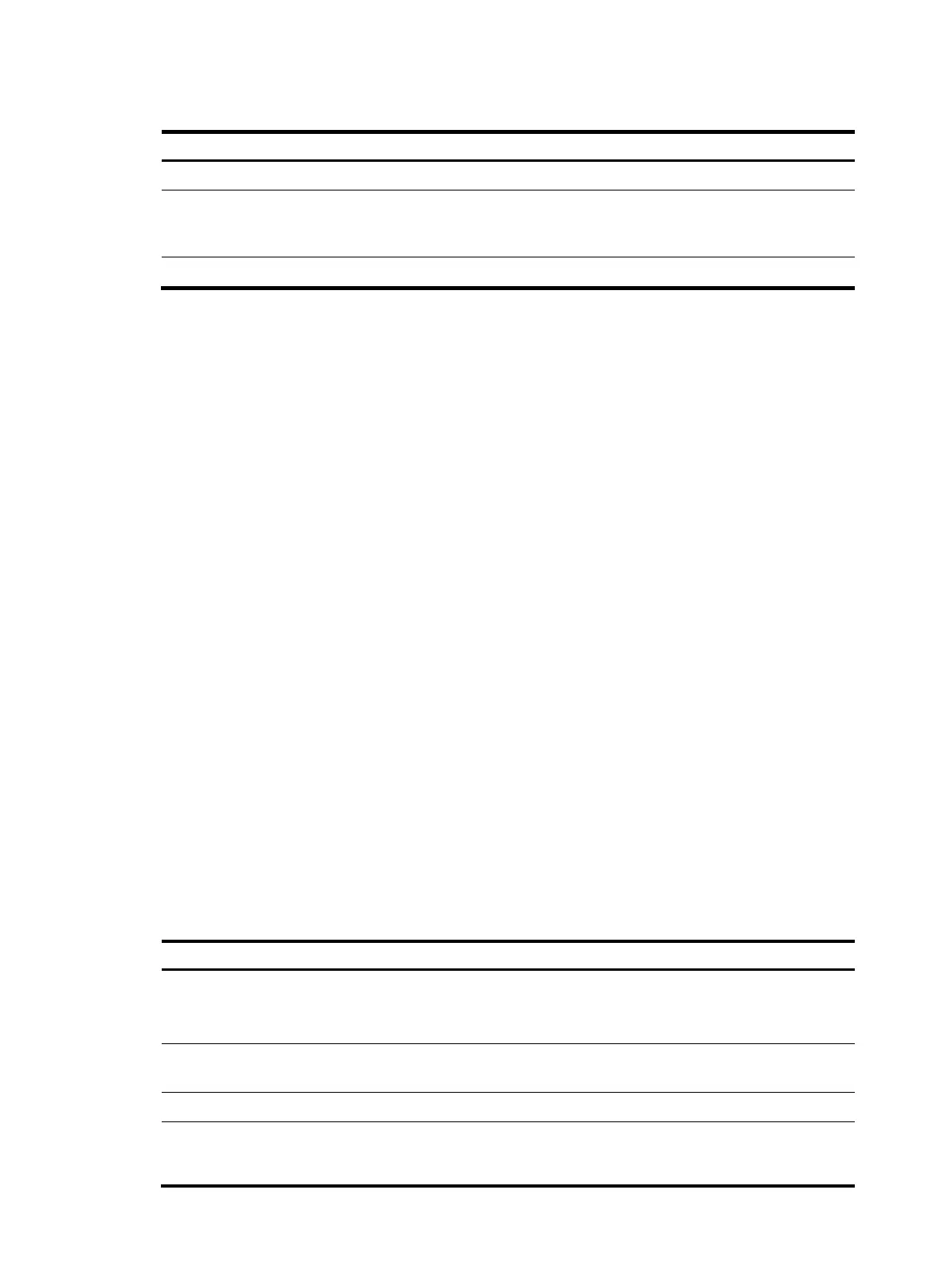110
Table 19 ISSU state description
State Remarks
Init (Initial state) No ISSU starts or an ISSU upgrade has completed.
Load
A subordinate switch is being upgraded or has been upgraded. To stop the loading
process, perform a manual or automatic roll back to revert system software to its
original version.
Switchover The master is being rebooted to trigger a new master election.
System software version rollback
The HP 5830 switch series supports version rollback during ISSU. When ISSU fails to proceed on an IRF
member switch (for example, the new system software image file is broken), you can use this feature to
revert system software to the previous version.
The 5830 switches support the following version rollback methods.
Automatic rollback
When you reboot the specified subordinate switch with the issu load command, the system automatically
creates a configurable version rollback timer.
During ISSU for an incompatible version, if you do not execute the issu run switchover command to
upgrade all the IRF member switches that have not been upgraded in one operation before the rollback
timer expires, the system automatically rolls back the system software image of all upgraded IRF member
switches to the previous version.
For information about incompatible ISSU methods, see "Displaying version compatibility."
Manual rollback
You can use the issu rollback command to roll back the system software image of an IRF member switch
to the previous version. Whether manual rollback can be performed depends on the ISSU state. For more
information, see Table 19.
Performing an ISSU
This section describes how to perform an ISSU.
ISSU upgrade task list
Task Remarks
Downloading the new system software image to the Flash
of all the IRF member switches
Required.
For more information, see "Configuring FTP" or
"Configuring TFTP."
Examining and preparing the member switches for the
ISSU
Required.
Displaying version compatibility Required.
Performing an ISSU for an incompatible version Required.