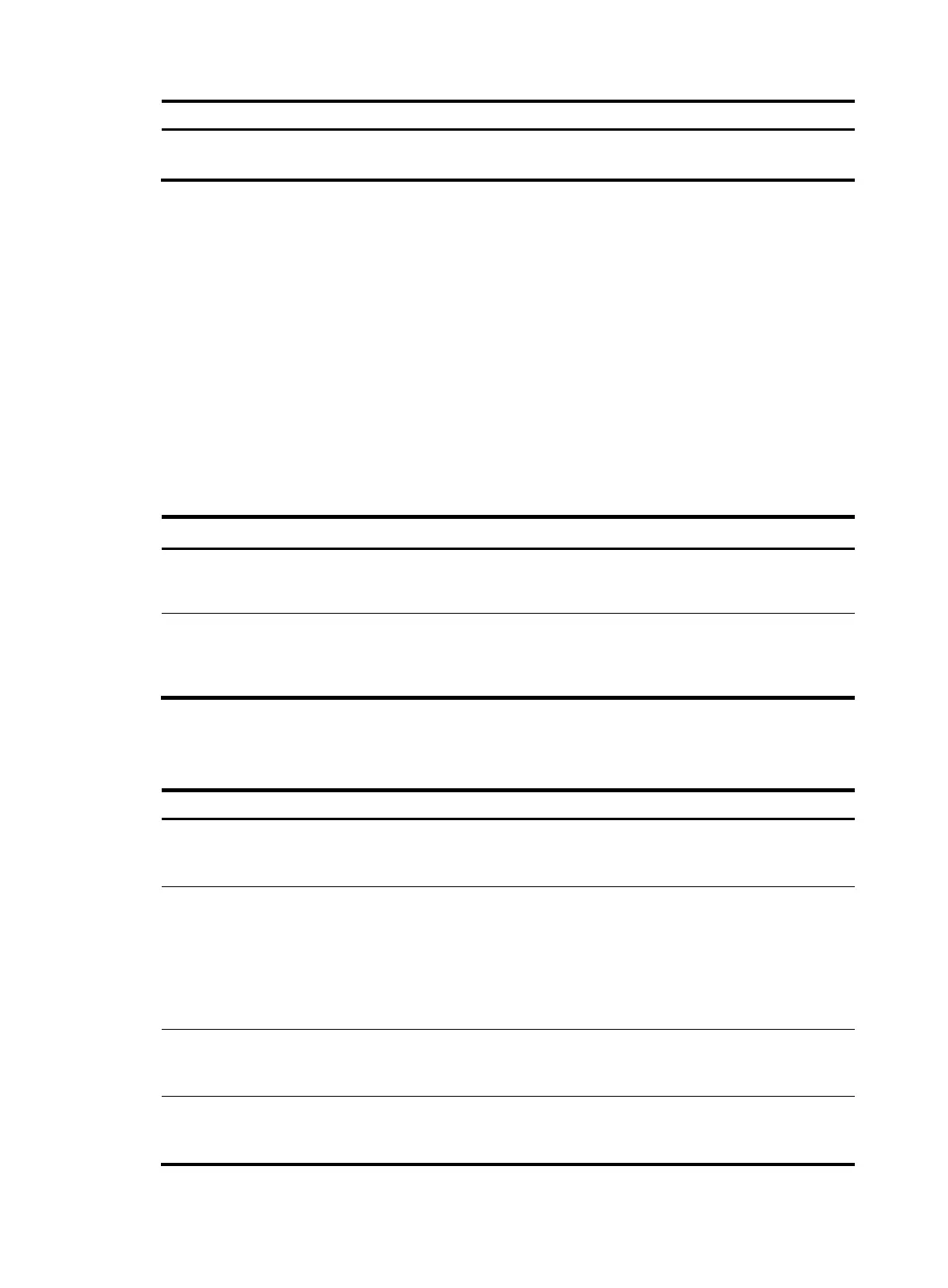93
Task Command
Delete the next-startup
configuration file.
reset saved-configuration [ backup | main ]
Restoring the next-startup configuration file from a
TFTP server
To download a configuration file from a TFTP server to the root directory of each member's flash, and
specify the file as the next-startup configuration file, perform the task in this section.
This task restores only the main next-startup configuration file.
Before restoring the next-startup configuration file, make sure the following requirements are met:
• The server is reachable and enabled with TFTP service.
• You have read and write permissions.
To restore the next-startup configuration file from a TFTP server:
Step Command Remarks
1. Restore the main next-startup
configuration file from a TFTP
server in user view.
restore startup-configuration
from src-addr src-filename
This command is not supported in
FIPS mode
2. Verify that the specified
configuration file has been set
as the main next-startup
configuration file.
display startup Optional.
Displaying and maintaining configuration files
Task Command
Remarks
Display information about
configuration rollback.
display archive configuration [ |
{ begin | exclude | include }
regular-expression ]
Available in any view.
Display the running configuration.
display current-configuration
[ configuration [ configuration ] |
interface [ interface-type
[ interface-number ] ] | exclude
modules ] [ by-linenum ] [ | { begin
| exclude | include }
regular-expression ]
Available in any view.
Display the factory defaults.
display default-configuration [ |
{ begin | exclude | include }
regular-expression ]
Available in any view.
Display the contents of the main
next-startup configuration file.
display saved-configuration
[ by-linenum ] [ | { begin | exclude
| include } regular-expression ]
Available in any view.