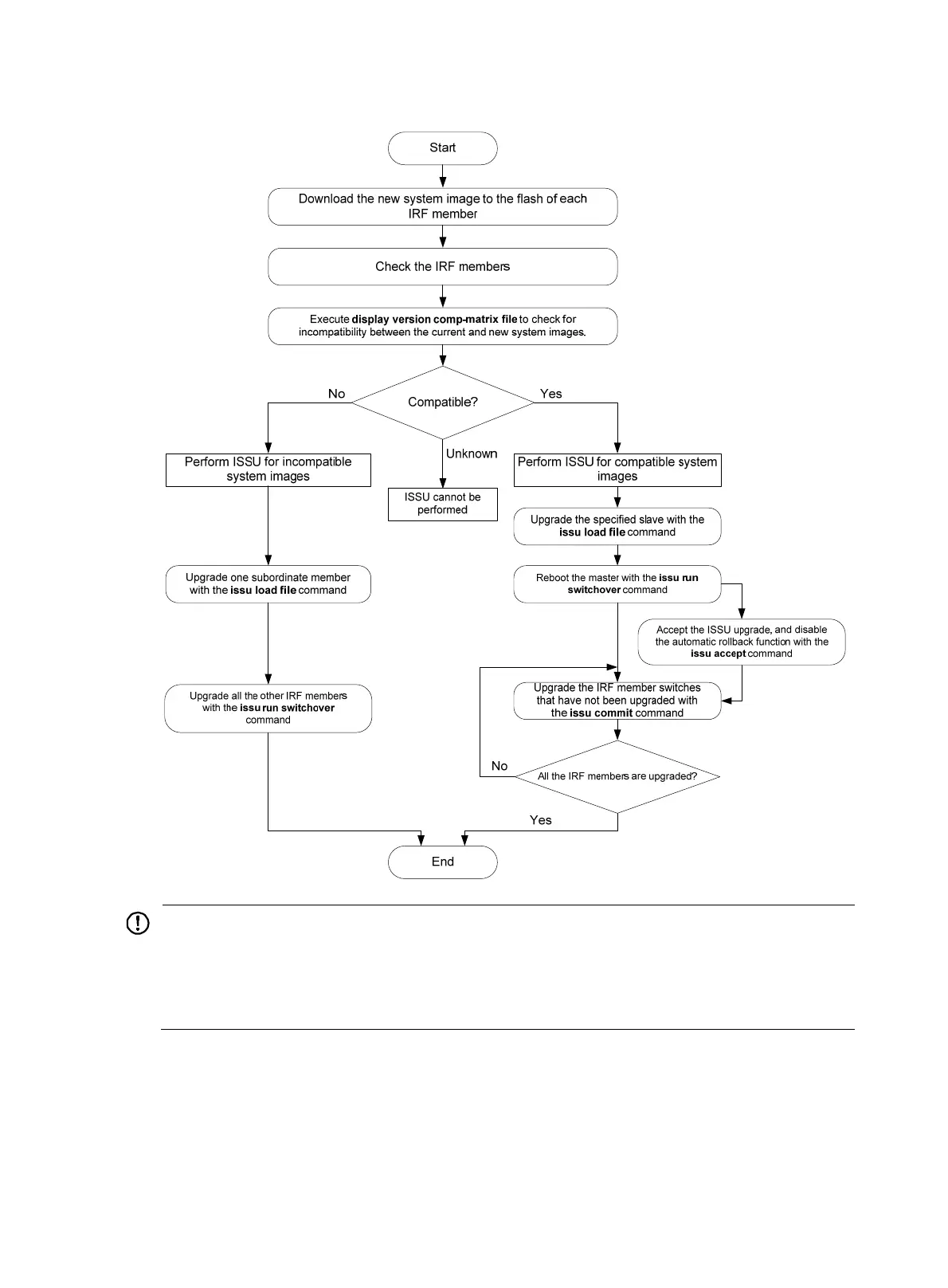109
Figure 41 ISSU flow chart
IMPORTANT:
• Do not modify the running configuration, plug in or unplug cables connected to IRF ports, or delete o
modify the system software image during ISSU. Otherwise, the upgrade might fail.
• To upgrade system software of IRF member switches through ISSU, make sure the member switches form
a ring topology.
ISSU states
During the ISSU process, you can use the display issu state command to display the ISSU state of the IRF
fabric, including whether the new system software image is incompatible with the current system software
image, and the adopted ISSU method.