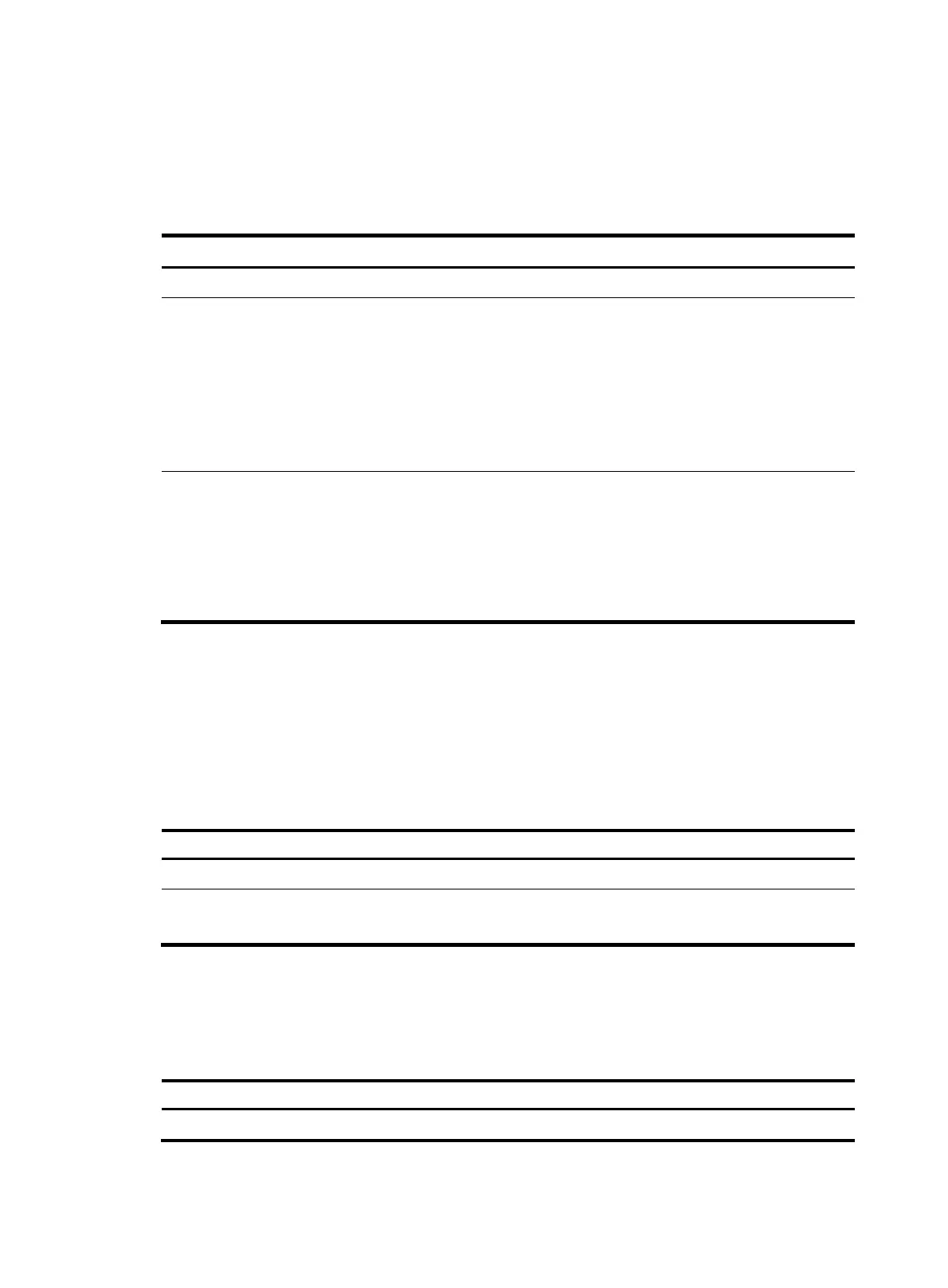112
Performing an ISSU for an incompatible version
Use the display version comp-matrix file upgrading-filename command to view the versions of the new
and current system software images. If they are incompatible, use this task for ISSU.
To perform an ISSU for an incompatible version:
Step Command Remarks
1. Enters system view.
system-view N/A
2. Upgrade the
specified
subordinate switch
(the new master
after the upgrade).
issu load file
upgrading-filename slot
slot-number force
The slot-number argument is the member ID of the
subordinate switch.
After this command is executed, the specified
subordinate switch (the new master after the
upgrade) reboots with the new system software
image, and stays in the Recover state after reboot.
Perform the next operation after the reboot process
completes.
3. Upgrade all IRF
member switches
that have not been
upgraded in one
operation.
issu run switchover slot
slot-number
The slot-number argument provided in this
command must be the same as that specified in the
issu load command.
When this command is executed, all IRF member
switches except the specified subordinate switch
(the new master) are upgraded to the new version,
and the ISSU process completes after reboot.
If you do not execute the issu run switchover command before the rollback timer expires, the ISSU
upgrade automatically ends, the software reverts to the previous version, and the original master
assumes its master role.
The issu run switchover command deletes the rollback timer. After this command is executed, no manual
or automatic rollback can be performed for the upgrade.
Setting the ISSU version rollback timer
Ste
Command
Remarks
1. Enters system view.
system-view N/A
2. Set the rollback
timer.
issu rollback-timer minutes
Optional.
By default, the rollback timer is 45 minutes.
During an ISSU upgrade process, if you modify the rollback timer after executing the issu load command,
the new rollback timer does not take effect for this ISSU process.
Performing a manual version rollback
Ste
Command
Remarks
1. Enters system view.
system-view N/A