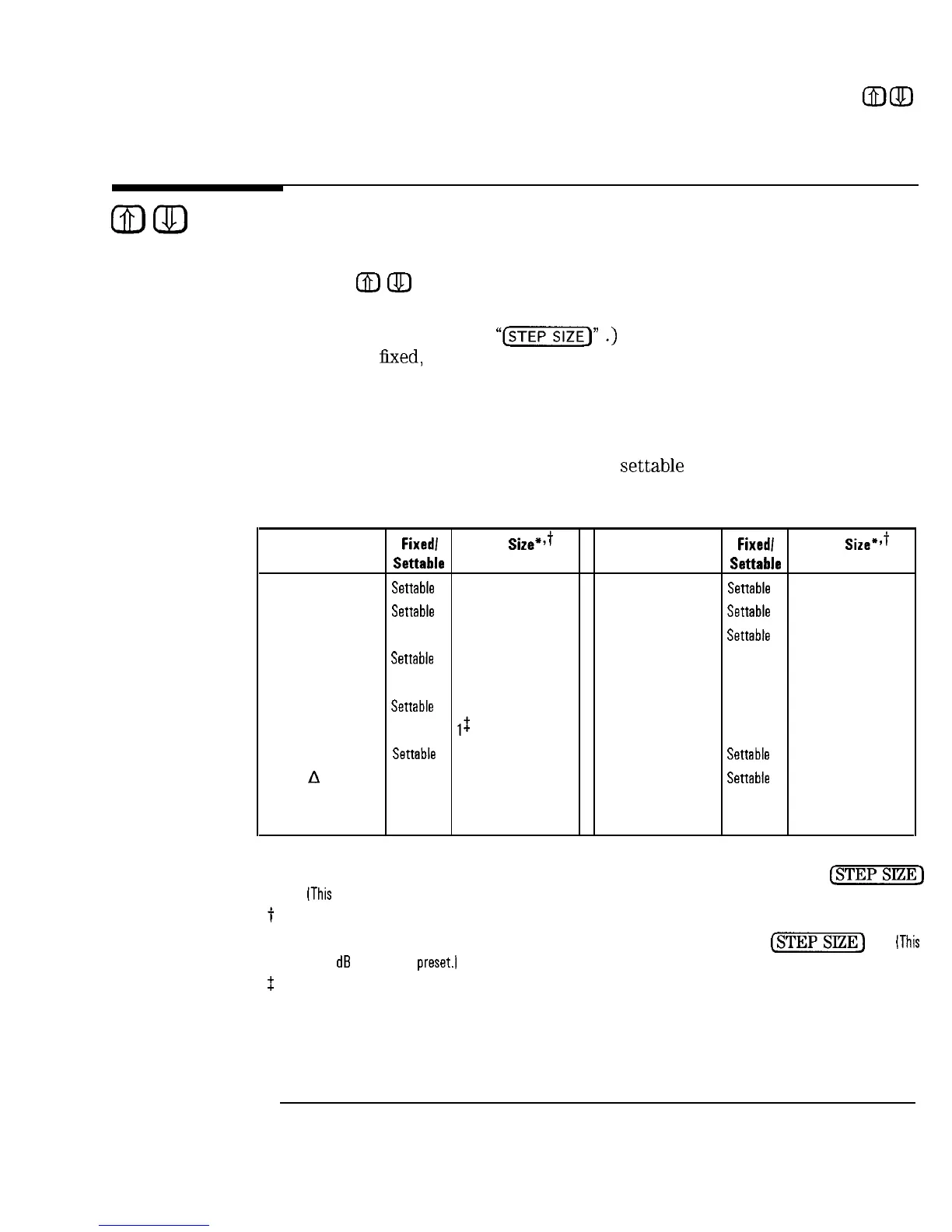I
-
I
-
Entry Keys
GINID
When one of these keys is pressed, the value of a numeric parameter is
increased or decreased by the step size. (See Table 14-1.) If the active
parameter selections are non-numeric, or discrete selections, such as On/Off,
then the
0)
@j keys will scroll through the available selections.
For frequency and power parameters, the value of the step size can be
defined by the user. (See
“(EEiGiZ]”
.)
For other numeric parameters, the
step size is hxed, either as a 1, 2, 5 sequence, or a fixed single step-size. For
the parameters with a 1, 2, 5 sequence, the first press of the key causes the
active parameter to step up or down to a decade multiple of 1, 2, or 5; each
subsequent press steps the active parameter to the next higher or lower
decade multiple of 1, 2, or 5. The table below lists the numeric parameters in
alphabetic order, whether the step size is settable or fixed, and the step size.
Table 14-1. Step Sizes
Numeric Parameter
Fixed/
Step
Size*‘t
Settable
Center Frequency
Settable
Frequency Step Size
cw
Settable
Frequency Step Size
Dwell Time Fixed
1, 2, 5 Sequence
Ext Cal Coup Fact
Settable
Power Step Size
Frequency Multiplier Fixed 1
Frequency Offset
Settable
Frequency Step Size
HP-IB Address Fixed
6
Manual Sweep Freq
Settable
Frequency Step Size
Marker
I!J
Ref
Fixed 1
Marker Frequency Settabla Frequency Step Size
Points Fixed 1, 2, 5 Sequence
Numeric Parameter
Fixed1
Step Size*vt
Settable
Power Level
Settable
Power Step Size
Power Offset
Sattable
Power Step Size
Power Sweep
Settable
Power Step Size
Pulse Period Fixed
1, 2, 5 Sequence
Pulse Width Fixed
1, 2, 5 Sequence
Slope Fixed 0.1 dB/GHz
Span Fixed 1, 2, 5 Sequence
Start Frequency
Settable
Frequency Step Size
Stop Frequency
Settable
Frequency Step Size
Sweep Time Fixed
1, 2, 5 Sequence
l If the Step Size for a particular parameter reads “Frequency Step Size,’ then the parameter will be stepped up or
down with the arrow keys by whatever amount the frequency step size has been set to using the
(STEP)
key.
IThis
value is 100 MHz at factory preset].
f
If the Step Size for a particular parameter reads “Power Step Size,’ then the parameter will be stepped up or down
with the arrow keys by whatever amount the power step size has been set to using the
(-SIZE_)
key.
[This
value is 1
dB
at factory preset.1
$ Addresses set from the front panel may or may not be retained after a line power cycle, depending on how the rear
panel address switch is set. Refer to the “Front/Rear Panel’ chapter for information on setting this switch.
14-3