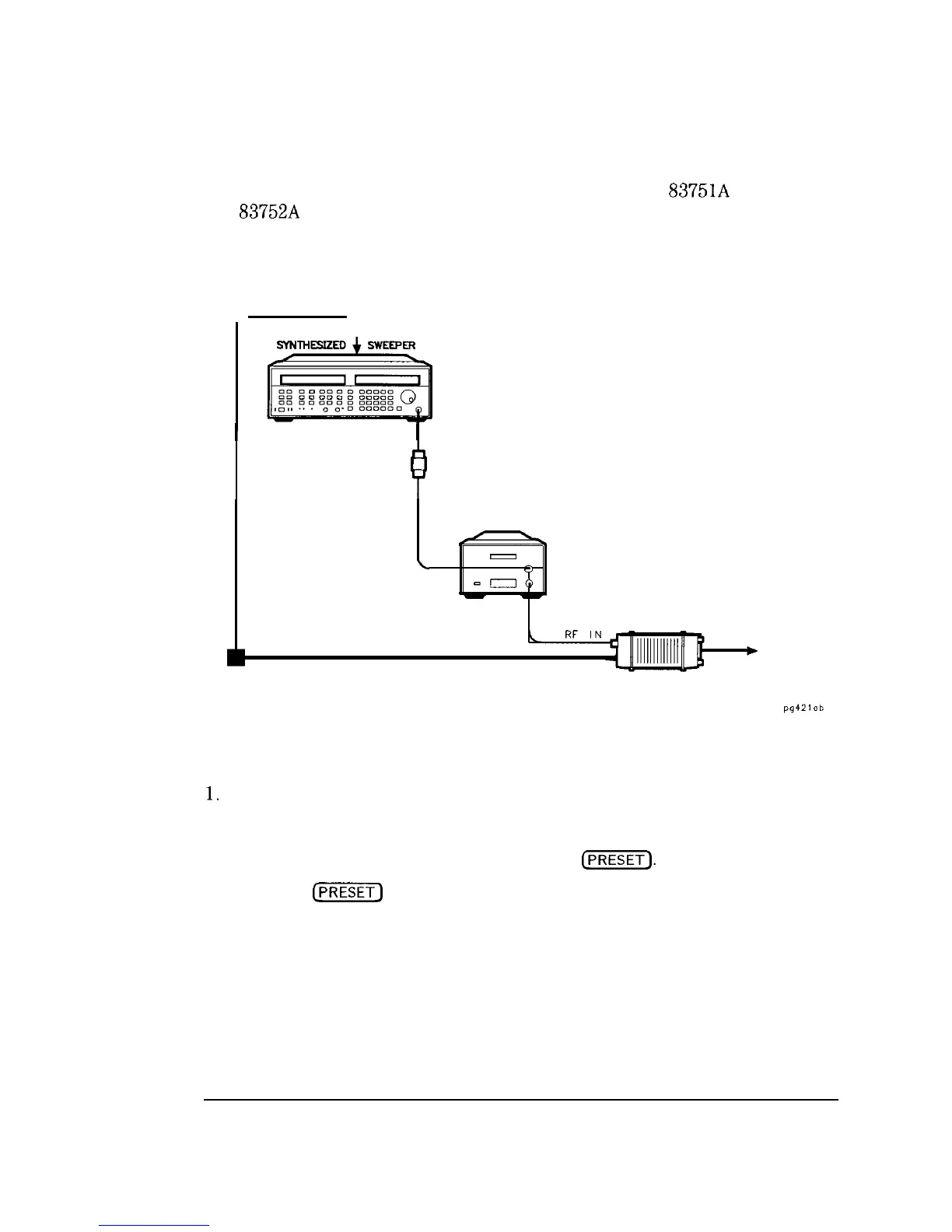I
-
-
Externally leveling the Sweeper
Figure 2-5 illustrates the setup that is used with the HP
83751A
and
HP
83752A
(standard power models). An external amplifier is required to
obtain maximum specified power.
SOURCE MODULE
I NSERFACE
I
I
RF OUTPUT
ADAPTER
(IF REQUIRED)
INTERFACE
EXTENDER
CABLE
MICROWAVE
AMPLIFIER
\
0
0
RF IN
-cxJ@
C
RF OUT
W-WAVE SOURCE
MODULE
LEVELED
OUTPUT
Figure 2-5. Millimeter-wave Source Module leveling Using a Microwave Amplifier
1.
Turn the sweeper line power off.
2. Set up the equipment as shown in Figure 2-4 or Figure 2-5.
3. Turn the sweeper line power on and press
C-1.
4. When the
c-j
key is pressed, the sweeper configures itself for source
module operation, and all of the ALC data necessary to communicate
properly with the sweeper is exchanged via the rear panel SOURCE
MODULE INTERFACE. Note that the EXT ALC annunciator is lit, and that
the POWER display shows the millimeter head output power.
2-10