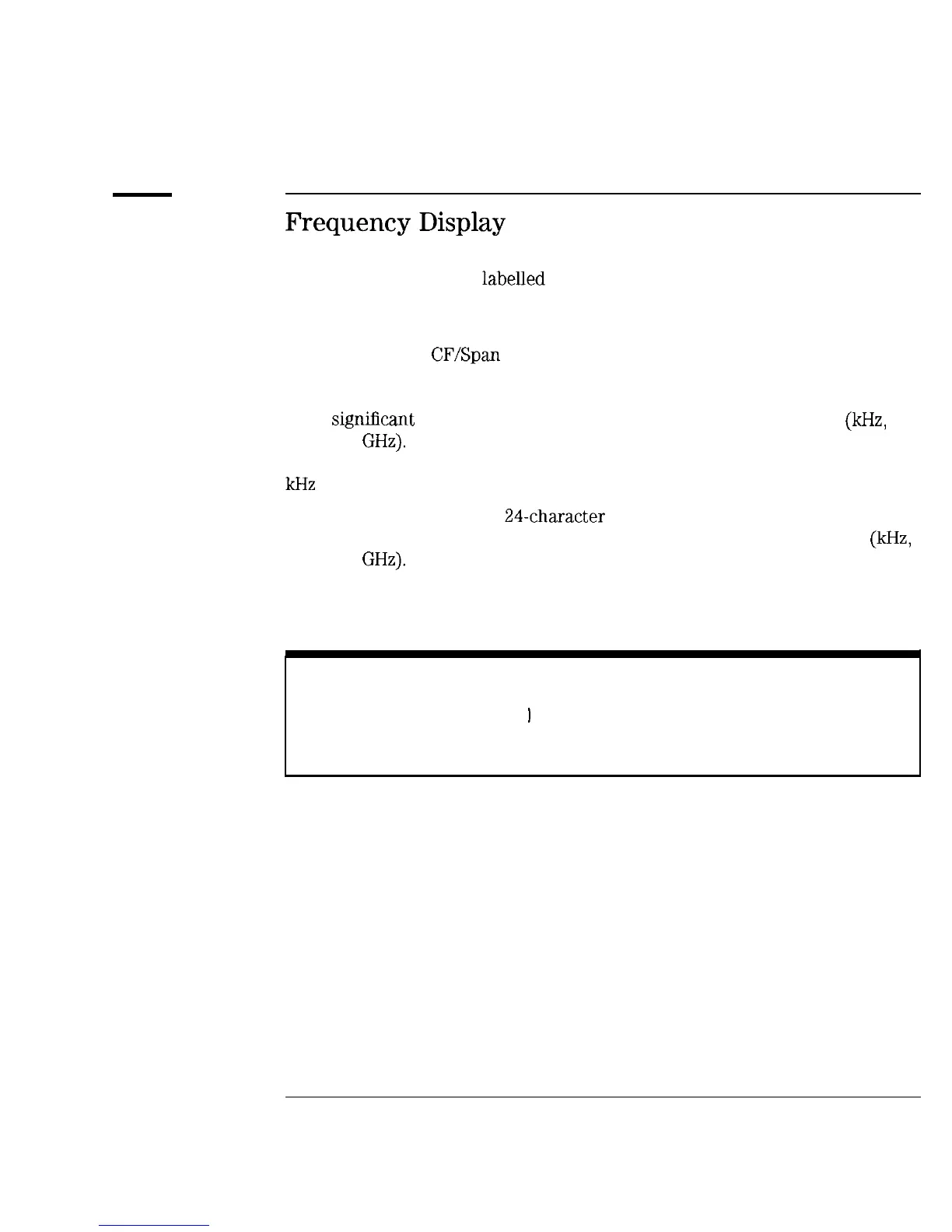I
-
I
-
Front/Rear Panel
Display
Frequency
Display
The left-hand display is labelled FREQUENCY and is used exclusively to
show information about frequencies being generated. (Information about
markers is not pertinent to generated frequencies and is not displayed here.)
In Start/Stop and CF/Span sweep modes, the left display has two separate
fields of 11 characters each, whose contents depend on the instrument mode.
Two blank spaces separate the two fields. Frequencies are displayed using
eight signihcant digits, followed by a three-character frequency unit
(kHz,
MHz, or
GHz).
The decimal multiplier is changed automatically to keep the
number being displayed in the range of 1 to 999.99999, and digits below 1
kHz
resolution are not shown. Leading zeros are suppressed.
In CW mode, there is one 24-character field. Frequencies are displayed using
up to 11 significant digits, followed by a three-character frequency unit
@Hz,
MHz, or
GHz).
The decimal multiplier is changed automatically to keep the
number being displayed in the range of 1 to 999.99999, and digits below 1 Hz
resolution are not shown. Leading zeros are suppressed.
NOTE
The decimal separator (either .
or ,
I
can be changed by selecting Special function number 18. Refer
to the “Special Functions” chapter for more information.
7-17