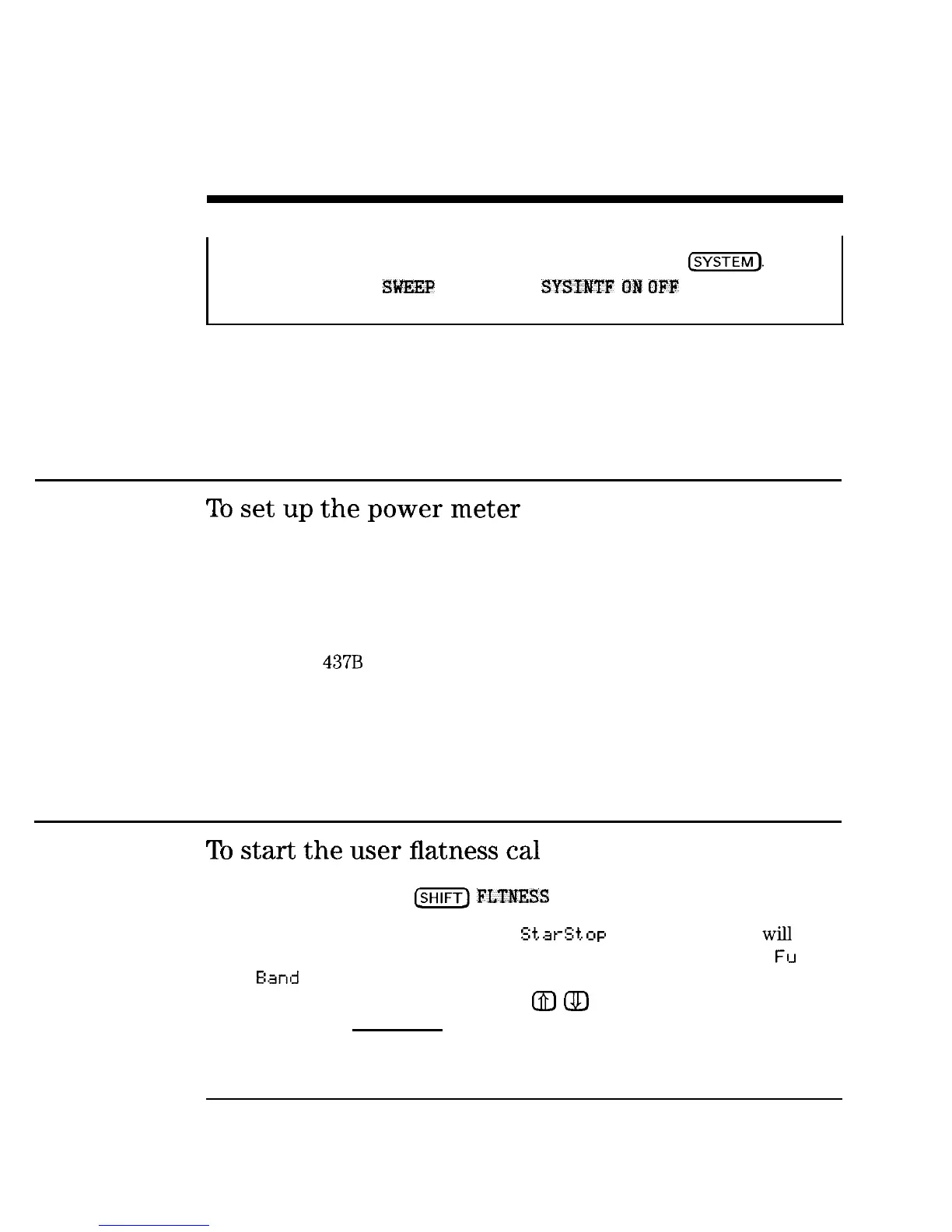I
-
-
Creating User Flatness Arrays
Creating a user flatness array for use in a scalar analysis measurement
Attention!
I
Do not proceed until the HP 8757 system interface is turned off by pressing
@FiiZ].
Then by
pressing softkeys, MORE,
SWEZP
MODE, and
SYSIElTF
ON
OFF
on the analyzer.
To
set
up
the
power
meter
1. Zero and calibrate the power meter/sensor.
2. Enter the appropriate power sensor calibration factors into the power
meter.
3. Enable the power meter/sensor cal factor array. For operating information
on the HP
437B
power meter refer to its operating and service manual.
4. Connect the power sensor to the point where corrected power is desired.
(See Figure 5-2.)
To
start
the
user
flatness
cal
1. On the sweeper, press
m
FLTMESS
CAL
a. Select whether to calibrate over St>arSt.op (correction points will be
linearly spaced over the selected Start/Stop frequency range, or
FIJ
11
Band
(correction points will be linearly spaced over the full frequency
range of the instrument). Use the
@)
(JJ
keys to make your selection,
then press (Hz/s/ENTER).
5-8