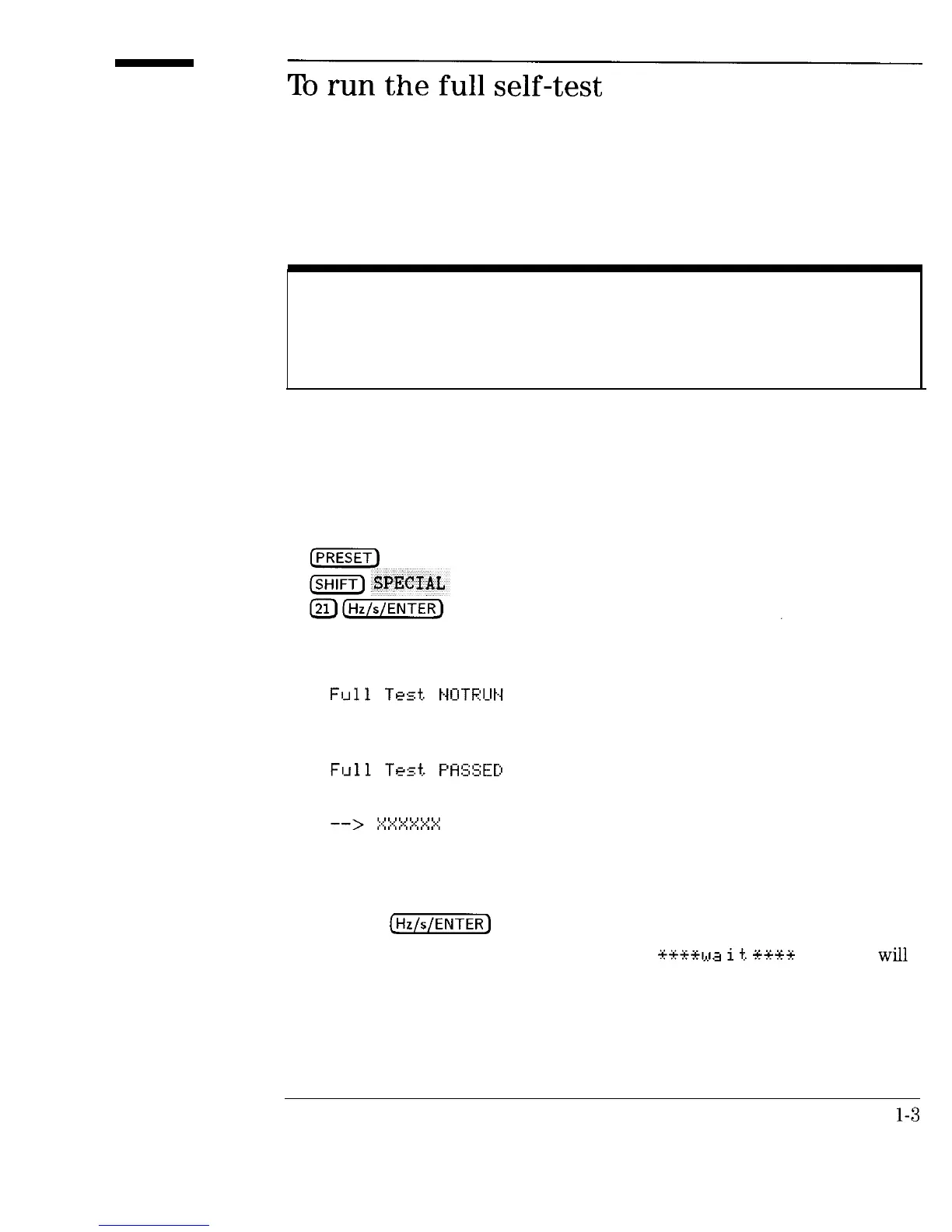To
run
the
full
self-test
Attention!
All external cables [including HP-IB and BNC cables) must be disconnected from the sweeper prior to
running the full self-test. Failure to do so may cause self-test failures or lock-ups.
1. Disconnect all external cables prior to running the self-test.
2. Activate the FULL SELFTST special function by pressing the following
keys on the sweeper:
The message that appears in the MARKER/SWEEP/STATUS display is
one of the following:
Full self-test has not been performed
since the last time the line power was
turned on.
Full self-test has been performed and
passed all tests.
Full self-test has been performed, and
test XXXXXX was either the only test
that failed, or was the most significant
failure.
3. Press the
(jj)
key again to initiate the self-test routine.
While the self-test
routine is running, a
M++I,,I.~
i
t.
++s+
message
wfll
appear in the MARKER/SWEEP/STATUS display.
l-3