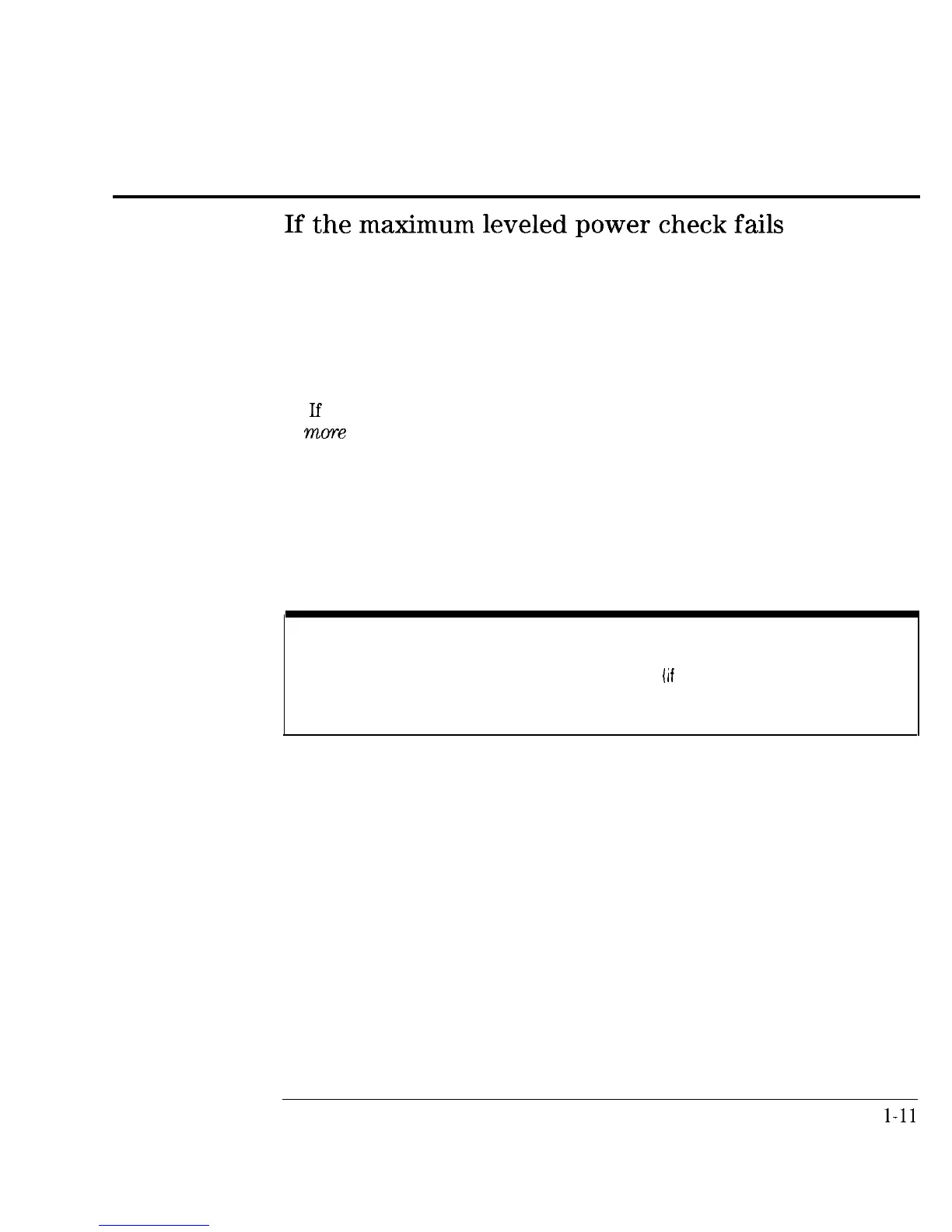I
-
Performing the Operator’s Check
If
the
maximum
leveled
power
check
fails
q Make sure that the RF OUTPUT connector was terminated before the peak
power-tracking sequence was run, and before the maximum leveled power
check.
q Make sure the power you entered in steps 2 and 5 of the maximum leveled
power check procedure are correct for your particular instrument.
q
If
the measured value of power in step 6 of “To check the output power” is
mo?-e
than the specified power, turn the front panel knob counterclockwise
until the value measured equals the specified power. Note the sweeper’s
front panel reading and use this value to repeat the maximum leveled
power check.
q If the check still fails, contact the nearest Hewlett-Packard office for
assistance.
NOTE
If you need to ship your sweeper, remove the front handles
(if
so equipped) and use the original
packaging (or comparablel.
l-11