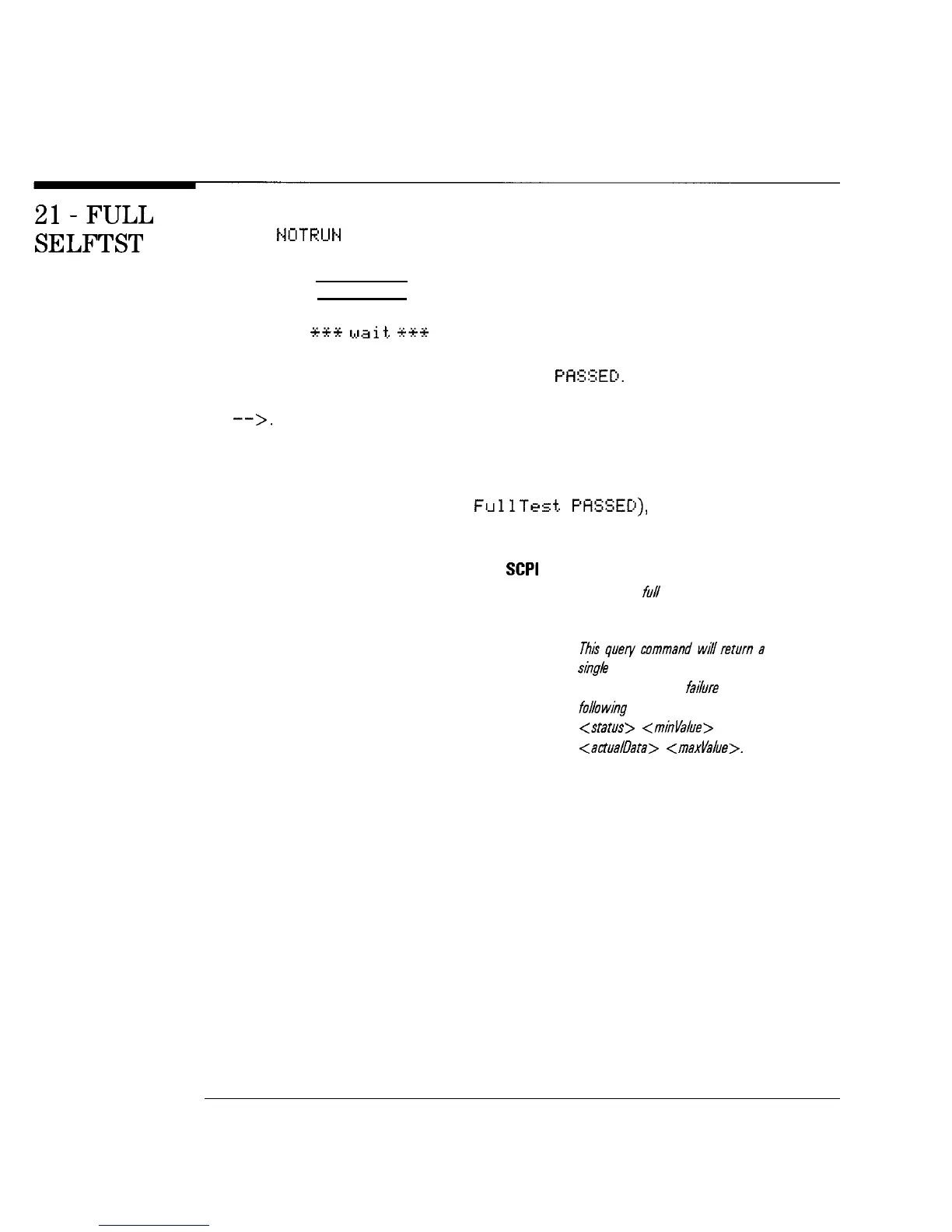I
-
I
-
Special Functions
21
-FULL
This function displays the results of the last time the self-test was run, or
SELFTST
displays
HOTRUt
if the test has not been run since the last time power was
turned on.
Pressing the HZ/S/ENTER key will activate the self-test. All external cables
must be disconnected prior to running the self-test. While the test is being
performed a
**+
wait.
+++
message will appear in the right-hand display,
and when the test is done, the results will be displayed. If the self-test
passed, the results will read, Full Test.
PHS::;ED.
If there is a failure, the
test that failed will appear in the MARKER/SWEEP/STATUS display, preceded
by
-->.
If more than one test failed, the most significant failure will be
displayed.
Before sweeper operation can be continued, a preset must be performed.
If the self-test fails (does not say
Full
Test.
PHSSE[>),
refer to the
“Troubleshooting” chapter of the Service Guide.
Associated SCPI Commands
*TST
Performs a
fu/
self-rest
DIAGnostic:TEST:FULLtest?
Executes the full self-test.
DIAGnostic:TEST:FULLtest:REPort?
Thisquerycommandwillreturna
shgle
test and its data. This test is
the most probable
fat/ure
test in the
fallwi~g
format: <name>
<status>
<minValue>
<actualDataa>
<maxValue>.
15-28
I-