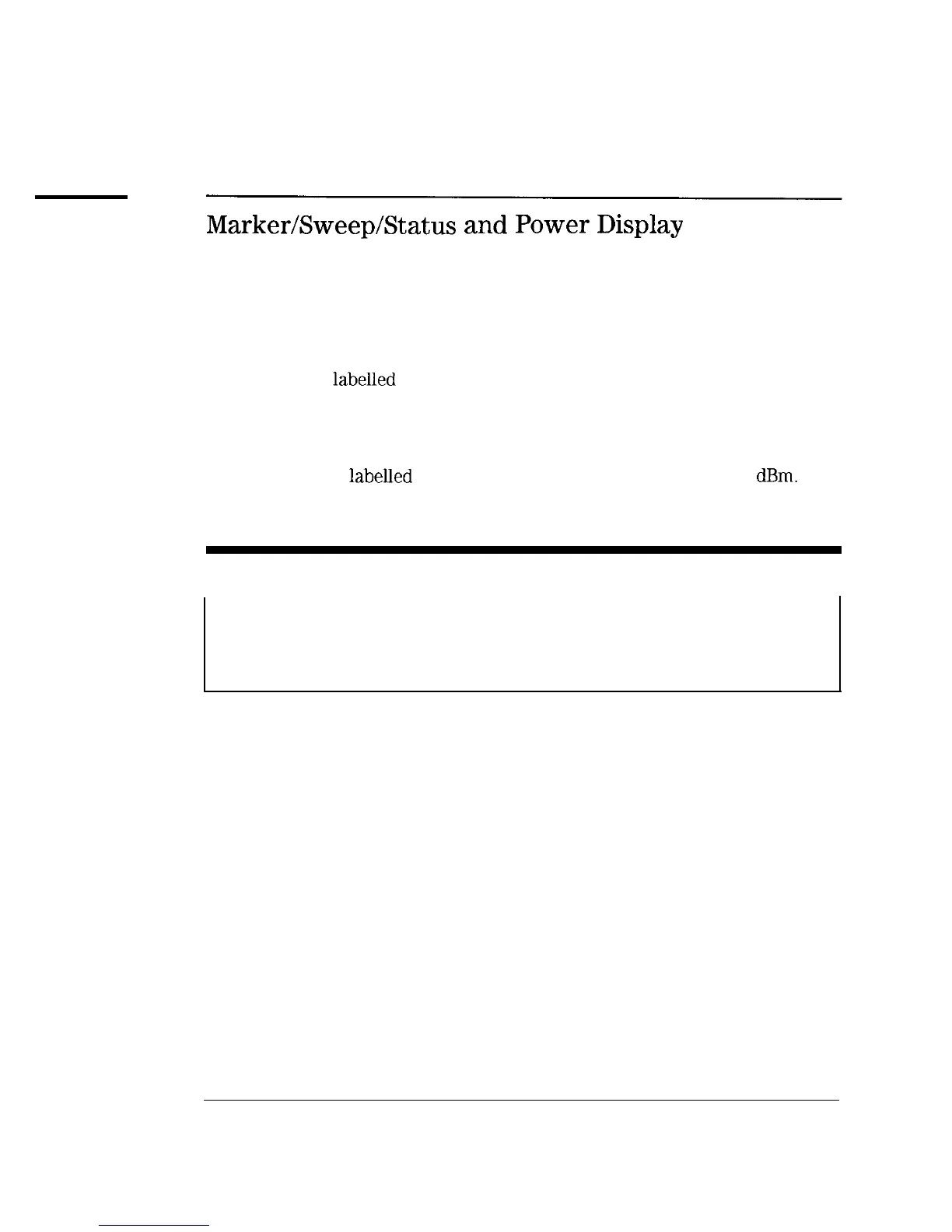I
-
I
-
Front/Rear Panel
Display
Marker/Sweep/Status
and
Power
Display
The right-hand display is divided into two fields, although there is no physical
separation between them. (Normally, one blank space is inserted between
the left and right Eelds. When some features are accessed, however, all 24
characters of the right display can be used.)
The left Eeld is labelled MARKER/SWEEP/STATUS, and is used to show a
variety of information including marker frequencies, sweep time, and general
instrument status. Sixteen characters are reserved for this Eeld, including any
units displayed.
The right Eeld is labelled POWER, and displays the power level in
dBm.
It is
seven character cells wide. Exed format.
NOTE
I
7-18
When operating the sweeper in a secure environment, the display can be blanked so that the sweeper
parameters and status cannot be viewed. For more information, refer to the “Special Functions”
chapter of this manual.