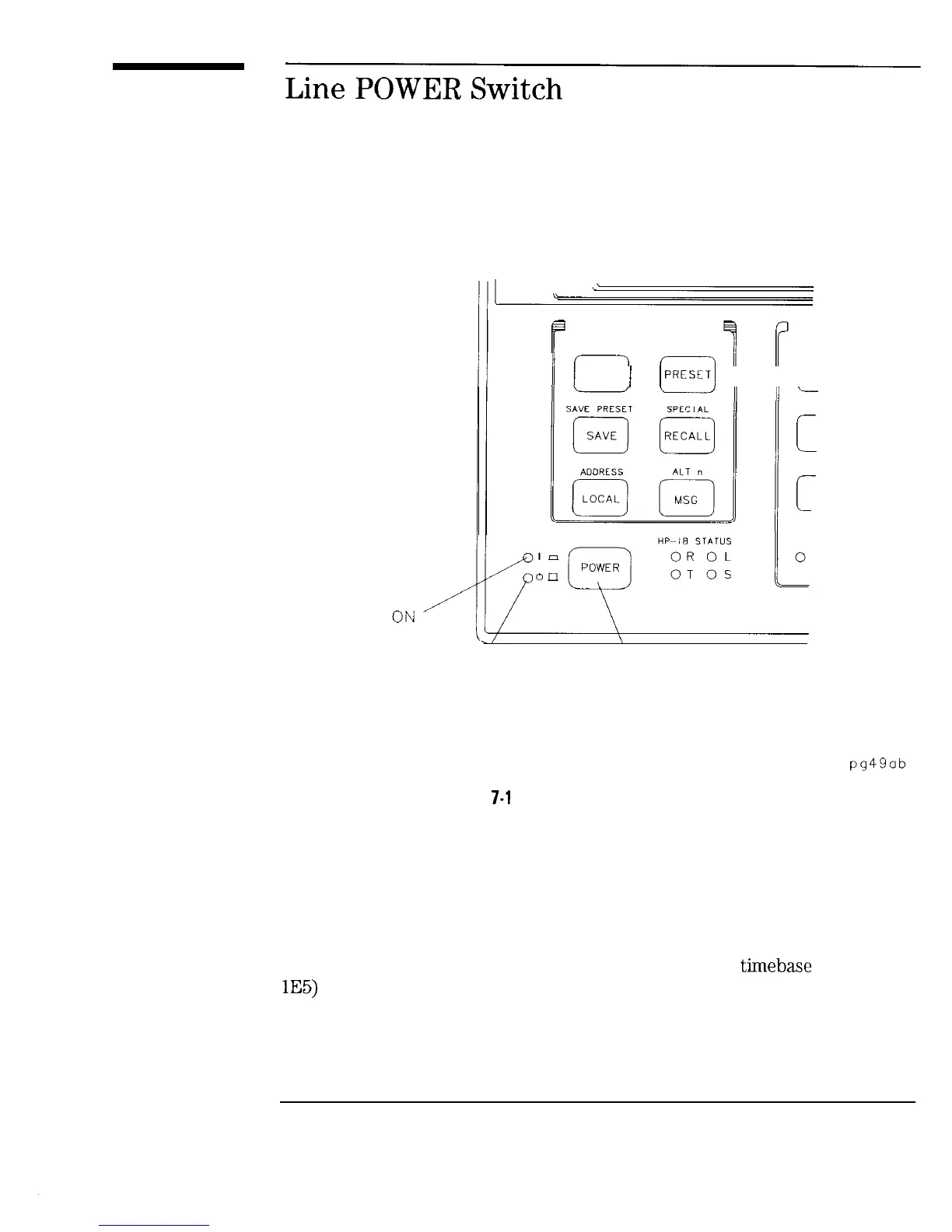I
-
Line
POWER
Switch
P
INSTRUMENT STATE
PRESET MODE
7m
I--
SHIFT
/
1
PRESETI
II
II I
c
c
STANDBY LINE POWER SWITCH
pg49ab
Figure
7-l
1. The Sweeper line POWER Switch
The line POWER switch turns power to the sweeper to either on or standby.
The sweeper line POWER switch is located at the bottom left corner of the
front panel. Pressing the switch so that the button locks in the “in” position
turns the sweeper on and pressing the switch again so that it is in the “out”
position turns it to standby. When set to standby, most of the sweeper
circuitry is powered off, however, power to the internal timebase (Option
lE5) is not disconnected.
When the sweeper is on, the green LED indicator will be illuminated. When
the sweeper is in standby, the amber LED indicator will be illuminated.
7-27