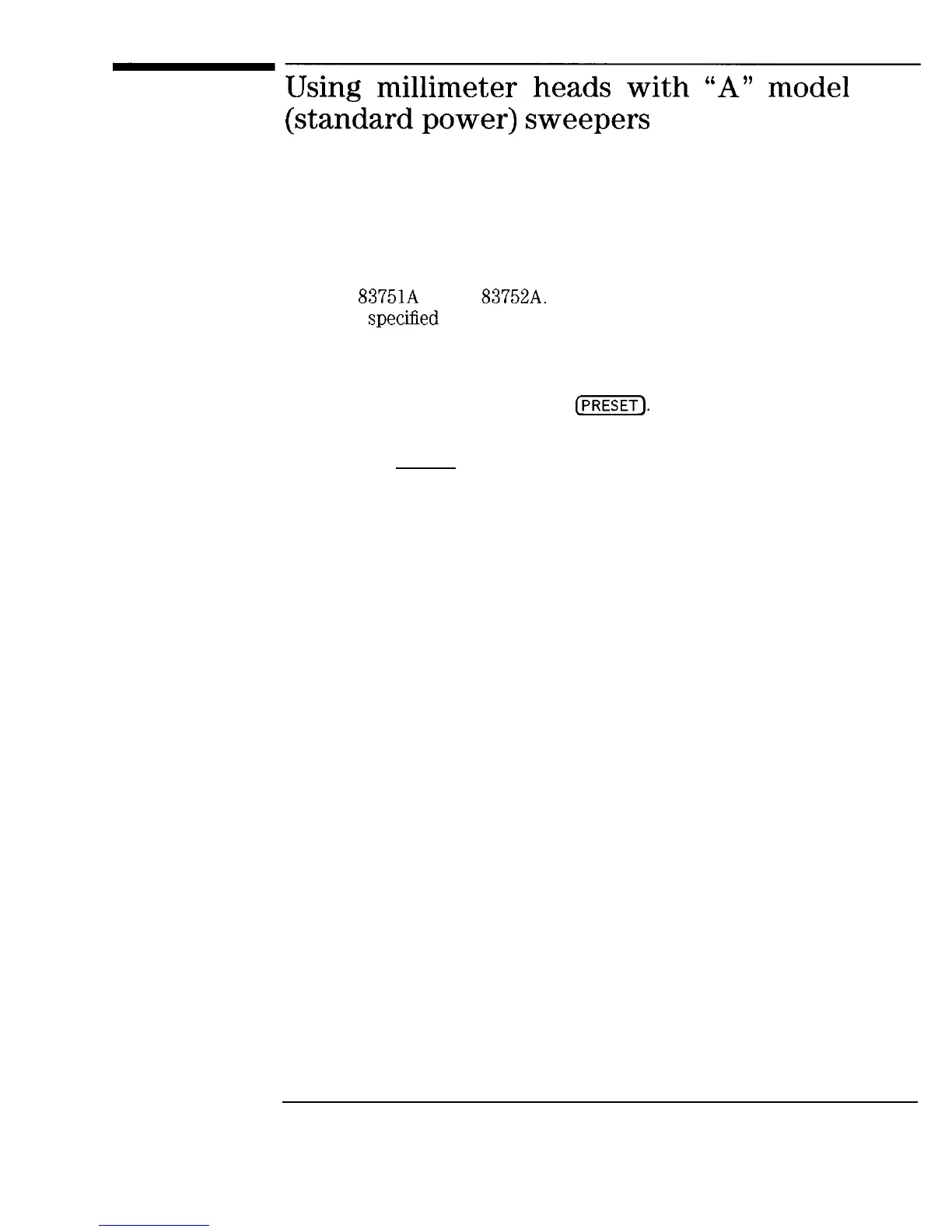I
-
I
-
Using
millimeter
heads
with
“A”
model
(standard
power)
sweepers
Figure 4-2 shows the equipment setup for using a millimeter head with
your HP
83751A
or HP
83752A.
An external amplifier is required to obtain
maximum specihed power.
1. Turn the sweeper line power off, connect the equipment as shown in
Figure 4-1.
2. Turn the sweeper on, and press
(EE’EQ.
3. The sweeper automatically configures itself for source module operation
when the (PRESET_) key is pressed.
4-5