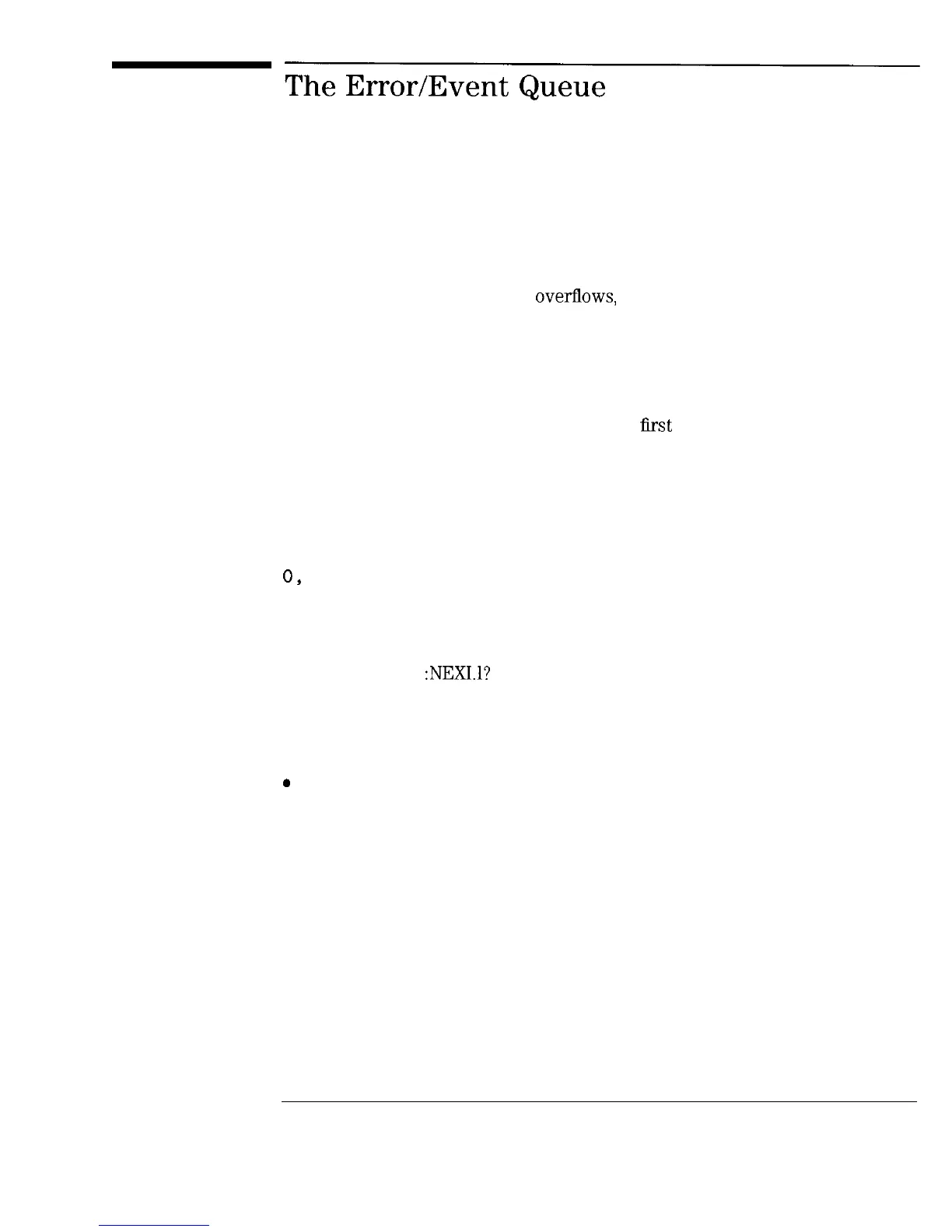I
-
I
-
The
Error/Event
Queue
As errors and events are detected, they are placed in a queue. This queue is
Erst in, Erst out. If the queue overhows, the last error/event in the queue is
replaced with error
-350 "Queue overflow"
Any time the queue overflows, the least recent errors remain in the queue,
and the most recent error/event is discarded. The minimum length of the
error/event queue is 2, one position for the
hrst
error, and one for the “Queue
overflow” message. Reading an error/event from the head of the queue
removes that error/event from the queue, and opens a position at the tail of
the queue for a new error/event, if one is subsequently detected.
When all errors/events have been read from the queue, further error/event
queries shall return
0,
“No error”
Individual errors and events may be enabled into the queue. The
STATus:QUEue:ENABle command accomplishes this. At STATus:PRESet,
only errors are enabled. This means that both SYSTem:ERRor? and
STATus:QUEue[
:NEXI.l?
report only errors unless the user changes the
enable mask.
The error/event queue shall be cleared when any of the following occur (IEEE
488.2, section 11.4.3.4):
0
Upon power up
l Upon receipt of a *CLS command
l Upon reading the last item from the queue
16-3