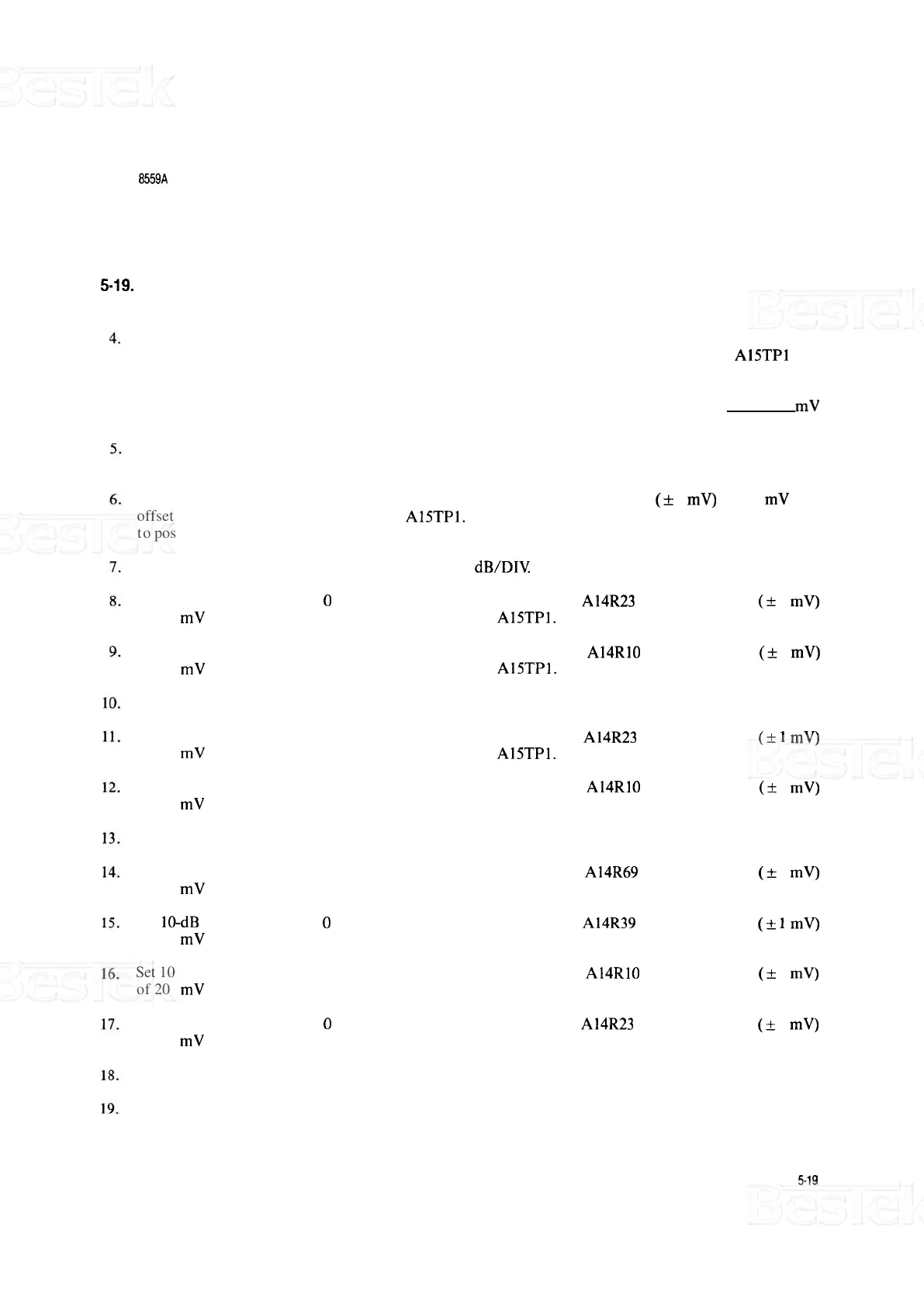MODEL
8559A
ADJUSTMENTS
ADJUSTMENTS
5-19.
LOG AMPLIFIER LOG AND LINEAR ADJUSTMENTS
(Cont'd)
Disconnect signal generator output from step attenuator. Adjust spectrum analyzer VERTICAL POSN
control to position signal trace at bottom CRT graticule line. Measure dc offset voltage at
Al5TP1 and
record.
Connect signal generator to step attenuator and adjust signal generator FINE TUNE control to peak
signal on CRT display.
Adjust signal generator OUTPUT LEVEL for digital voltmeter (DVM) reading
(t 1 mV) of
800
mV plus
offset recorded in step 4, as measured at
AlSTPl. Adjust spectrum analyzer VERTICAL GAIN control
to position signal trace at top graticule line.
Set spectrum analyzer Amplitude Scale control to 10
dB/DIV.
Set 10
-
dB step attenuator to 0 dB and adjust SLOPE potentiometer A14R23 for DVM reading
(k
1 mV)
of 800 mV plus offset recorded in step 4, as measured at Al5TPl.
Set 10
-
dB step attenuator to 60 dB and adjust OFFSET potentiometer A14R10 for DVM reading
(+
1
mV)
of 200 mV plus offset recorded in step 4, as measured at A15TP1.
Repeat steps 8 and 9 until no further adjustment is necessary.
Set 10
-
dB step attenuator to 30 dB and adjust SLOPE potentiometer A14R23 for DVM reading
(k
1 mV)
of 500 mV plus offset recorded in step 4, as measured at Al5TPl.
Set 10
-
dB step attenuator to 60 dB and adjust OFFSET potentiometer A14R10 for DVM reading
(+
1 mV)
of 200 mV plus offset recorded in step 4.
Repeat steps 11 and 12 until no further adjustment is necessary.
Set 10
-
dB step attenuator to 10 dB and adjust
-
30 dB potentiometer A14R69 for DVM reading (t 1 mV)
of 700 mV plus offset recorded in step 4.
Set
10-dB step attenuator to 0 dB and adjust
-
10 dB potentiometer A14R39 for DVM reading (t 1 mV)
of 800 mV plus offset recorded in step 4.
Set 10
-
dB step attenuator to 60 dB and adjust OFFSET potentiometer A14RlO for DVM reading (t 1 mV)
of 200 mV plus offset recorded in step 4.
Set 10
-
dB step attenuator to 0 dB and adjust SLOPE potentiometer A14R23 for DVM reading (t 1 mV)
of 800 mV plus offset recorded in step 4.
Repeat steps 16 and 17 until no further adjustment is necessary.
Check log fidelity per Table 5
-
6. If test limits are not met, repeat steps 8 through 18.
