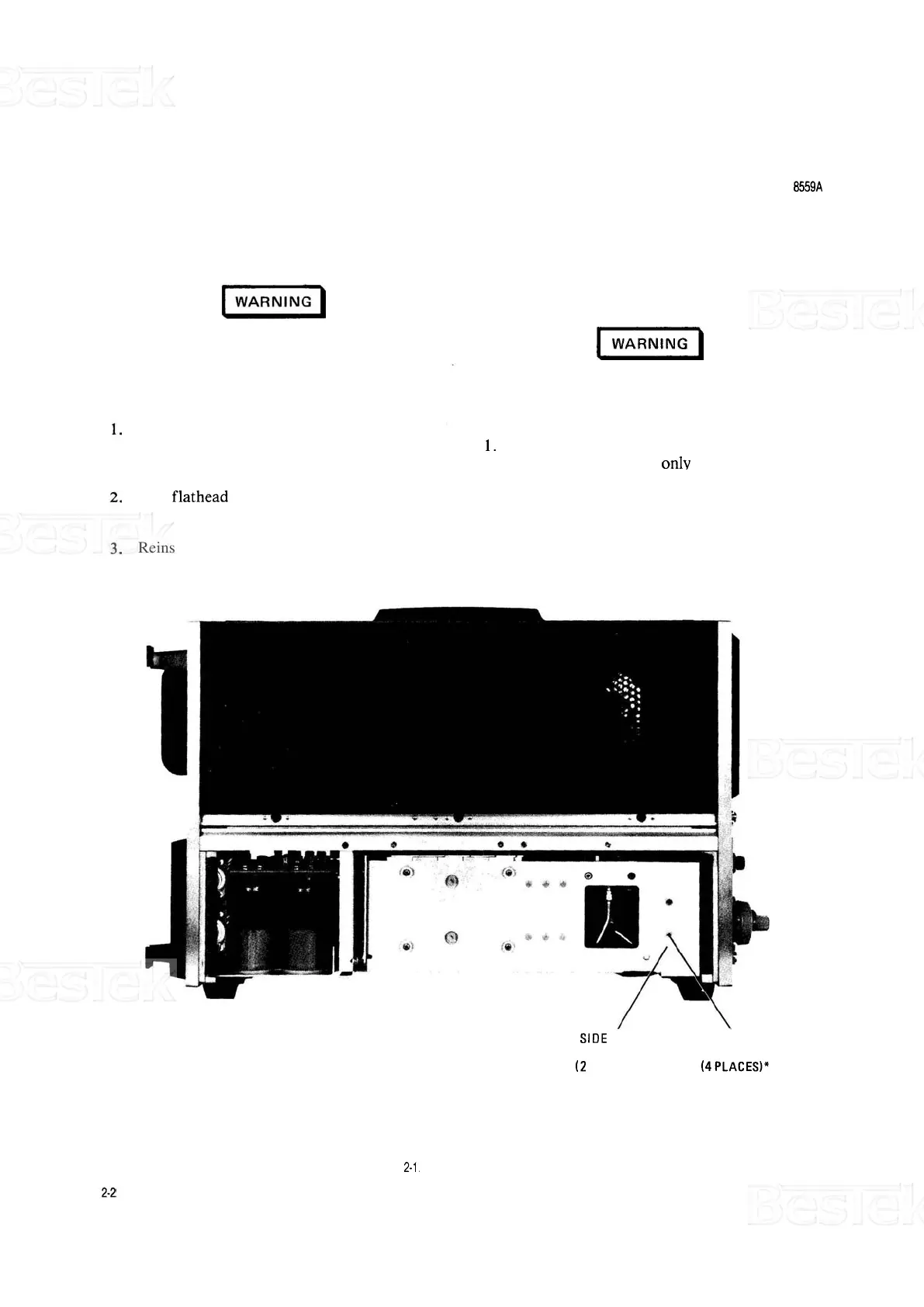INSTALLATION AND OPERATION VERIFICATION
2-12. To install side stops:
Before removing covers from display
mainframe, disconnect line power by
removing ac power cord.
Remove side covers from bottom section of
mainframe. (Remove only right side cover if
mainframe is a rack-mounted model.)
Use
flathead machine screws to install side
stops
as
shown in Figure 2-1.
Reinstall side covers on mainframe.
MODEL 8559A
4.
Place label on front panel of spectrum analyzer
(upper right
-
hand corner) to indicate that the
plug-in is secured with side stops.
2-13. To remove side stops:
pZK.1
Before removing covers from display
mainframe, disconnect line power by
removing ac power cord.
1.
Remove side covers from bottom section of
mainframe. (Remove only right side cover if
mainframe isa rack-mounted model.)
2. Remove side stops. See Figure 2-1.
3.
Reinstall side covers on display mainframe.
SIDE STOP
SCREW
08558
-
00094 2200
-
0 168
(2
PLACES)*
(4
PLACES)"
*
ONLY ONE SIDE STOP AND TWO SCREWS ARE USED FOR RACKMOUNT MODELS
-
-
FIGURE
2-1.
LOCATION OF SIDE STOPS
