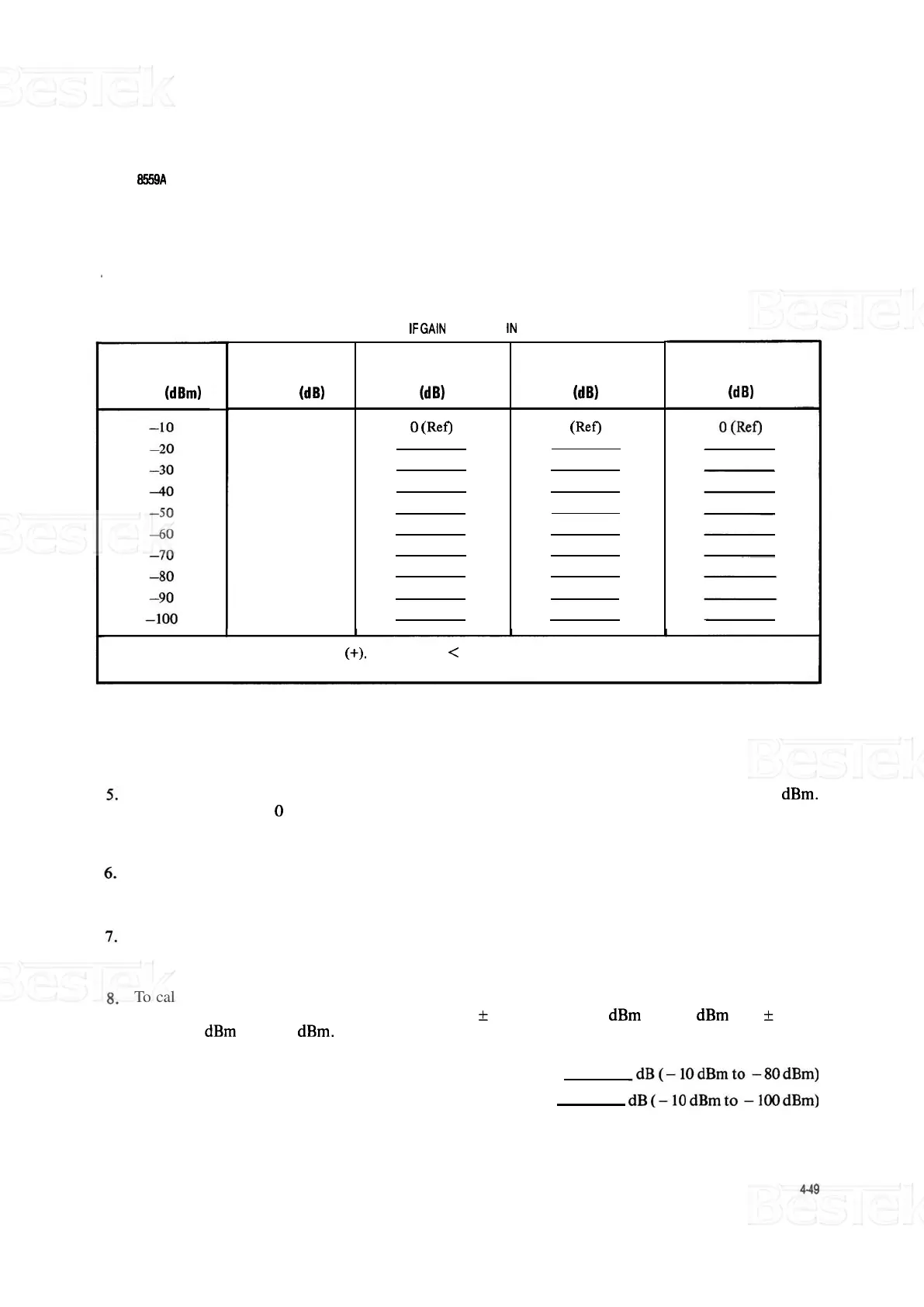MODEL
8559A
PERFORMANCE TESTS
PERFORMANCE TESTS
4
-
23.
REFERENCE LEVEL ACCURACY (Cont'd)
REFERENCE
LEVEL
Setting
(dBm)
Corrected
Deviation
(dB)
TABLE
4
-
10.
IF
GAIN ACCURACY IN LOG MODE
*Attenuations
>
dial settings
are
positive
(+).
Attenuations
<
dial settings are negative
(
-
).
For example,
9.99
dB
calibration for a 10 dB attenuator setting represents an error of
-
0.01 dB.
Step Accuracy in Linear Mode
Step Attenuator
Error (Calibration)
"
(dB)
(Ref)
Step
Attenuator
Setting
(dB)
o
10
20
30
40
50
60
70
80
90
Set spectrum analyzer Amplitude Scale switch to LIN and REFERENCE LEVEL control to
-
10 dBm.
Set step attenuator to 0 dB. Readjust signal generator OUTPUT LEVEL control to position peak of signal
6 divisions above graticule baseline.
Deviation from
6th Division
(dB)
0
(Ref)
Set step attenuator and spectrum analyzer REFERENCE LEVEL control to settings indicated in Table
4
-
1 1. Record deviation of signal peak from 6th division for each setting.
Using Table 4
-
12, convert Deviation from 6th Division in Linear Mode to Deviation in dB for each setting.
Record dB values in Table 4
-
1 1.
To calculate Corrected Deviation, add Step Attenuator Error to Deviation from 6th Division in dB for
each setting. Corrected Deviation should not exceed
+
0.5 dB from
-
10 dBm to
-
80 dBm and
+
1.0 dB
from
-
10 dBm to
-
100 dBm. Record maximum values.
