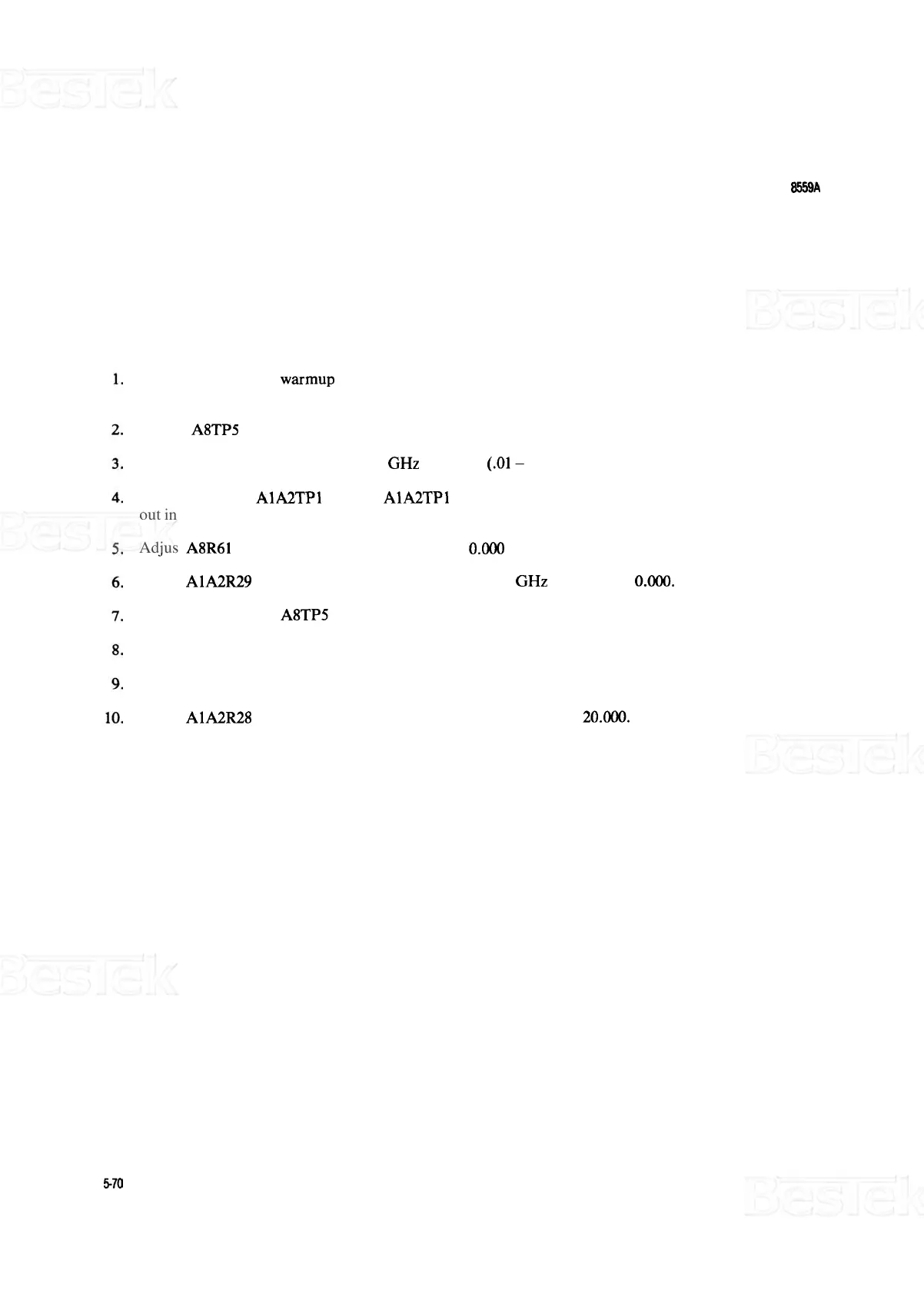ADJUSTMENTS
MODEL
8559A
ADJUSTMENTS
5
-
30.
FREQUENCY DISPLAY ADJUSTMENTS (Cont'd)
PROCEDURE:
Allow one
-
half hour warmup time of equipment with analyzer connected to mainframe with extender
cable.
Jumper
A8TP5 DPM to ground.
Set front
-
panel FREQUENCY BAND GHz to Band 1 (.01-
3).
Connect DVM to AlA2TPl DPMA. AlA2TPl is located below the board and is accessible through cut
-
out in left side gusset.
Adjust
A8R61 DPM ZERO for DVM indication of 0.000 Vdc.
Adjust
AlA2R29 OFFSET for front
-
panel FREQUENCY GHz indication of 0.000.
Remove jumper from A8TP5 to ground.
Select Band 6 (12.1
-
21) on analyzer.
Adjust front
-
panel TUNING control for DVM indication of
-
4.000
Vdc.
Adjust
AlA2R28 GAIN for front
-
panel FREQUENCY indication of 20.000.
