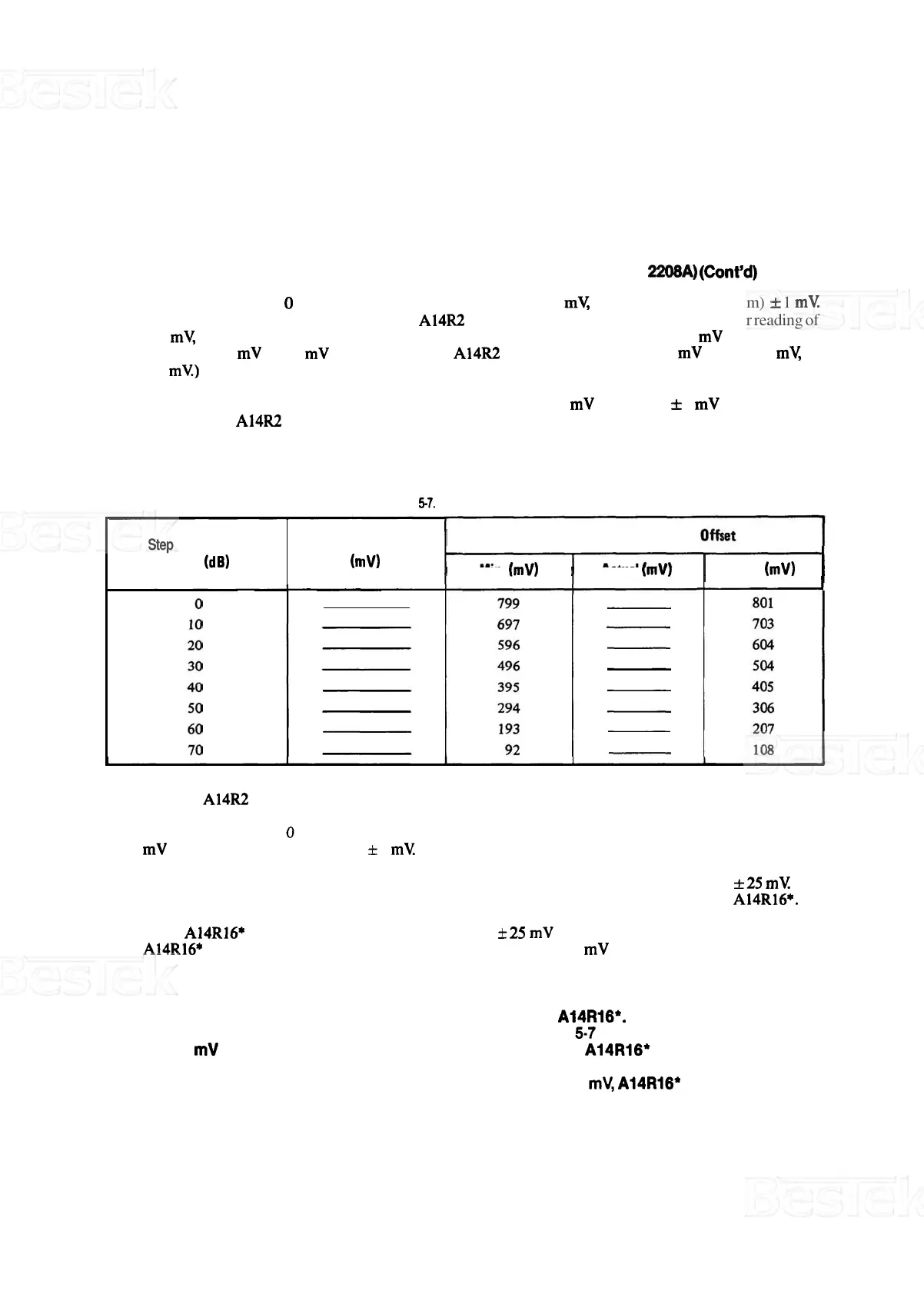ADJUSTMENTS
5
-
19. LOG AMPLIFIER LOG AND LINEAR ADJUSTMENT (SERIAL PREFIX 22O8A) (Cont'd)
12.
Set step attenuator to 0 dB. Digital voltmeter should indicate 800 mV, plus offset (algebraic sum)
*
1 mV.
If DVM reading is not within limits, adjust A14R2
LOG
LIN adjustment for
a
digital voltmeter reading of
800
mV, plus offset minus 50 percent of overshoot. (Example: if DVM indicates 767 mV and should be
indicating 777
mV
(
-
10 mV overshoot), adjust A14R2 for a DVM reading of 777 mV minus
-
5 mV, or
782
ml)
13. Repeat steps 10, 11, and 12 until the digital voltmeter indicates 800 mV plus offset
f
1 mV with no further
adjustment of
Al4R2 in step 12.
14. Set the step attenuator to the positions shown in Table 5
-
7 and record DVM reading for
each
setting.
Correct the DVM readings by algebraically adding the offset (recorded in step 9).
TABLE
5-7.
LOG
FIDELITY
CHECK
Max. (mV)
1
Step Attenuator
Setting
(dB)
15. Readjust A14R2 if necessary to meet the limits in Table 5
-
7.
DVM Reading
DVM Reading Corrected for
(mV)
Min. (mV) Actual (mV)
16.
Set
step attenuator to
0
dB
and set output level of signal generator for
a
digital voltmeter reading of
800
mV plus offset (recorded in step 9)
f
1 mV.
17. Set Amplitude Scale to
LIN.
The digital voltmeter should indicate the reading set in step 16 *25 mV. If it
does, go to step 19. If it does not, or if log fidelity is not within limits, go to step 18 and select
A14R16*.
18. Select A14R16* to obtain an output in step 17 within
f
25 mV of the reading set in step 16. Decreasing
A14R16* 10 percent will increase the DVM reading approximately 30 mV in step 17.
NOTE
Log fidelity must
be
considered when selecting A14R16*. That is,
if
the
DVM READING CORRECTED FOR OFFSET in Table
5-7
is greater than 100
mV for a STEP ATTENUATOR SETTING of
70
dB, A14R16* should be
selected for a DVM reading greater than the reading set in step 16.
If
the
READING CORRECTED FOR OFFSET is less than 100
mV,
A14R16* should
be
selected for DVM reading less than the reading set in step 16.
