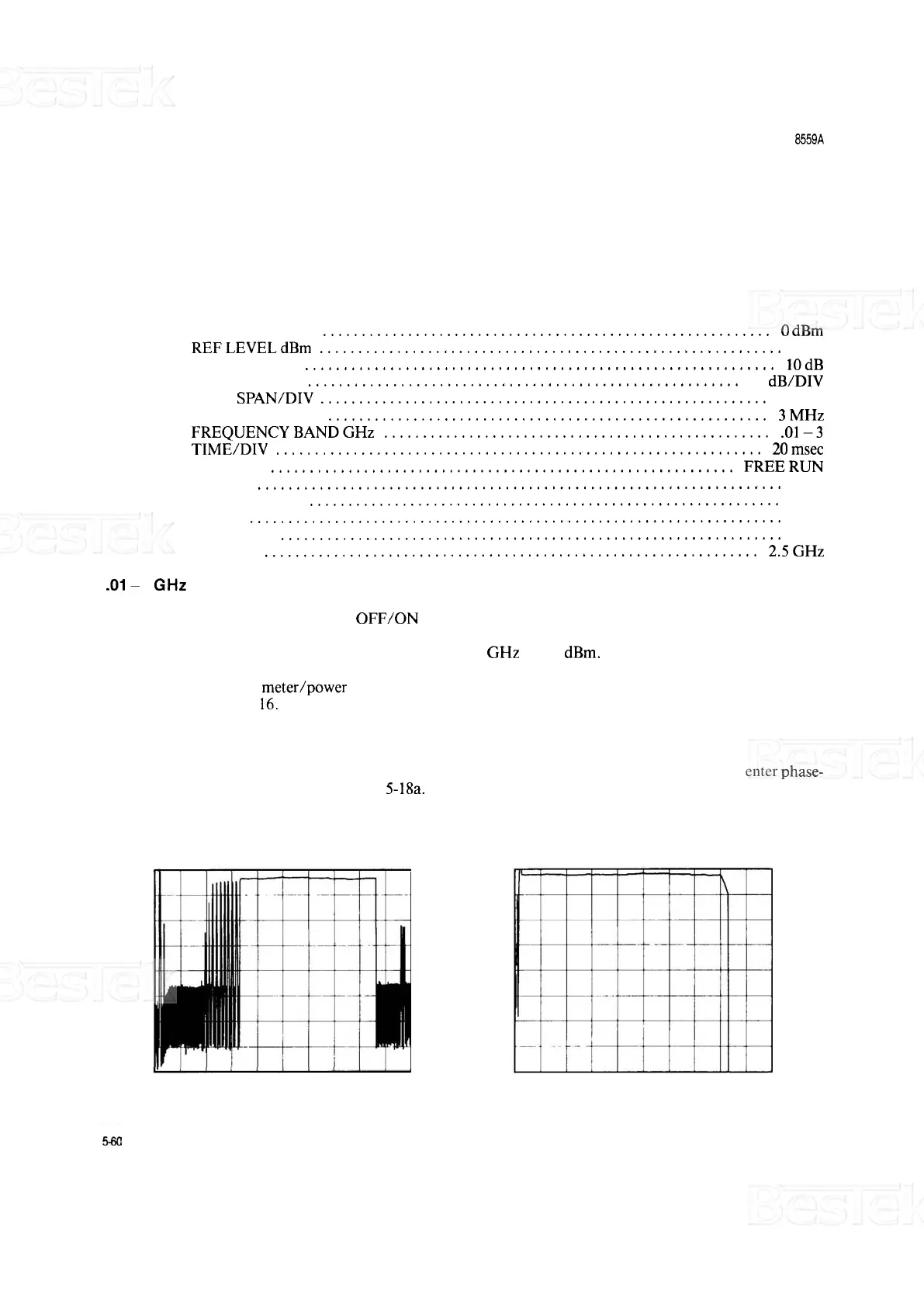ADJUSTMENTS MODEL
8559A
ADJUSTMENTS
5
-
28.
FREQUENCY RESPONSE ADJUSTMENTS (Cont'd)
5.
Set spectrum analyzer controls as follows:
REF LEVEL FINE
..........................................................
0 dBm
REFLEVELdBm
............................................................
-
20
INPUTATTEN
.............................................................
10dB
Amplitude Scale
........................................................
10 dB/DIV
FREQ SPAN/DIV
..........................................................
F (full)
RESOLUTIONBW
.........................................................
3MHz
FREQUENCYBANDGHz
..................................................
.01-3
TIME/DIV
...............................................................
20msec
TRIGGER
............................................................
FREERUN
BLCLIP
....................................................................
OFF
VIDEOFILTER
.............................................................
MIN
ALTIF
.....................................................................
OFF
SIGIDENT
.................................................................
OFF
TUNING
................................................................
2.5GHz
.01-
3
GHz
Adjustment
6.
Place sweep oscillator plug
-
in RF OFF/ON switch to ON.
7.
Adjust sweep oscillator controls for a CW output of 2 GHz at
-
7
dBm.
8.
Disconnect power
meter/power sensor and connect 20 dB attenuator directly to analyzer RF INPUT as
shown in Figure 5
-
16.
9.
Adjust sweep oscillator controls for full sweep.
10.
Adjust Tuning Voltage Circuit GAIN control fully clockwise then adjust OFFSET control to center
phase-
locked signal on CRT. Refer to Figure 5-18a.
FIGURE
5
-
18.
ILLUSTRATION OF PHASE
-
LOCKING PROCEDURE
