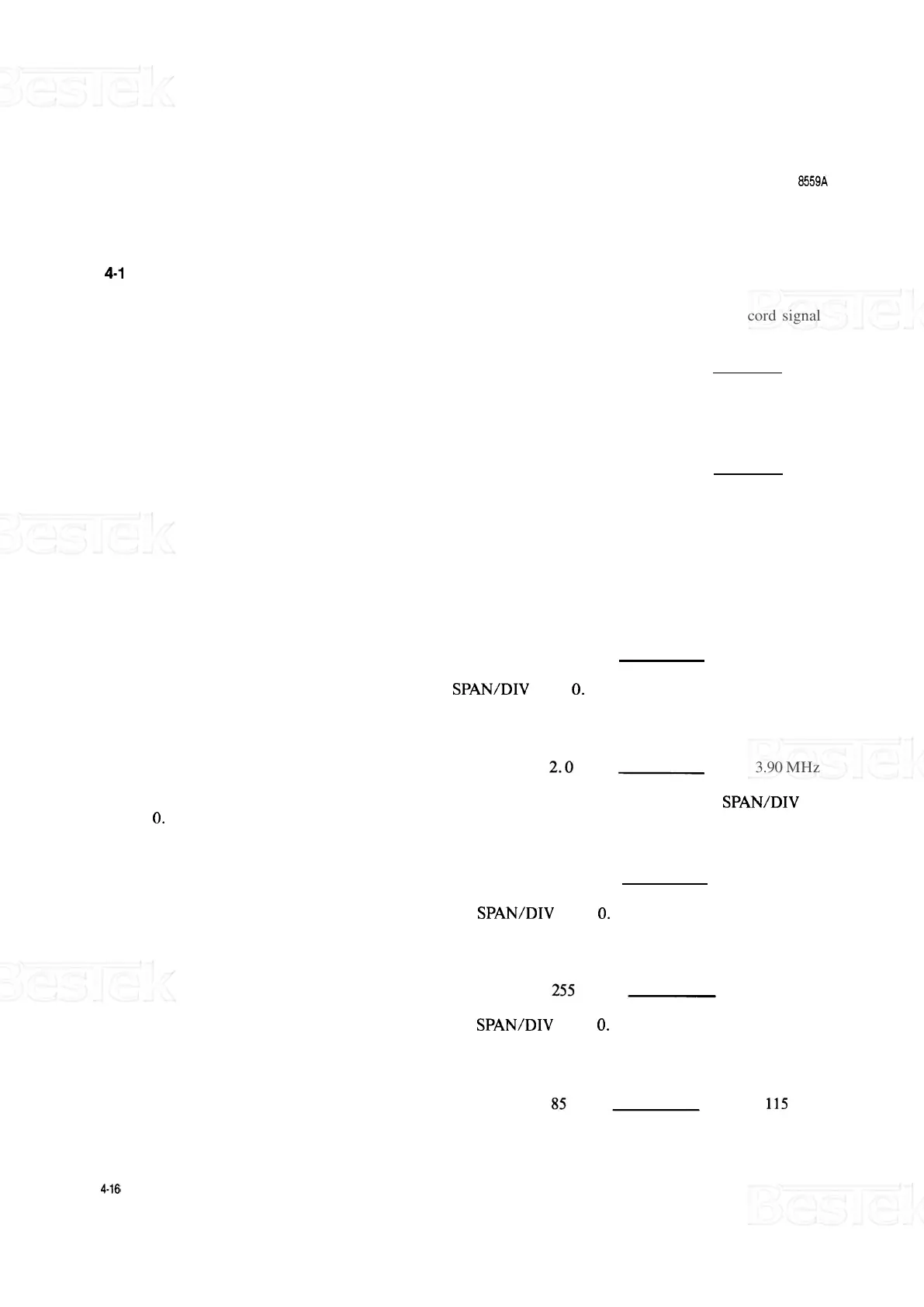PERFORMANCE TESTS MODEL
8559A
PERFORMANCE TESTS
4-1
5.
RESOLUTION BANDWIDTH ACCURACY (Cont'd)
5.
Tune signal generator frequency until trace drops to 5 divisions above graticule baseline. Record signal
generator frequency.
MHz
6. Tune signal generator frequency in direction opposite to that of step 5 until trace peaks (7.1 divisions above
graticule baseline) and then drops to 5 divisions above graticule baseline. Record signal generator fre
-
quency.
MHz
NOTE
The bandwidths recorded in this performance test are required for calcula
-
tions in
4
-
16
Resolution Bandwidth Selectivity performance test.
7.
Calculate and record resolution bandwidth at 3
-
dB points (difference between frequencies recorded in
steps 5 and 6).
Min. Actual Max.
2.0 3.90 MHz
8.
Select ALT IF (switch pushed in), leaving FREQ
SPAWDIV set to 0. Set signal generator to 35 MHz and
repeat steps
3
through 7.
Min. Actual Max.
3.90 MHz
9.
Return ALT IF switch to OFF position. Set RESOLUTION BW to
1
MHz, leaving FREQ SPAN/DIV set
to
0. Set signal generator to 35 MHz and repeat steps 3 through 7.
Min. Actual Max.
850 1150 kHz
10. Set RESOLUTION BW to 300 kHz, leaving FREQ
SPAN/DIV set to 0. Set signal generator to 35 MHz
and repeat steps 3 through 7.
Min. Actual Max.
345 kHz
11.
Set RESOLUTION BW to 100 kHz, leaving FREQ
SPAN/DIV set to 0. Set signal generator to 35 MHz
and repeat steps 3 through 7.
Min. Actual Max.
115 kHz
