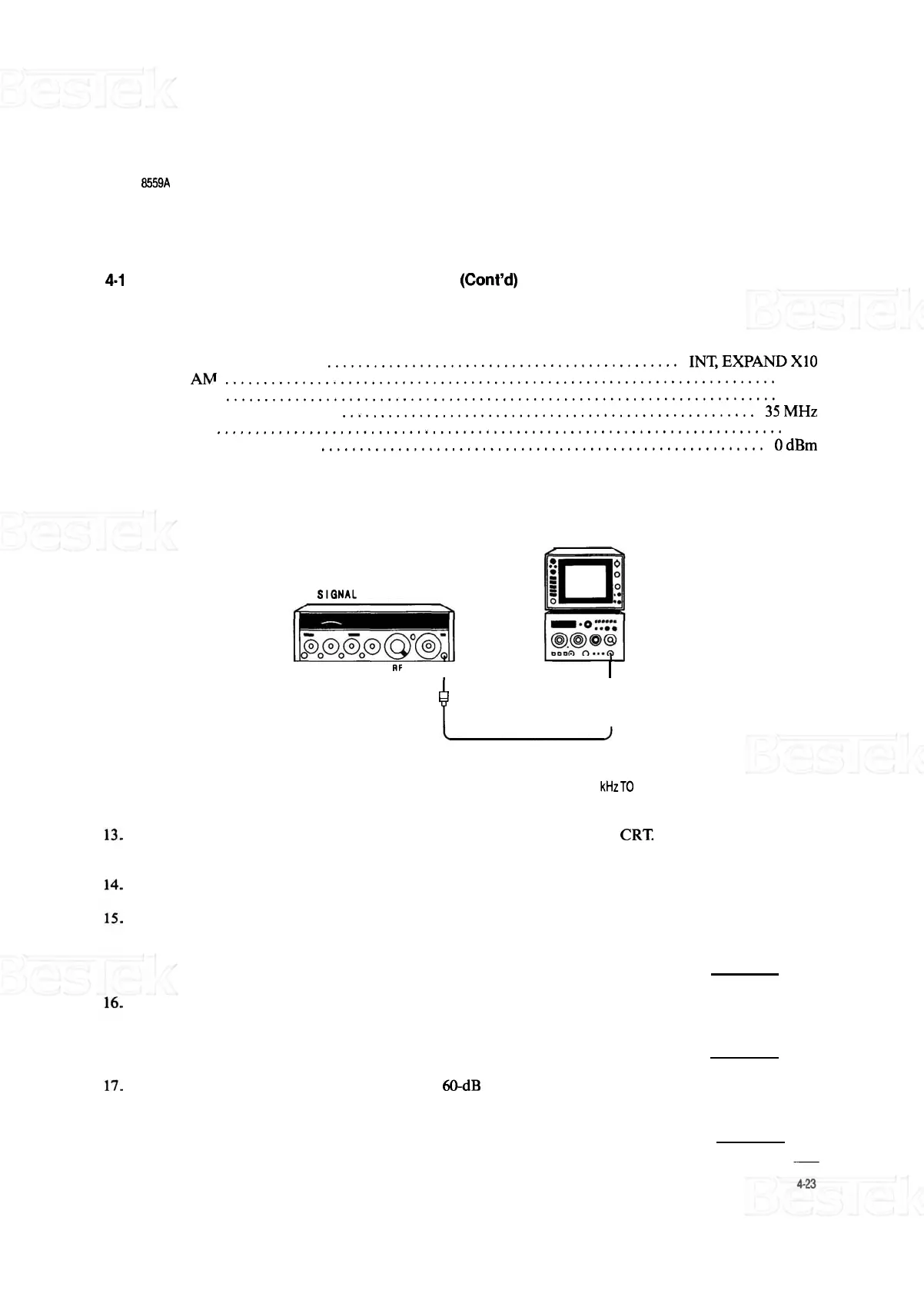MODEL 8559A
PERFORMANCE TESTS
PERFORMANCE TESTS
4-1
6.
RESOLUTION BANDWIDTH SELECTIVITY (Cont'd)
Signal Generator:
COUNTERMODE
..............................................
INT,EXPANDXlO
AM
.......................................................................
OFF
FM
........................................................................
OFF
FREQUENCYTUNE
......................................................
35MHz
RF
..........................................................................
ON
OUTPUTLEVEL
..........................................................
OdBm
12.
Connect equipment as shown in Figure
4
-
12.
SPECTRUM
ANALYZER
SIGNAL GENERATOR
RF
OUTPUT
I
I
INPUT
ADAPTER
t
t
ADAPTER
FIGURE 4
-
12. RESOLUTION BANDWIDTH SELECTIVITYTESTSETUP, 100 kHzTO
3
MHz
Adjust spectrum analyzer TUNING to locate peak of 35
-
MHz signal on CRT Reduce signal generator
output if necessary.
Adjust signal generator OUTPUT LEVEL to position trace at top graticule line.
Tune signal generator frequency until trace drops to
2
divisions above graticule baseline. Record signal
generator frequency.
MHz
Tune signal generator frequency in direction opposite to that of step 16 until trace peaks (top graticule line)
and then drops to
2
divisions above graticule baseline. Record signal generator frequency.
MHz
Calculate and record resolution bandwidth at
60-dB points (difference between frequencies recorded in
steps
16
and 17).
kHz
