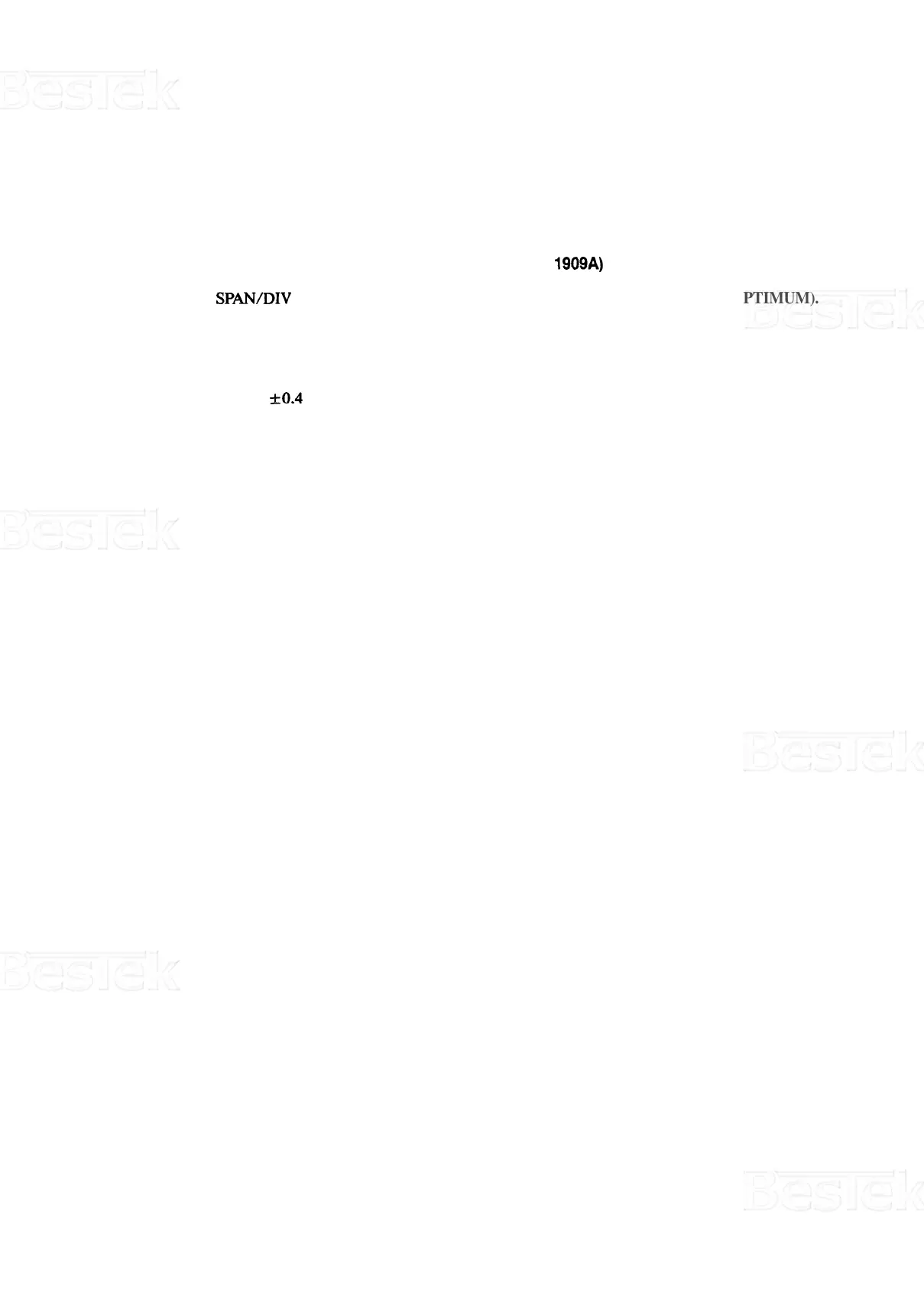ADJUSTMENTS
,
5
-
21.
BANDWIDTH FILTER ADJUSTMENTS (SERIAL PREFIX
1909A)
(Cont'd)
37.
Set FREQ SPAN/DIV to
10
kHz
and RESOLUTION BW to
1
kHz
with arrows aligned
(OPTIMUM).
Push in to couple the two controls.
38.
Adjust REF LEVEL FINE for a signal amplitude of
7
divisions.
39.
With controls coupled, step RESOLUTION BW from
1
kHz
to
3
MHz.
Variation in signal amplitude
should be less than
*
0.4
dB.
40.
If variation in signal amplitude is not within limits, repeat steps
32
through
39.
