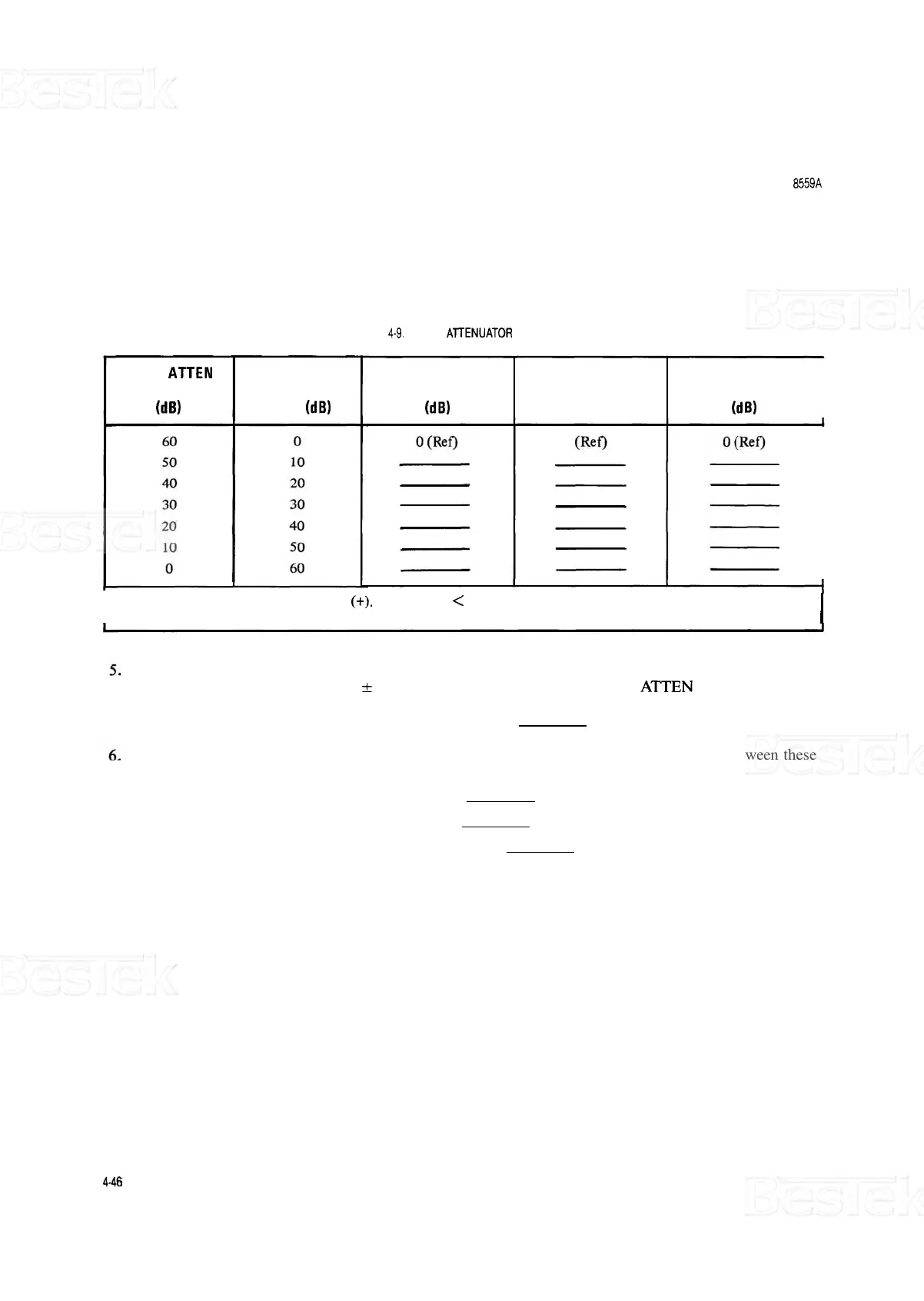PERFORMANCE
TESTS
PERFORMANCE
TESTS
MODEL
8559A
4.22.
INPUT ATTENUATOR ACCURACY (Cont'd)
TABLE
4-9.
INPUT AllENUATOR ACCURACY
INPUT ATTEN
Setting
(dB)
Step
Attenuator
Setting
(dB)
Amplitude
Deviation
(dB)
Step Attenuator
Error
(Calibration)
"
Corrected
Deviation
(dB)
I
*Attenuations
>
dial settings are positive
(+).
Attenuations
<
dial settings are negative
(
-
).
For example,
9.99
dB
calibration for a
10
dB attenuator setting represents an error of
-
0.01
dB.
I
To compute corrected deviation for each setting, add step attenuator error to amplitude deviation. Cor-
rected deviation should not exceed
5
1.0
dB between any two adjacent INPUT ATTEN setting.
dB Maximum Error per 10-dB Step
Record maximum positive and maximum negative corrected deviation values. Difference between these
two values (maximum cumulative step error) should not exceed
2.4
dB.
dB Maximum Positive Corrected Deviation
dB Maximum Negative Corrected Deviation
dB Maximum Cumulative Step Error
