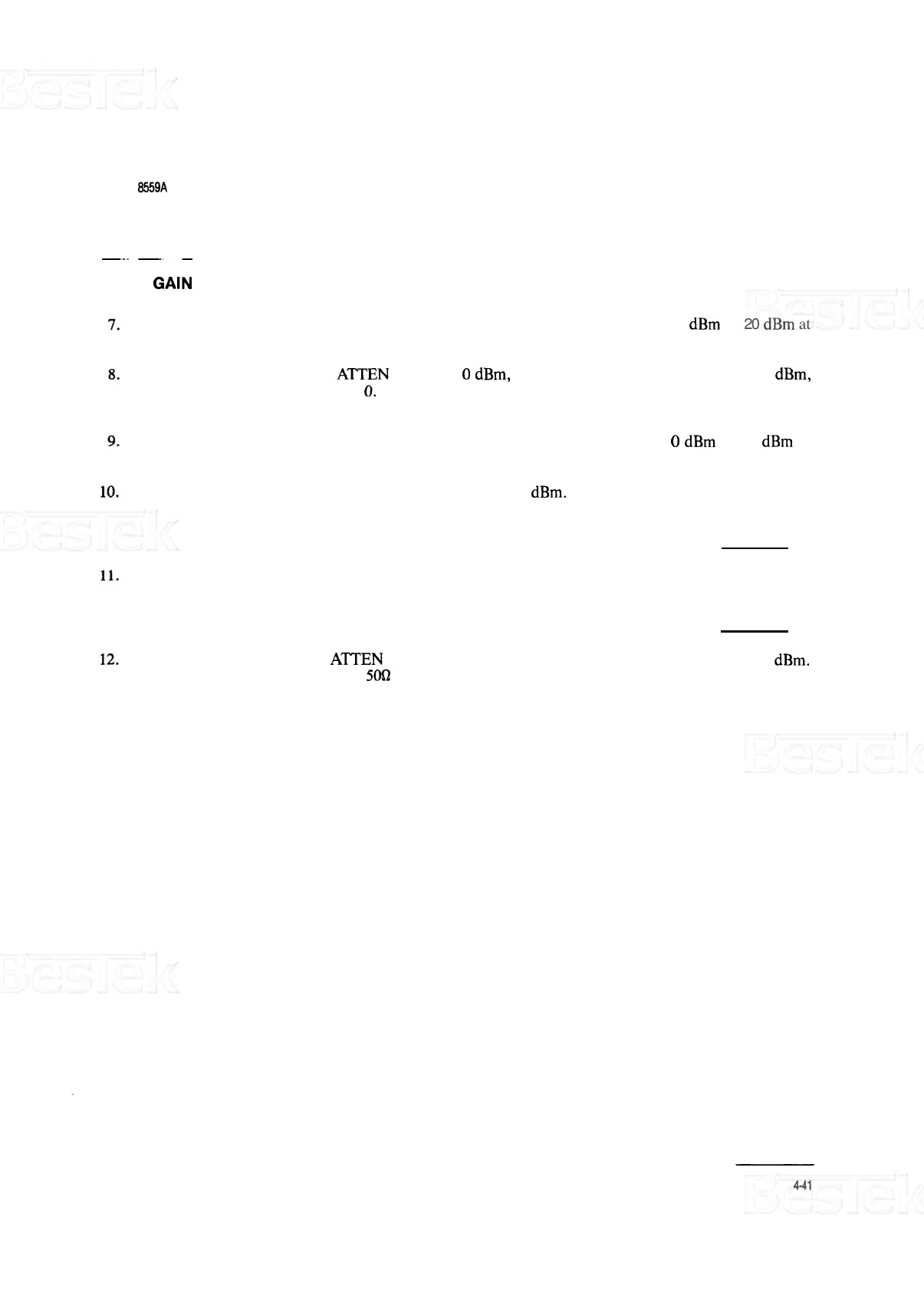MODEL
8559A
PERFORMANCE
TESTS
PERFORMANCE
TESTS
4
-
20. GAIN COMPRESSION (Cont'd)
Adjust signal generator OUTPUT LEVEL control for a power meter reading of
-
10
dBm
(
-
20
dBm at
spectrum analyzer
50Q
connector).
Set spectrum analyzer INPUT
ATTEN control to
0
dBm, REFERENCE LEVEL control to
-
20
dBm,
and REF LEVEL FINE control to
0.
Adjust REF LEVEL CAL control to place peak of signal at refer
-
ence graticule line of step 4.
Adjust signal generator OUTPUT LEVEL control for a power meter reading of
0
dBm
(
-
10
dBm at
spectrum analyzer
50Q
connector).
Set spectrum analyzer REFERENCE LEVEL control to
-
10
dBm. Record deviation of signal peak from
reference graticule line of step 4.
dB
Calculate gain compression by algebraically subtracting step
-
gain error (step 4) from deviation of signal
peak (step
7).
Gain compression should be less than
0.5
dB,
dB
Set spectrum analyzer INPUT
AmEN control to
10
dB and REFERENCE LEVEL control to
-
10
dBm.
Connect CAL OUTPUT to INPUT
5(M2
connector and recalibrate REF LEVEL CAL control setting.
