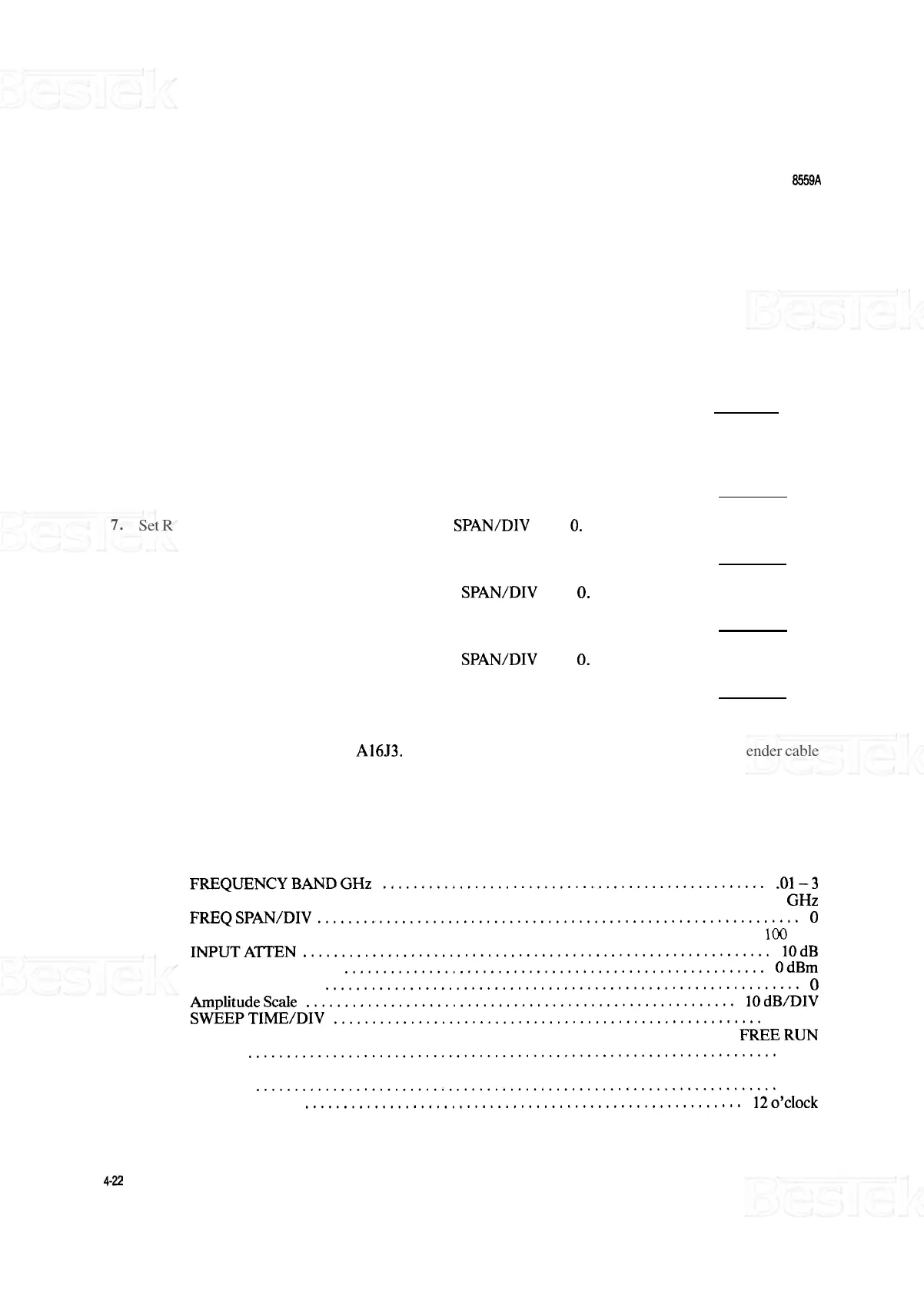PERFORMANCE TESTS
MODEL
8559A
PERFORMANCE TESTS
4
-
16.
RESOLUTION BANDWIDTH SELECTIVITY (Cont'd)
5.
Tune signal generator in direction opposite to that of step
4
until trace peaks (top graticule line) and then
drops to 2 divisions above graticule baseline. Record signal generator frequency.
MHz
6.
Calculate and record resolution bandwidth at 60
-
dB points (difference between frequencies recorded in
steps
4
and
5).
kHz
7.
Set RESOLUTION BW to
3
kHz, leaving FREQ SPAN/DIV set to 0. Repeat steps 3 through
6.
kHz
8.
Set RESOLUTION BW to 10 kHz, leaving FREQ SPAN/DIV set to 0. Repeat steps 3 through 6.
kHz
9.
Set RESOLUTION BW to 30 kHz, leaving FREQ SPAN/DIV set to 0. Repeat steps 3 through 6.
kHz
10. Disconnect signal generator from
A16J3. Set the display's LINE power to OFF and remove extender cable
assembly. Install plug
-
in in mainframe and set LINE power to ON.
11. Set equipment controls as follows:
Spectrum Analyzer:
FREQUENCYBANDGHz
..................................................
.01-3
..............................................................
TUNING 0.035 GHz
FREQSPAN/DIV
...............................................................
0
.......................................................
RESOLUTION BW
100
kHz
INPUTAmN
.............................................................
10dB
REFERENCELEVEL
.......................................................
OdBm
REFLEVELFINE
..............................................................
0
Amplitudescale
........................................................
10dB/DIV
SWEEPTIME/DIV
........................................................
AUTO
.....................................................
SWEEPTRIGGER FREERUN
ALTIF
.....................................................................
OFF
.................................................................
SIG IDENT OFF
BLCLIP
....................................................................
OFF
VIDEOFILTER
.........................................................
12o'clock
