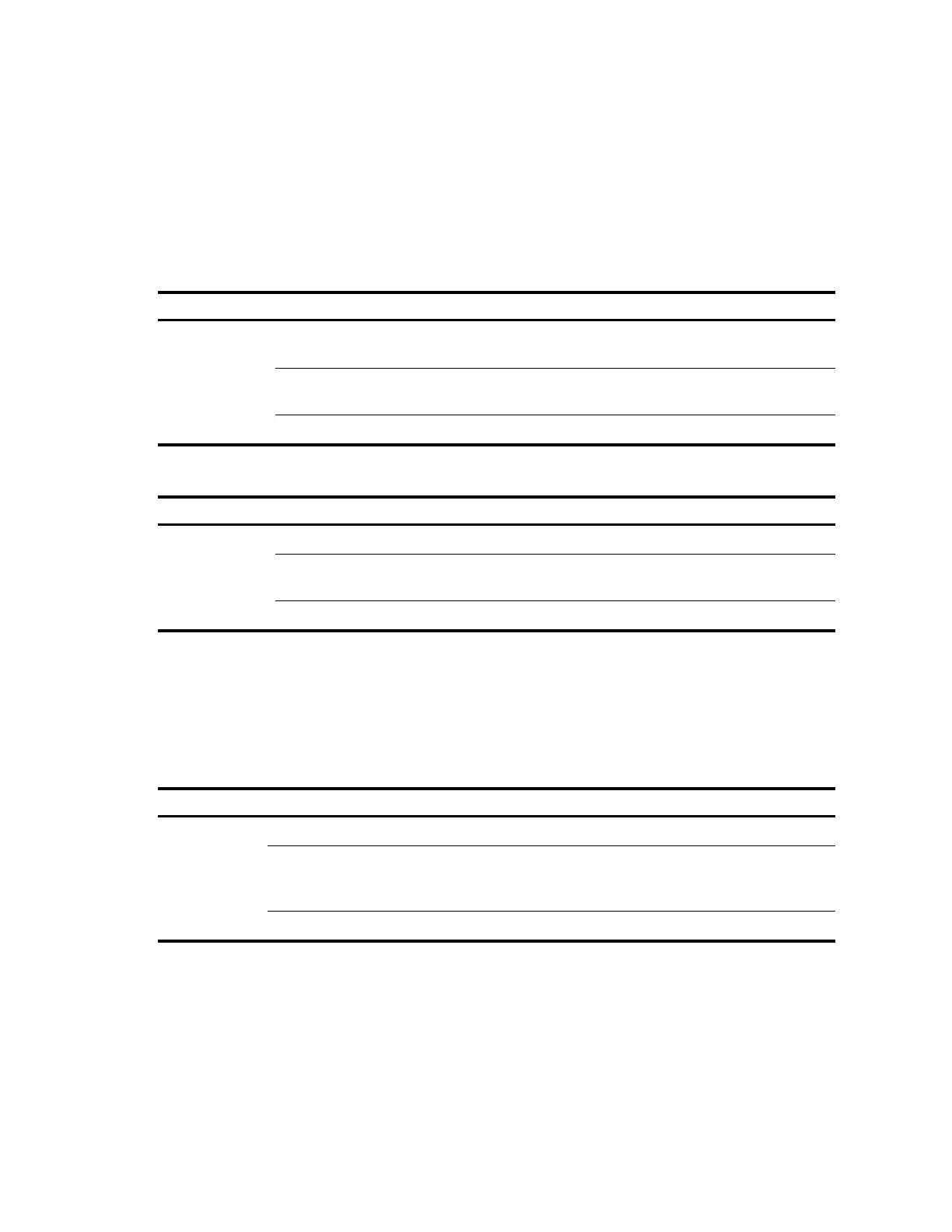106
RPS status LED
The RPS status LED shows the status of the RPS DC input.
Table 27 describes the RPS status LED behaviors for the A5800-24G, A5800-24G TAA, A5800-48G (1
slot), and A5800-48G TAA (1 slot) switches.
Table 28 describes the RPS status LED behaviors for the A5800-24G-PoE+, A5800-24G-PoE+TAA,
A5800-48G-PoE+ (1 slot), and A5800-48G-PoE+ TAA (1 slot) switches.
Table 27 RPS status LED description (I)
Both the RPS DC input and the AC input are normal, or an RPS is
connected and the AC input is normal.
The RPS DC input is normal, but the AC input is disconnected or
has failed.
Table 28 RPS status LED description (II)
Both the RPS DC input and the AC input are normal.
The RPS DC input is normal, but the AC input is disconnected or
has failed.
The RPS DC input is abnormal or no RPS is connected.
Port mode LED
The port mode LED indicates the type of information that the network port LEDs are showing. You can use
the port LED mode switching button to change the type of displayed port information.
Table 29 Port mode LED description
The network port LEDs are showing port rates.
Flashing green (1 Hz)
(available only for PoE
switches)
The network port LEDs are showing the status of PoE power
supply on the ports.
The network port LEDs are showing duplex modes.
Seven-segment LED
The seven-segment LED, together with the system status LED, shows detailed system operating information
(see Table 30).
The seven-segment LED can also show the total PoE output power as a percentage of the maximum PoE
output power that a PoE-capable switch can supply (see Table 31). The PoE switches include A5800-48G-