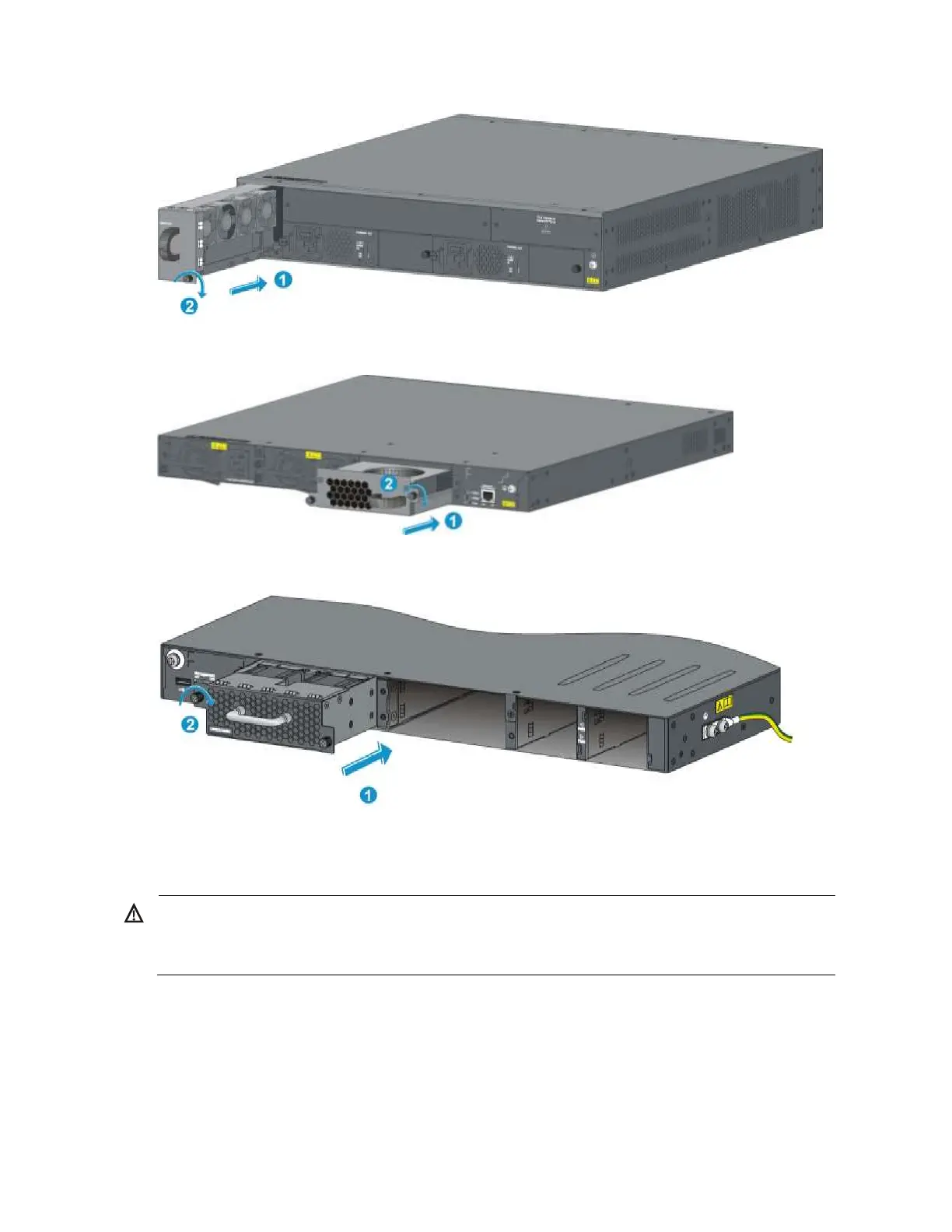22
Figure 24 Installing an LSW1FAN fan tray
Figure 25 Installing an LSW1BFAN fan tray
Figure 26 Installing an LSWM1FANSC or LSWM1FANSCB fan tray
Removing a fan tray
WARNING!
Take out the fan tray after the fans completely stop rotating.
To avoid an unbalanced fan causing loud noise, do not touch the fans, even if they are not rotating.
To remove a fan tray:
1. Wear an ESD-preventive wrist strap and make sure it makes good skin contact and is well
grounded.
2. Loosen the captive screw of the fan tray with a Philips screwdriver until it is fully disengaged from
the switch chassis.