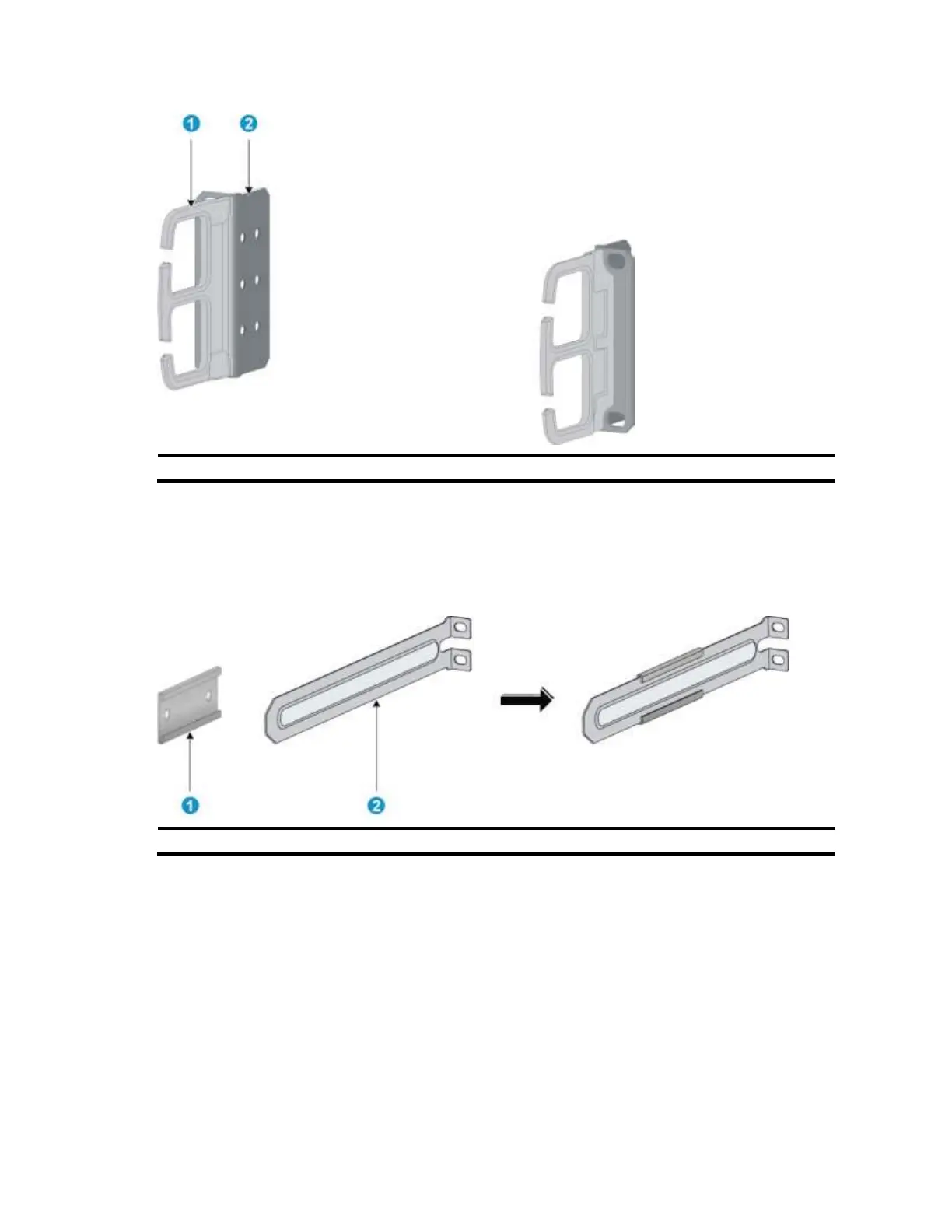7
Figure 3 2U cable management bracket and mounting bracket kit
(1) Cable management bracket
Rack mounting rail kit
The switches come with a pair of chassis rails and a pair of slide rails.
Figure 4 Rack mounting rail kit
Rack-mounting procedure
You can install a switch in a 19-inch rack by using different rack mounting positions. Use Table 6 to
identify the rack-mounting procedure for your switch.