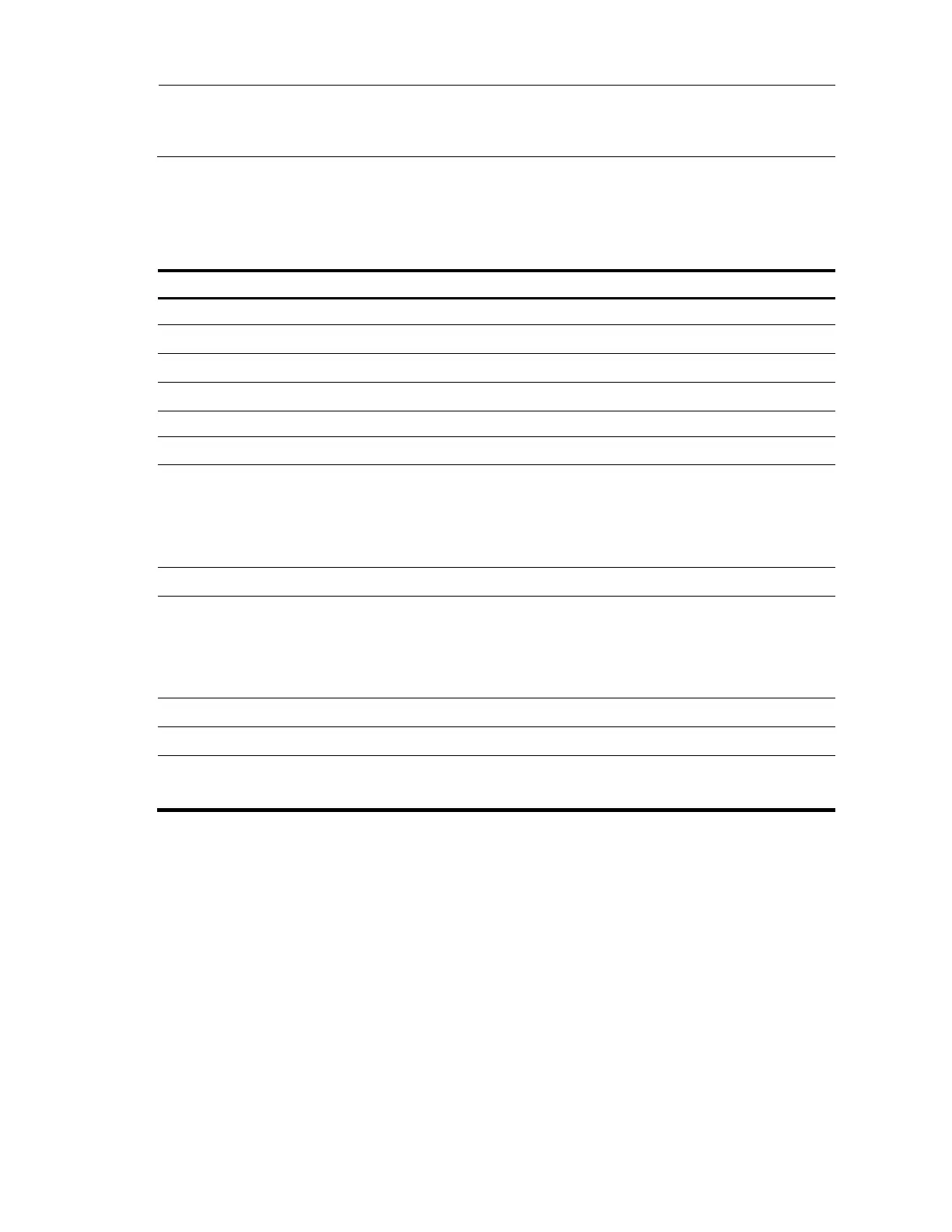28
NOTE:
The PSR150-A and PSR150-D power supplies do not have a power switch. You do not need to switch on or
switch off the power supply as described in the installation and removal procedures in Figure 27 and Figure 28.
Connecting the power cord
Table 9 Power cord connection procedures at a glance
Connection procedure reference
Connecting an AC power cord to the switch
–54 VDC input (RPS powered)
Connecting the switch to a –54 VDC output RPS
12 VDC input (RPS powered)
Connecting the switch to a 12 VDC output RPS
Hot swappable power supply
–48 VDC input:
Connecting the PSR150-D to a –48 VDC power source
–54 VDC input (RPS powered):
Connecting the PSR150-D to a –54 VDC output RPS
Connecting the PSR300-12A
–48 VDC input:
Connecting the PSR300-12D1 to a –48 VDC power source
–54 VDC input (RPS powered):
Connecting the PSR300-12D1 to a –54 VDC output RPS
Connecting the 650W AC power supply
–48 VDC input:
Connecting the 650W DC power supply