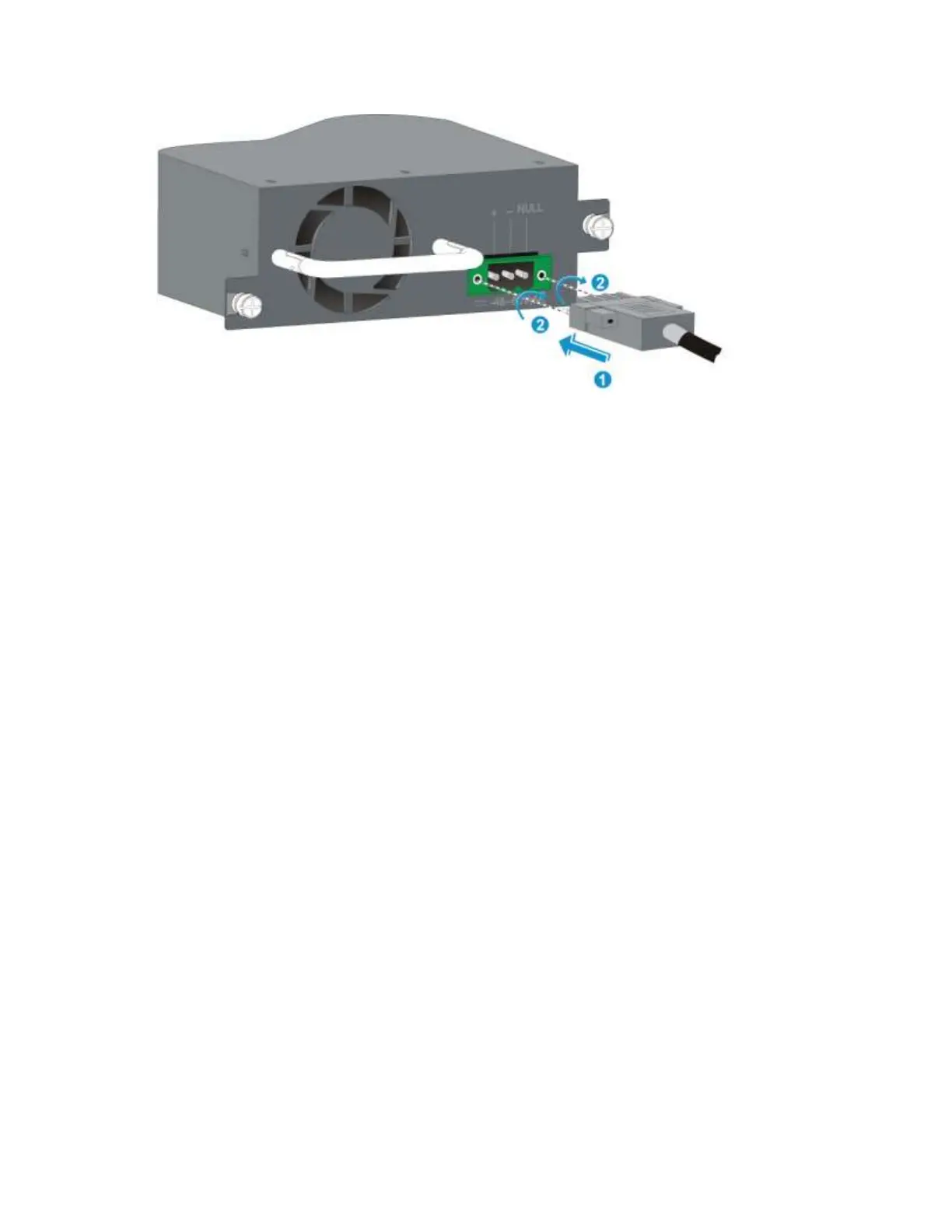32
Figure 42 Connecting the PSR150-D
Connecting the PSR150-D to a –54 VDC output RPS
To connect the PSR150-D to a –54 VDC output RPS:
1. Unpack the RPS power cord, identify the plug for connecting to the power supply, correctly orient
the plug with the power receptacle on the power supply, and insert the plug into the receptacle (see
callout 1 in Figure 42).
2. The receptacle is foolproof. If you cannot insert the plug into the receptacle, re-orient the plug rather
than use excessive force to push it in.
3. Tighten the screws on the plug with a flat-blade screwdriver to secure the plug in the power
receptacle (see callout 2 in Figure 42).
4. Connect the other end of the power cord to the RPS.